Custom options – Oricom ECO600 User Manual
Page 17
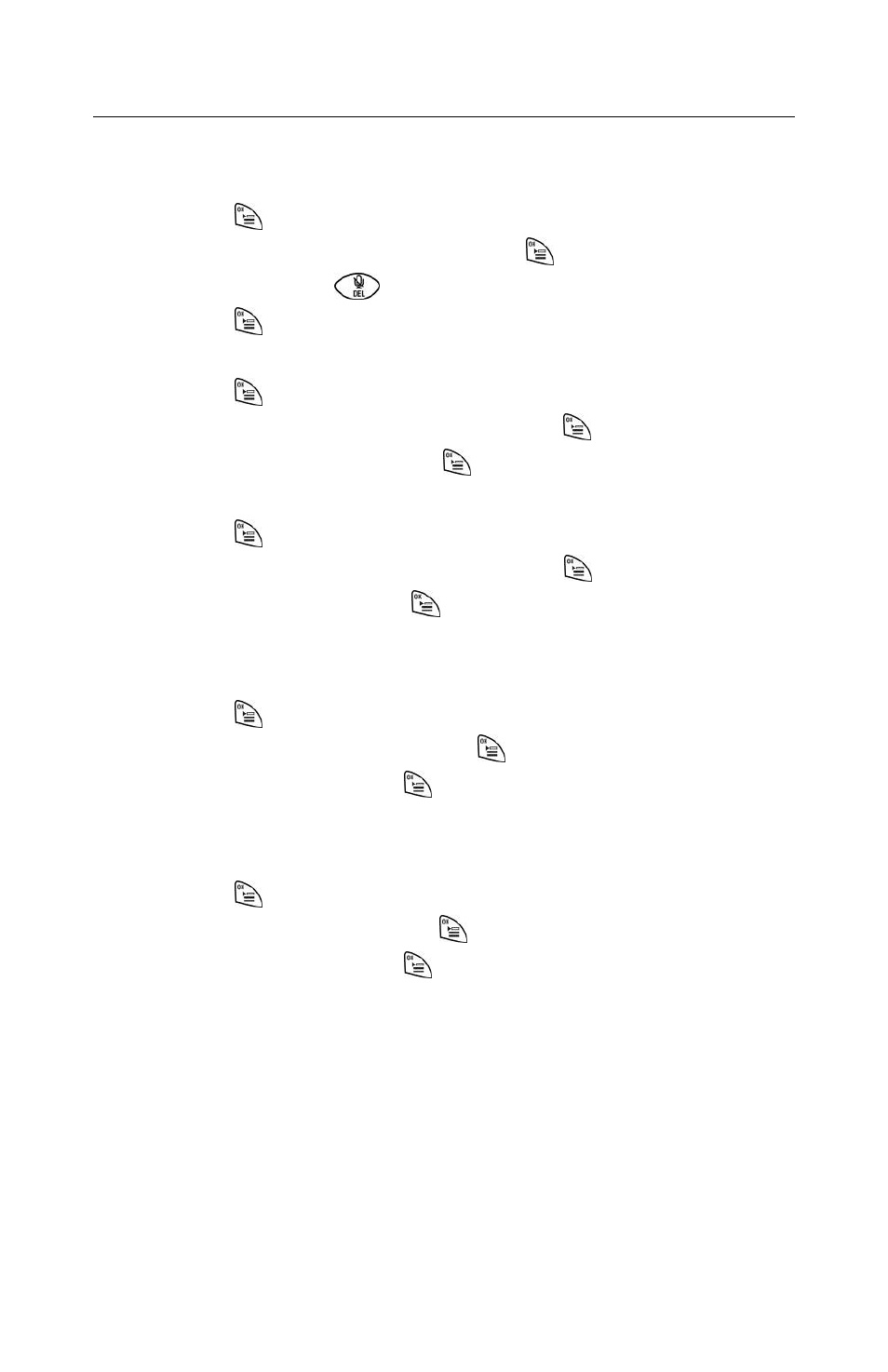
17
17
Custom Options
Naming your handset
Every handset can have its own name. It displays on the screen during standby.
1. Press
.
2. Select
DISPLAY Æ HANDSET NAME
. Press
.
3. Edit the name. Use
to make correction.
4. Press
to confirm. The new setting is saved.
Setting your handset’s ringer melody
1. Press
.
2. Select
SOUND Æ HANDSET Æ MELODY
. Press
.
3. Select the melody you want. Press
to confirm. The new setting is saved.
Setting your handset’s ringer volume
1. Press
.
2. Select
SOUND Æ HANDSET Æ VOLUME
. Press
.
3. Select the volume level. Press
to confirm. The new setting is saved.
Setting the key tone
Key tone is the sound you hear when you press a key on your handset.
1. Press
.
2. Select
SOUND Æ KEY TONES
. Press
.
3. Select the new setting. Press
to confirm. The new setting is saved.
Setting the handset tones
Handset tones will sound upon a successful or unsuccessful operation.
1. Press
.
2. Select
SOUND Æ TONES
. Press
.
3. Select the new setting. Press
to confirm. The new setting is saved.
