Logical directories – Olivetti P26W User Manual
Page 81
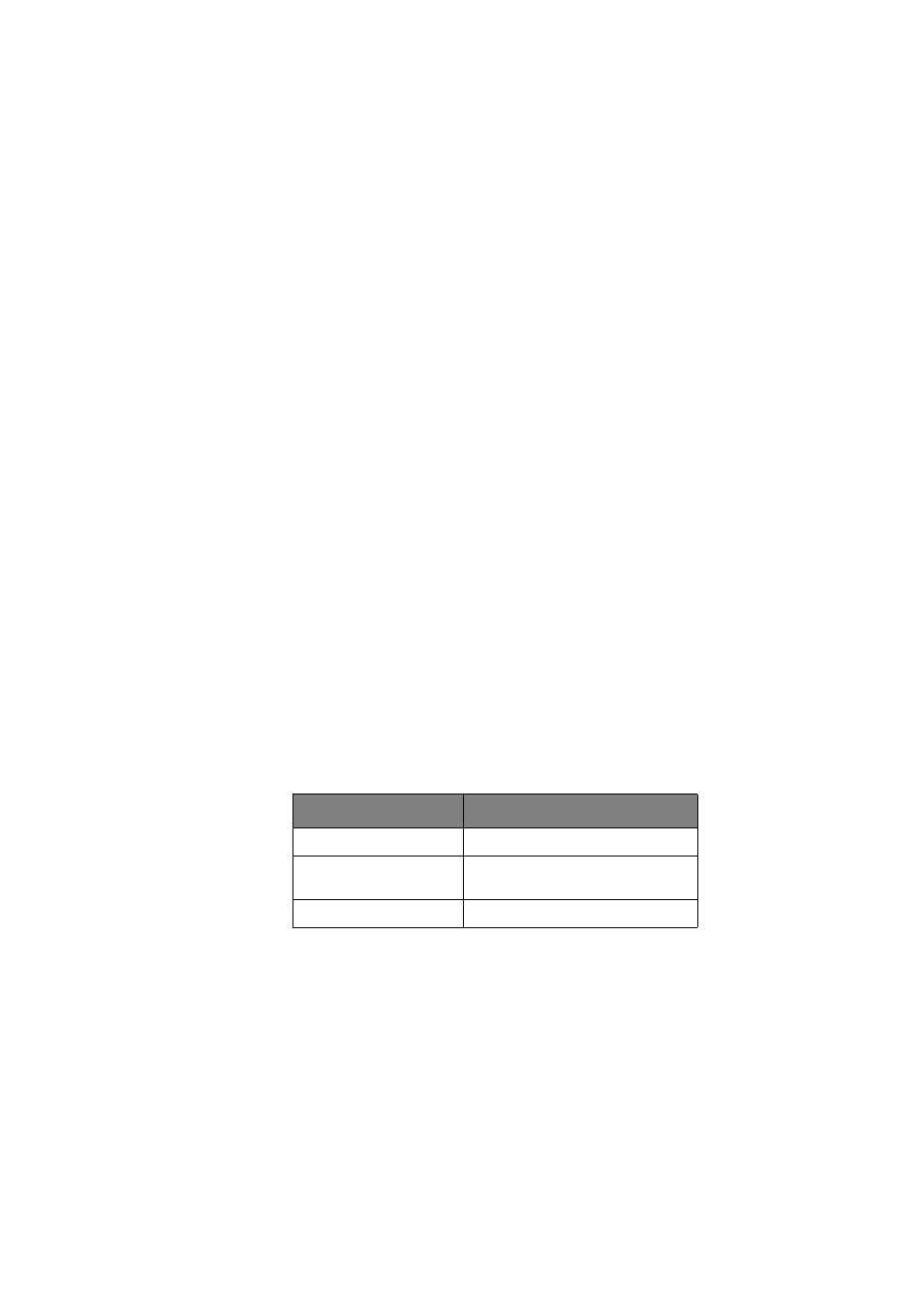
UNIX> 81
Example: To delete a print job (Job ID 456) in the c7350_lp
# cancel c7350_lp -456
Verify the printer status using the lpstat command.
# lpstat –pc7350_lp
The result of lpstat may not be displayed correctly
depending on UNIX operating system specification (e.g.
Solaris 2.x).
FTP printing
FTP (File Transfer Protocol) is used for transferring a file
with TCP/IP. If the print data is sent to a logical printer via
FTP, it is printed.
Refer to the workstation’s manual for details of the ftp
command. The following explanation uses print file
test.prn with printer name c7350_lp as an example.
L
OGICAL
DIRECTORIES
The printer’s network interface includes three logical directories.
>
lp must be used for printing a file created using the printer
driver.
>
sjis must be used for printing a text file of Shift JIS Kanji
code.
>
euc must be used for the printing a text file of the EUC
Kanji code
jis and euc function only as PostScript printers.
You can not send data to the root directory.
LOGICAL DIRECTORY
PRINTER FUNCTION
lp
For direct output
sjis
For Shift JIS Kanji converted
output
euc
For EUC Kanji converted output
