Olivetti P26W User Manual
Page 43
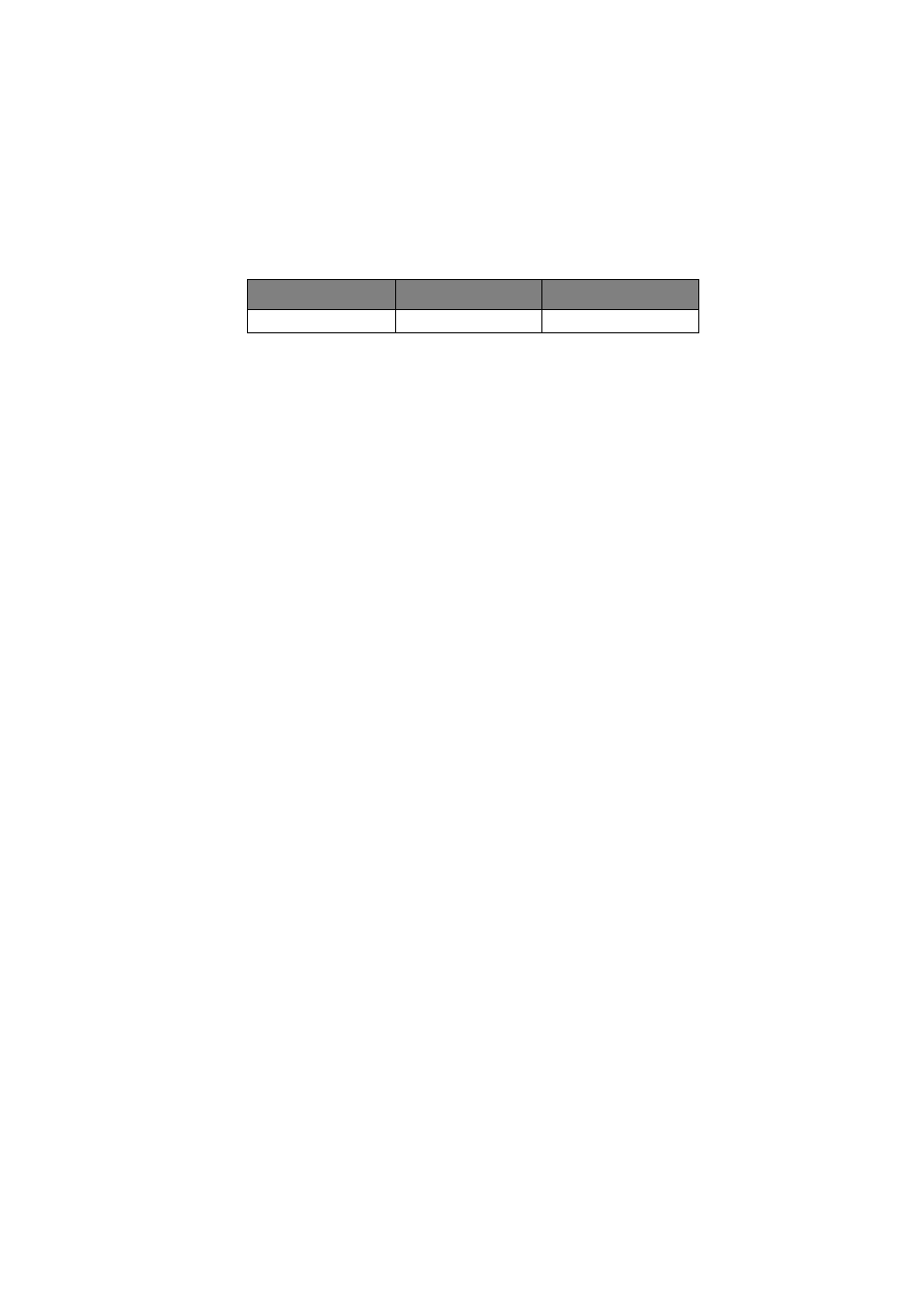
Network Configuration> 43
6.
When configuration is complete, select [Exit Setup] to save
your change. To exit without saving your modification,
select [Quit].
7.
Turn the printer off and on again.
The network card continues to use pre-transmission
settings until the printer is turned off and back on again.
99:Exit setup
LEVEL 1
LEVEL 2
LEVEL 3
