Olivetti P26W User Manual
Page 41
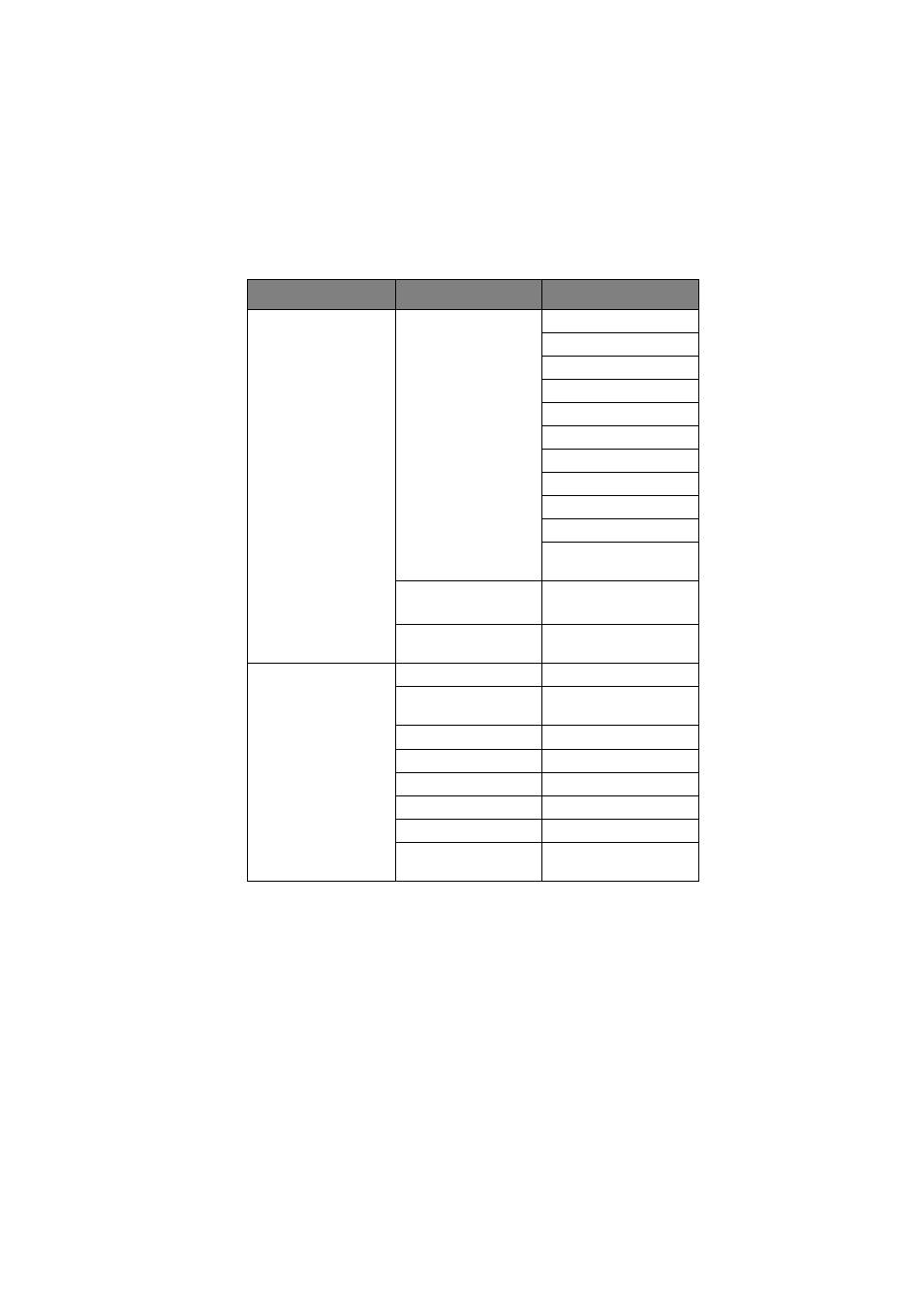
Network Configuration> 41
8: Setup SMTP (E-
Mail)
13:Additional Info
1: Printer Model
2: Network Interface
3: Serial Number
4: Asset Number
5: System Name
6: System Location
7: IP Address
8: Ethernet Address
9: Computer Name
10:Printer URL
99:Back to prior
menu
14:Comment line –
16:Comment line 4
99:Back to prior
menu
9: Maintenance
1: Web Service
2: Web (IPP) Port
No.
3: Telnet Service
4: FTP Service
5: SNMP Service
6: LAN Scale
7: Default TTL
99:Back to prior
menu
LEVEL 1
LEVEL 2
LEVEL 3
