Changing external input setting (ext.input) – Olympus DS-61 User Manual
Page 86
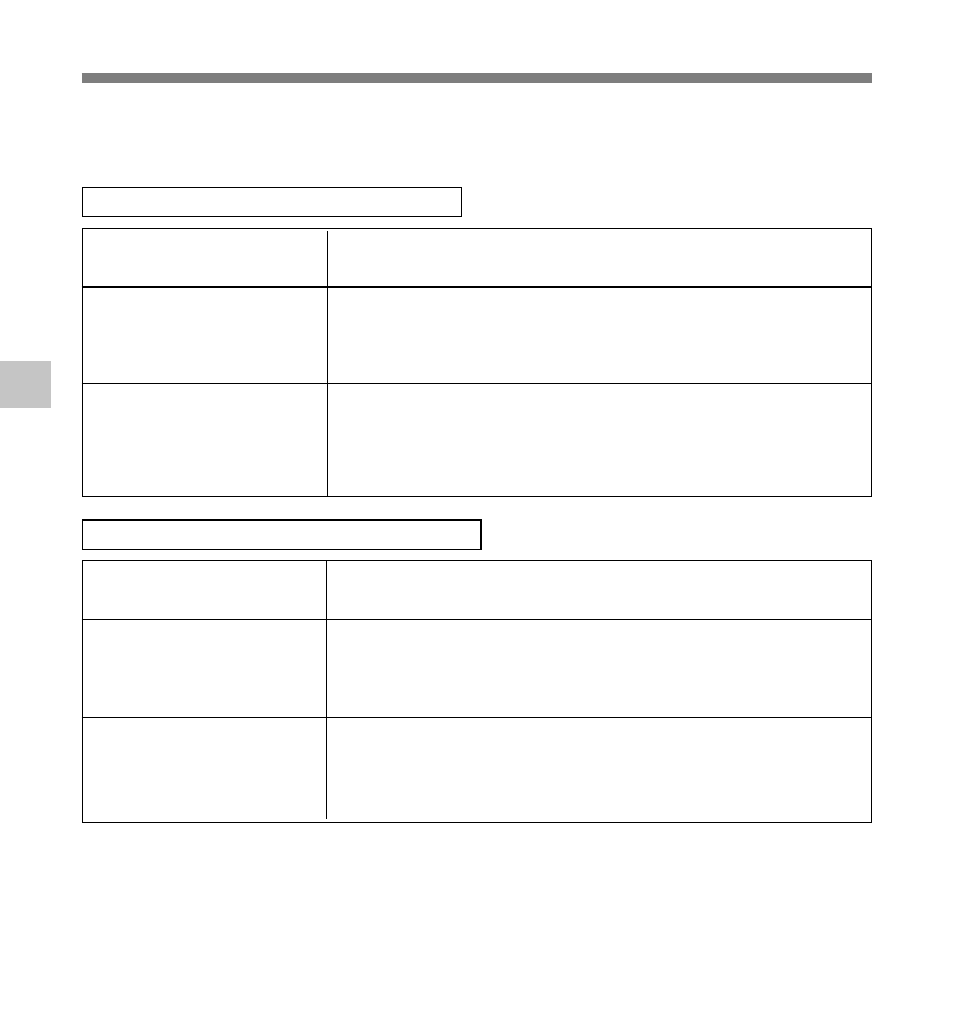
86
4
Changing External Input Setting
Recording data when [Auto] is selected
• Monaural external
microphone
• Stereo external microphone
• Remote-control stereo
microphone (
☞ P24)
If something is plugged into
the MIC jack or not
Recording Modes (
☞
P32)
Recording data when [Stereo] is selected
• Monaural external
microphone
• Stereo external microphone
• Remote-control stereo
microphone (
☞ P24)
If something is plugged into
the MIC jack or not
Recording Modes (
☞
P32)
When a stereo recording is made using the monaural microphone or a monaural recording is made using
the stereo microphone, the recording will be changed by using the [Ext. Input] setting described below.
Changing External Input Setting (Ext.Input)
Stereo recording (PCM, ST XQ, ST HQ, ST SP)
➥
The same audio picked up with a monaural microphone will be
recorded on both the left channel (Lch) and the right channel (Rch).
Monaural recording (HQ, SP, LP)
➥
Audio picked up with two microphones on the left channel
(Lch) and right channel (Rch) will be synthesized to create a
monaural recording.
Stereo recording (PCM, ST XQ, ST HQ, ST SP)
➥
Audio will be recorded only on the left channel (Lch).
The right channel (Rch) will be silent.
Monaural recording (HQ, SP, LP)
➥
Audio picked up only by the left channel (Lch) microphone will
be recorded as a monaural recording.
..................................................................................................................................................
Notes
• Stop the recorder before plugging in or unplugging a microphone.
• Whenever a stereo recording (PCM, ST XQ, ST HQ, ST SP) is made without a microphone inserted into
the MIC jack, the sound picked up by the internal microphone will be recorded on the left (Lch) and the
right (Rch) channels regardless of the [External Input] setting.
