Olympus DS-61 User Manual
Page 153
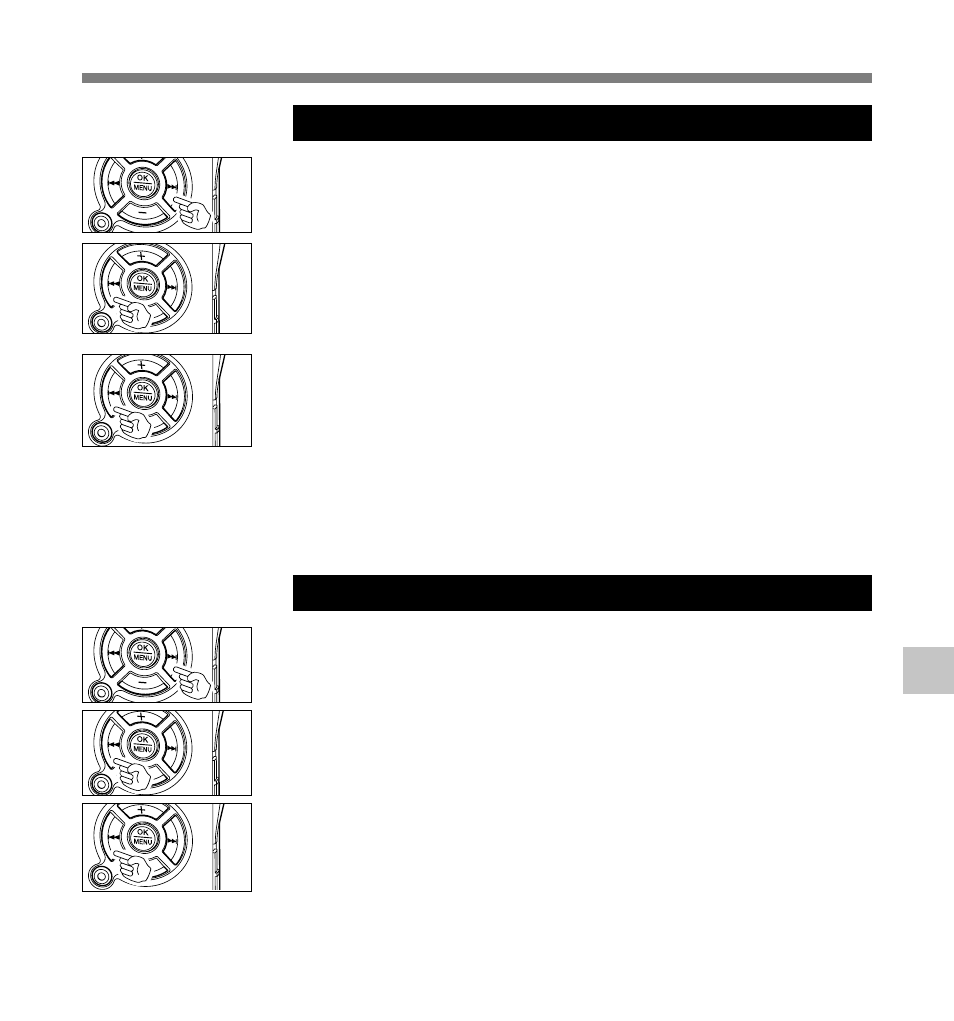
153
10
Bookmark mode
Bookmark mode
..................................................................................................................................................
Notes
• The bookmark mode is compatible with the files within the [Music] folder.
• If the contents are deleted with this recorder, the Playback Position information is deleted simultaneously.
Locating the Beginning of the File
Press the 9 button during playback, slow playback, or fast playback.
➥
The next file is cued and playback starts at the previously set
speed.
Press the 0 button during playback, slow playback, or fast
playback.
➥
The file being played is cued and playback starts at the
previously set speed.
Press the 0 button 2 times during playback, slow playback or
fast playback.
➥
The previous file is cued and playback starts at the previously
set speed.
• If a temp mark (
☞ P73) is marked in the middle of the file, It reproduces
from the position.
• If the skip space is set at other than file skip (
☞ P50), the recorder will F.
Skip (forward skip) or R. Skip (reverse skip) for a set time before playback.
To skip a file
Press the 9 button while the recorder is stopped.
➥
It skips to the Playback Position of the next file.
Press the 0 button when the playback is stopped at the beginning
of the file.
➥
It skips to the Playback Position of the previous file.
Press the 0 button when the playback is stopped in the middle of
the file.
➥
It skips to the head of the file.
