Olympus DS-61 User Manual
Page 34
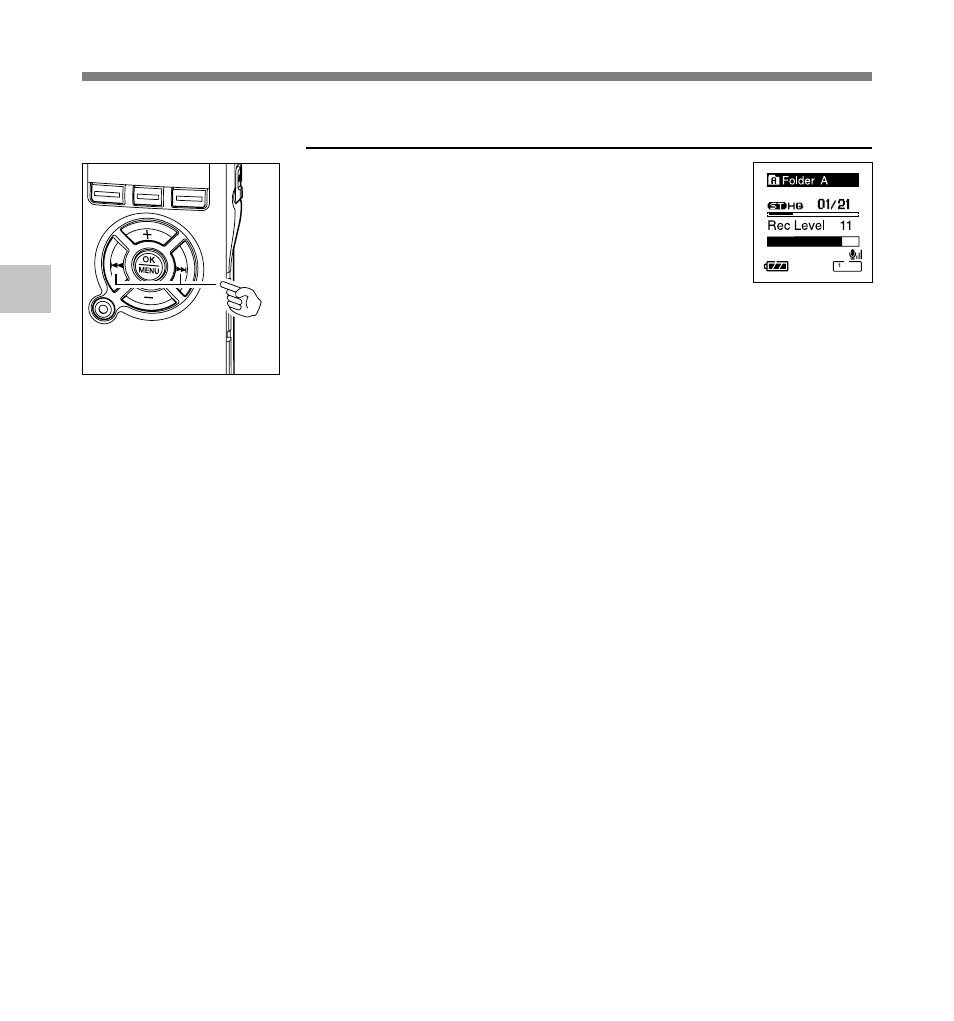
34
2
Press the 9 or 0 button while the
recorder is recording or paused to
adjust the recording level.
• The recording level will be automatically adjusted when the
recording level is set to [Auto]. Set the recording level to [Manual]
to use the recording level adjustment feature.
• When the unit is set to [Manual], the limiter function will be
disabled. Distorted sound will be recorded during [OVER] is
displayed. Adjust the recording level so that [OVER] is not
displayed.
• [OVER] may be displayed even when the indicator of the recording
level meter does not reach or is over to the right.
• Inputting a very loud sound may produce noise even when the
recording level is set to [Auto].
• The level can be adjusted from [01] to [13]. The higher the number,
the higher the level and the larger the indicator position on the
level meter.
Set the method f
or adjusting the recor
ding le
vel
Adjust the recording level
Set the method for adjusting the recording level (Rec Level)
