Olympus DS-61 User Manual
Page 41
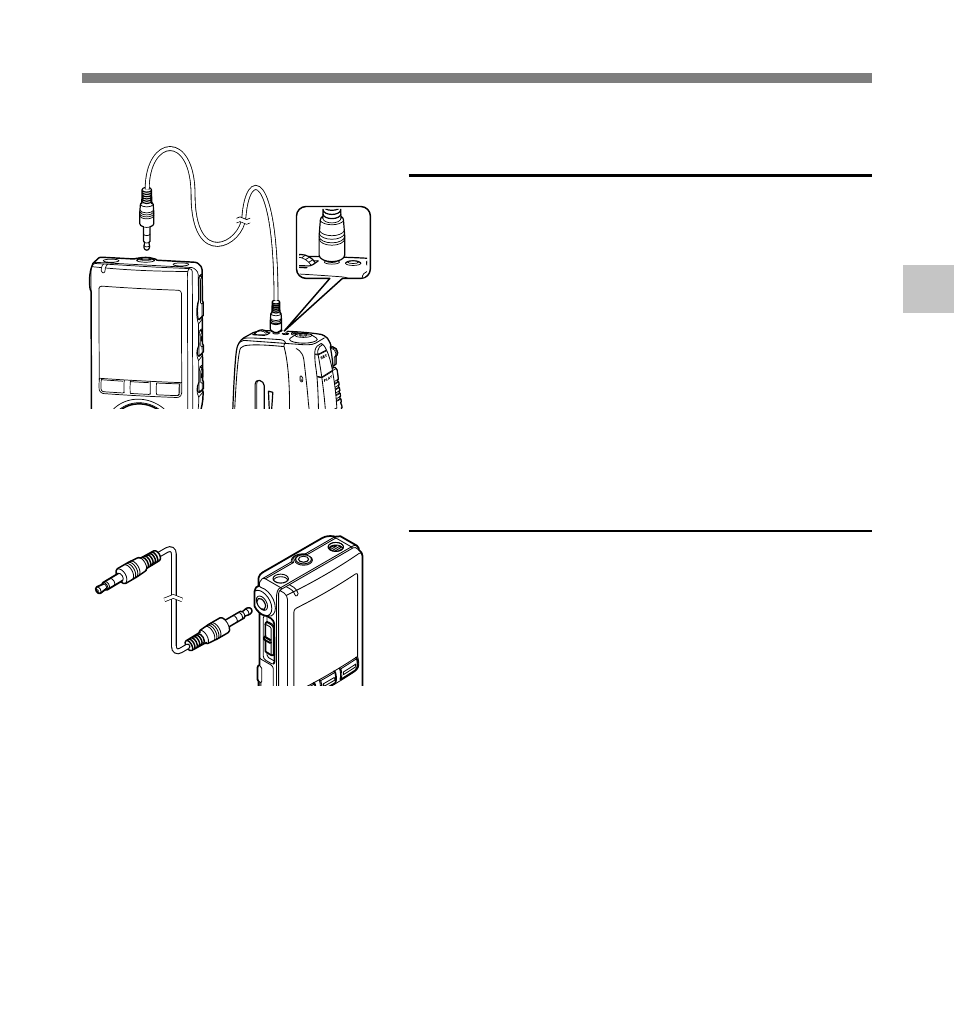
41
2
..................................................................................................................................................
Notes
• Use the connecting cord sold separately for dubbing (KA333) to connect the recorder with other devices.
• The detailed input levels cannot be adjusted with this recorder. When you connect the recorder to an
external device, execute a test recording and adjust the output level of the external device.
• A microphone with plug-in power, which receives the power supply from this recorder, can be used.
• The directional microphone feature (
☞
P36) is designed to only function when used with the included
microphone (ME55S). Please take note that you will not be able to record properly when using a
commercially sold microphone.
VOLUME
EAR
ME
EAR
To MIC
(microphone) jack
To audio output
terminal of other
devices
Recor
ding fr
om External Micr
ophone or Other De
vices
Recording from External Microphone or Other Devices
Recording the Sound of Other
Devices with This Recorder
The sound can be recorded when connecting to the
audio output terminal (earphone jack) of the other
device, and the microphone jack of the recorder with
the connecting cord (optional KA333)(
☞ P167) for
dubbing.
Recording the Sound of This
Recorder with Other Devices
The sound of this recorder can be recorded to other
devices when connected to the audio input terminal
(microphone jack) of other devices and the earphone
jack of this recorder, with the connecting cord (optional
KA333) for dubbing.
To audio input
terminal of
other devices
To EAR
(earphone) jack
