Microphone sensitivity – Olympus DS-61 User Manual
Page 35
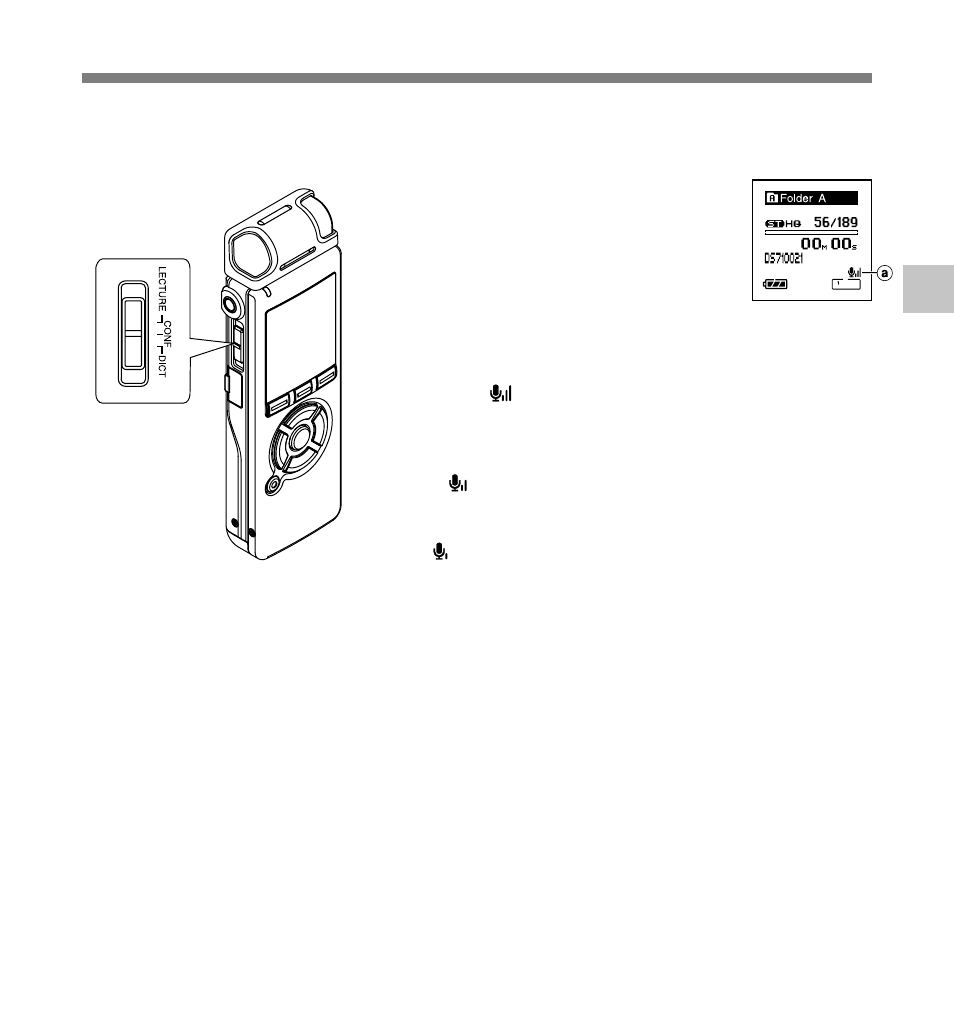
35
2
Micr
ophone Sensitivity
Microphone Sensitivity
Microphone sensitivity is adjustable to meet recording needs.
..................................................................................................................................................
Notes
• When the speaker’s voice is to be recorded clearly, set it to [DICT] (dictation) mode. If breath directly
hits the microphone it will be noisy, so keep the microphone a little lower than the speaker’s mouth (5 to
10cm/2 to 4 inches) while recording.
• If background noise is affecting your recording even in [DICT] (dictation) mode, we recommend that you
either set the directional microphone (
☞ P36) to [Zoom] or [Narrow] or use an ME12 dictation microphone
(sold separately,
☞ P167).
While the recorder is stopped or
during recording, slide the Mic
Sense switch and select a
microphone sensitivity among
[LECTURE], [CONF], and [DICT].
Every time the setting is switched, it
cycles through the display’s microphone
sensitivities.
LECTURE(
): Highest recording
sensitivity suitable for conferences with
large crowds and recording audio at a
distance or low volume.
CONF(
): Suitable for recording
meetings and seminars with a small
number of people.
DICT(
): Lowest recording sensitivity
suitable for dictation.
a Microphone sensitivity display
