Oki Pos 441 User Manual
Page 30
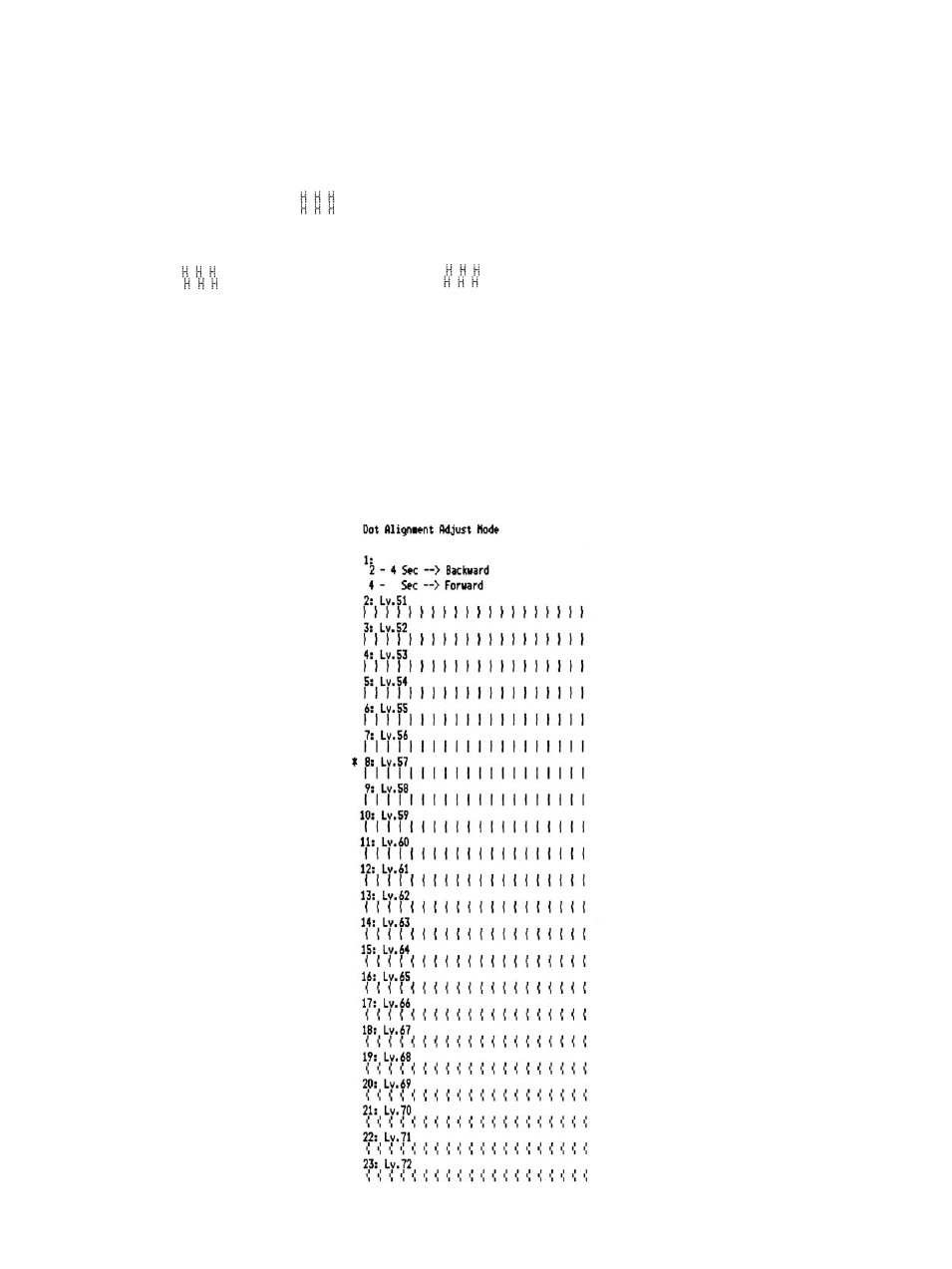
– 6 –
or like this
6-4-2. Adjusting the Dot Alignment Mode
You may never have to use the procedure described in this section, but after you have been using
your printer for some time you may find that the dots of some graphics do not align correctly.
For example, what should look like:
may come out looking like one of the following:
This is caused when mechanical parts of the printer get out of alignment. This happens only
rarely and you may never experience it at all throughout the life of the printer. If you do have
problems, use the following procedure to correct it.
() Enter the Dot Alignment Adjust Mode according to the procedure described in Section 6-4.
() After entering the Dot Alignment Adjust Mode, a printout of the adjustment patterns
similar to the printout below will be printed. The asterisk indicates the current adjustment
pattern.
- C6050 (40 pages)
- B 6200 (32 pages)
- C5540MFP (1 page)
- C3530MFP (138 pages)
- B4545 MFP (154 pages)
- B4600 Series (104 pages)
- C5250 (83 pages)
- C 7300 (12 pages)
- C 5200n (82 pages)
- 5650 (2 pages)
- B6000 (6 pages)
- PRINTING SOLUTION B2400 (36 pages)
- B6000 Series (8 pages)
- B4000 (2 pages)
- 520 (68 pages)
- C5000 (6 pages)
- 80 Series (97 pages)
- Pos 407II (65 pages)
- OFFICE 87 (40 pages)
- C5900n (6 pages)
- LAN 510W (44 pages)
- 490 (94 pages)
- B 410d (84 pages)
- 42625502 (1 page)
- 84 (99 pages)
- 3391 (35 pages)
- C 130n (172 pages)
- C8800 (179 pages)
- C8800 (87 pages)
- B8300 (95 pages)
- 390 (135 pages)
- 390 (131 pages)
- ES3640E (220 pages)
- ES3640E (24 pages)
- 1220n (207 pages)
- C5200 (2 pages)
- OFFICE 86 (4 pages)
- CX 1145 MFP (177 pages)
- 8c Plus (24 pages)
- 2024/2024e (260 pages)
- FAX 740 (80 pages)
- PRINTER MPS420B (74 pages)
- C 7200 (2 pages)
- B4000 Series (2 pages)
- 2500 (80 pages)
