Opticon H-16 User Manual
Page 64
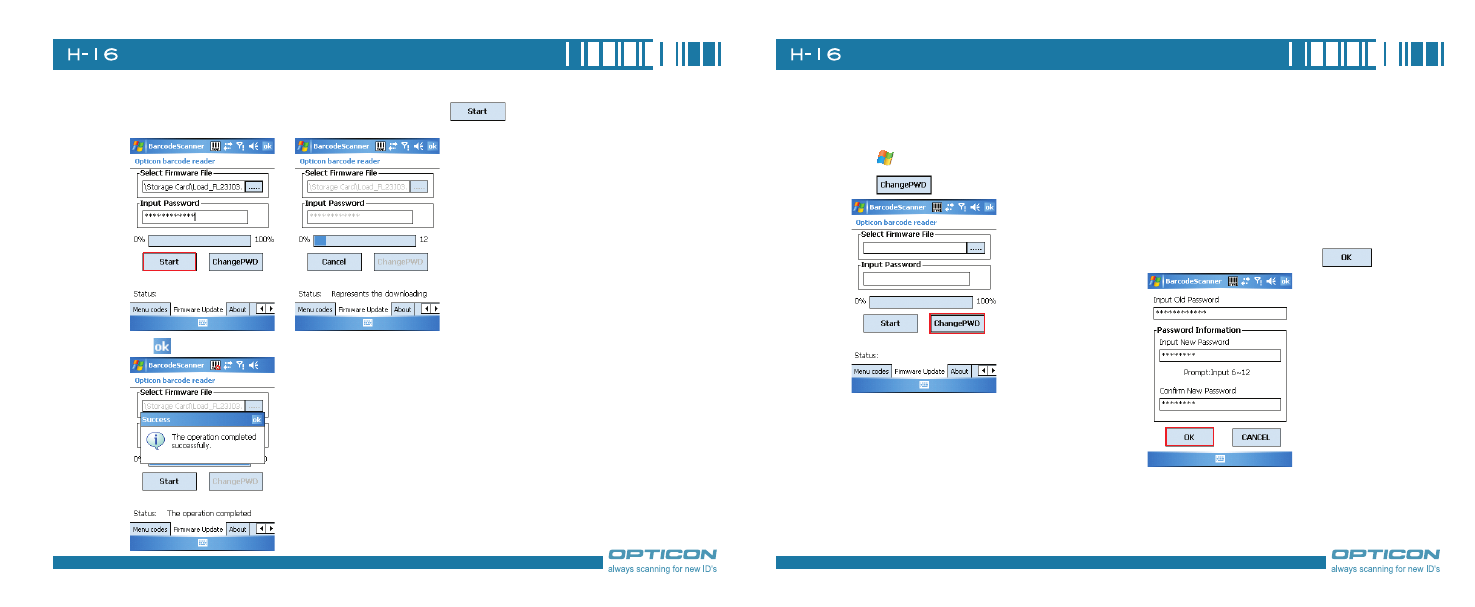
1
Chapter 9. Using Barcode Reader
1
. Input the default password “1890AB” and tap
. You can then see current
completed percentage of the update to be displayed on the screen.
. Tap
to complete the operation.
Change Password
You can change the default password of firmware update to another one.
1. Tap
> Settings > System tab > Barcode setting > Firmware Update tab.
. Tap
.
. Input old password first. In Password
Information, input your new password
in both of the boxes in sequence for
double confirmation. Then tap
.
