Opticon H-16 User Manual
Page 2
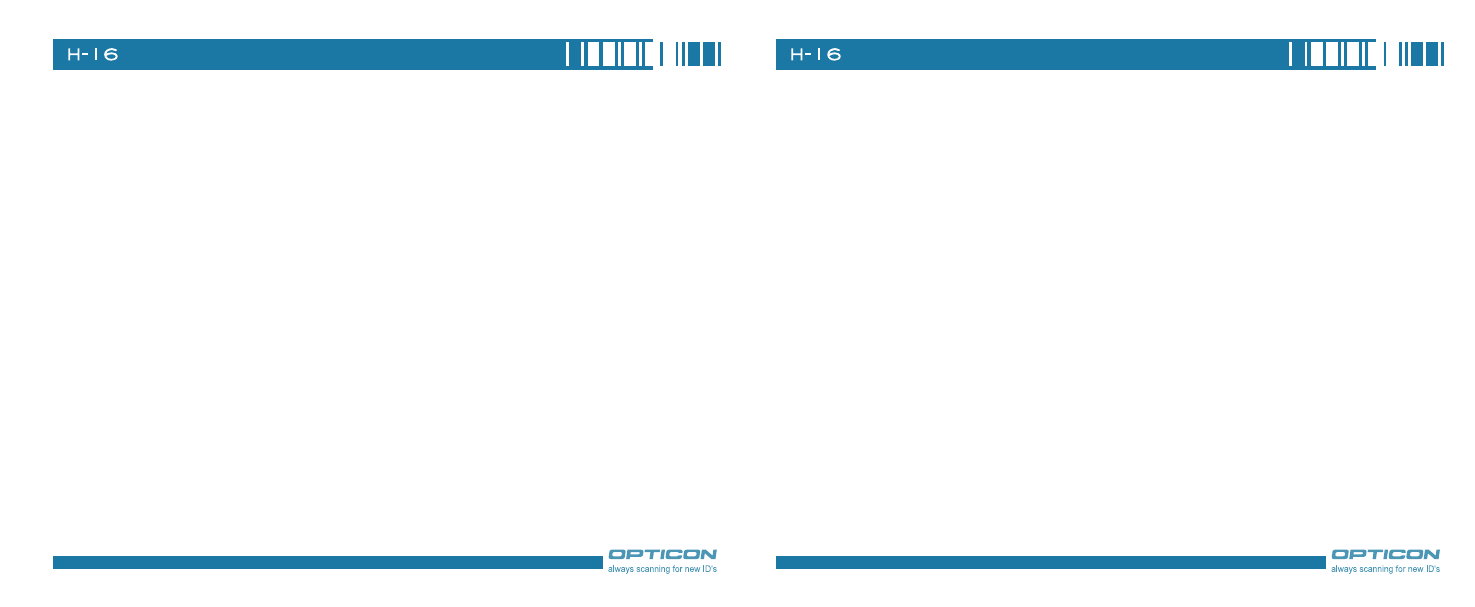
Contents
Chapter 1. Knowing Your Device
09
1.1 Introduction
10
1.2 Accessories
14
1.3 Install SIM Card and Battery
15
1.4 Battery Information
16
1.5 Mini-SD Cards
18
Chapter 2. Basic Operations
19
2.1 Getting Started
20
2.2 Input Methods
23
2.3 Today Screen Components
28
2.4 The Start Menu
30
2.5 Settings
32
2.6 Using Calendar
34
2.7 Using Notes
41
2.8 Using Tasks
49
Charter 3. Phone Features
55
3.1 Using the Phone
56
3.2 Making a Call
58
3.3 In-Call options
63
3.4 SIM Manager
67
Chapter 4. Synchronizing Information
69
4.1 Installing and setting up ActiveSync
70
4.2 Synchronizing Information
71
4.3 Changing Settings for an Information Type
73
4.4 Synchronizing with Exchange Server
73
4.5 Synchronizing via Bluetooth
74
Chapter 5. Bluetooth Connections
77
5.1 Overview of Bluetooth
78
5.2 Bluetooth Partnership (Bonding)
81
5.3 Beaming Information (Bluetooth)
84
Chapter 6. Transferring Files To and From Your Device
87
6.1 Using ActiveSync
88
6.2 Transferring from Memory Cards
89
6.3 Using Bluetooth
90
6.4 Transferring to a PC or Other Devices
90
Chapter 7. Connecting to the Internet
91
7.1 Setting up Internet connections
92
7.2 Using Internet Explorer Mobile
97
7.3 Using Wireless Manager
101
7.4 Using Wi-Fi Connection
103
