Basic playback —continued, Selecting titles, chapters & tracks by number – Onkyo DV CP704 User Manual
Page 28
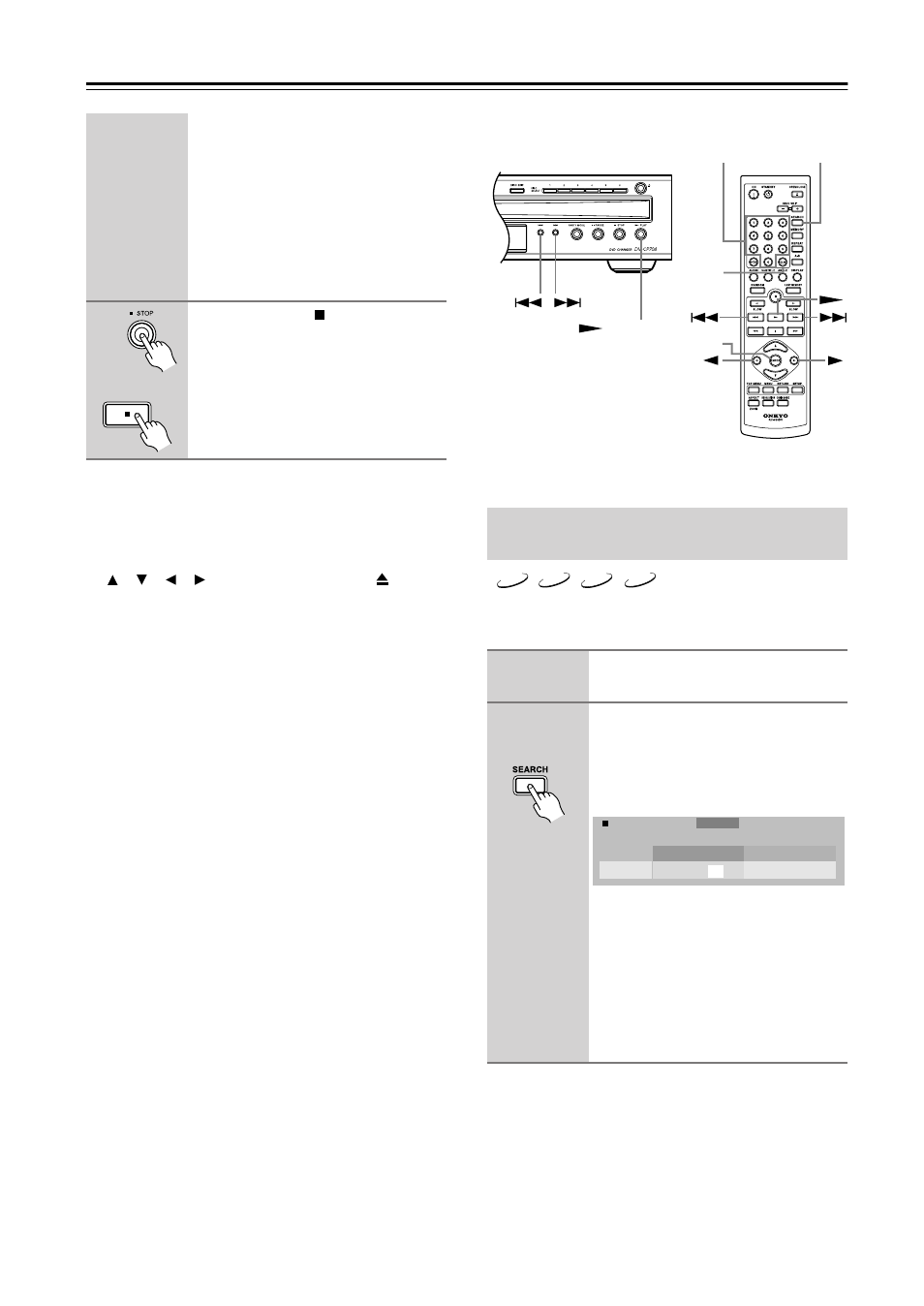
28
Basic Playback—Continued
Notes:
• You can use the Random Playback function to play a
random selection of MP3/WMA files (page 35).
• During random playback, memory playback, or party
mode playback, the remote controller’s navigation
[ ], [ ], [ ], [ ] buttons, OPEN/CLOSE [
] button,
and DISC SKIP [+]/[–] buttons cannot be used with
the disc navigation window.
• Depending on their size and format, some JPEG files
cannot be displayed.
This section explains how to select titles, chapters, and
tracks by number.
If the disc contains MP3/WMA files
and JPEG files, they are played/dis-
played in order. JPEG files will be dis-
played in a slideshow. Press the
[TOP MENU] button to display the
first nine pictures at thumbnail-size
(see page 32). Depending on the disc,
the first nine pictures may be displayed
automatically.
3
Press the Stop [ ] button to stop
playback.
Remote controller
Selecting Titles, Chapters & Tracks by
Number
1
Load and select a disc.
See page 23 and page 24.
2
Press the [SEARCH] button.
The Search window appears onscreen,
as shown.
This is the display for a DVD-Video
disc.
With some DVD-Video discs, you can
select only titles, and the Chapter Cur-
rent/Total information is not displayed.
Some discs won’t allow you to select
titles.
For audio CDs, you can select tracks.
For MP3 and WMA discs, you can
select tracks and folders.
PLAY
CLR
Number
buttons
ENTER
SEARCH
DVD
CD
MP3
WMA
Remote controller
Search
Step
Disc
2 /
Disc
1: DVD
1:DVD-VIDEO
Current/Total
3
Title
Chapter
4 /
Current/Total
22
