Basic playback —continued, Using the disc navigation window – Onkyo DV CP704 User Manual
Page 27
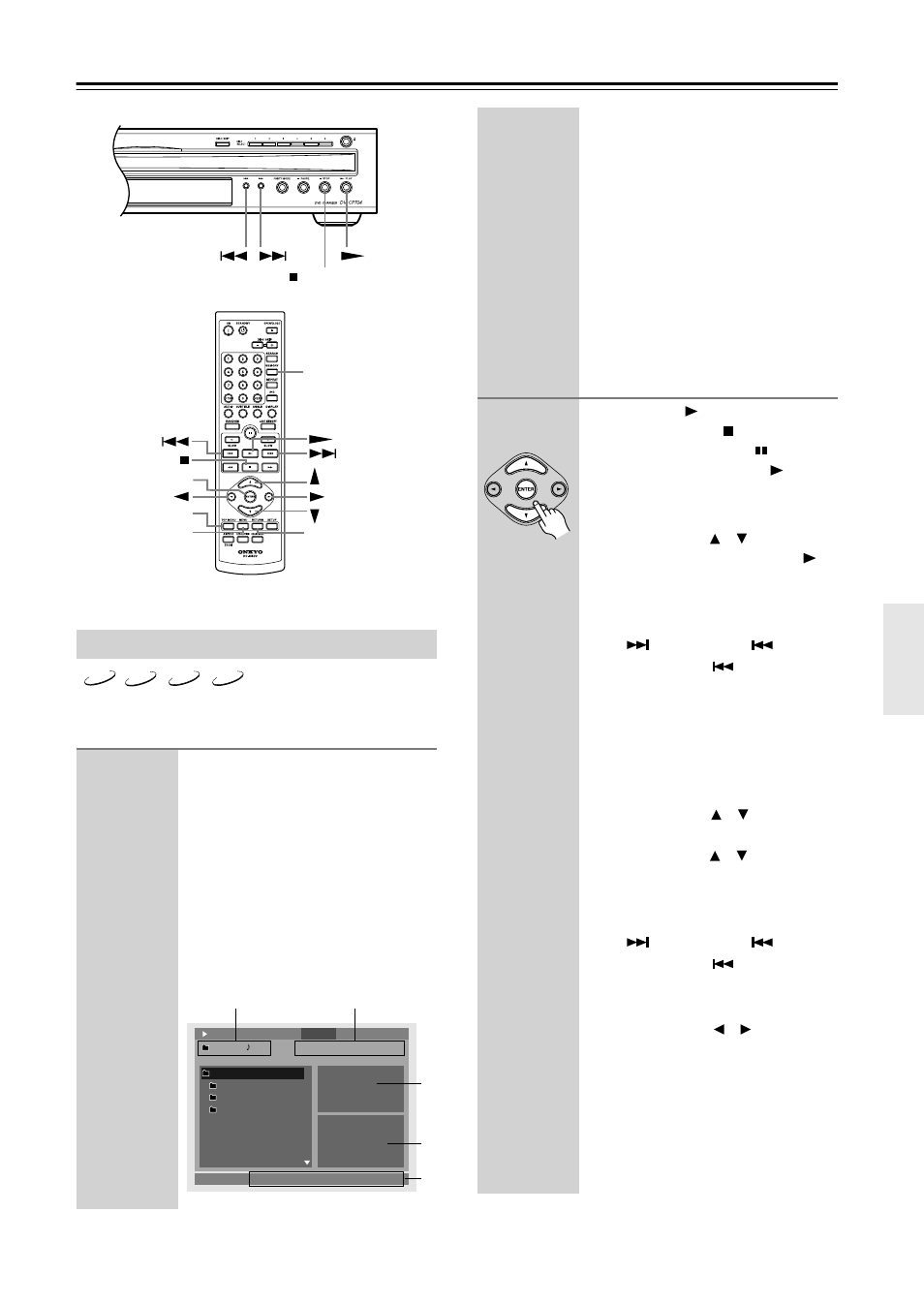
27
Basic Playback—Continued
On the disc navigation window, you can select CD tracks
or MP3, WMA, or JPEG files.
Using the Disc Navigation Window
1
Load and select an audio CD or
MP3, WMA, or JPEG disc.
See page 23 and page 24.
The disc navigation window appears.
It may take a while to read the contents
of discs that contain many files and
folders.
For JPEG discs, a slideshow starts auto-
matically. To open the disc navigation
window, press the [MENU] button.
This is the display for an MP3 disc.
RETURN
ENTER
MEMORY
PLAY
STOP
TOP MENU
MENU
MP3
WMA
JPEG
CD
Repeat
001. ROOT
00:00:24
00:05:06
00:05:30
/MP3 music
002. MP3 music
003. Onkyo 1
004. Onkyo 2
001. Track01
002. Track02
003. Track03
004. Track04
Ramdom
Name: Onkyo Title
Artist Name: Onkyo Artist
: Off
: Off
M
P3
M
P3
M
P3
M
P3
1/10
1/8
Play
4: DATA
Disc
1
2
3
4
5
A
Folder number and file number.
B
Elapsed time, remaining time, and
total time of currently playing
song. (Only elapsed time is shown
for WMA files.) (See also page 41.)
C
Repeat function and Random
function status.
D
For JPEG files, a preview and the
file size are displayed here.
E
Information about the song
currently playing (e.g., song title,
artist name, album name) is
displayed here, if available.
2
Press the Play [
] button to start play-
back. Press the Stop [ ] button to stop
playback. Press the Pause [ ] button to
pause playback and the Play [
] button
to resume it.
For audio CDs:
Use the Up/Down [ ]/[ ] buttons to
select a track, and press the Play [
]
button (or [ENTER]) to start playback.
You can select the next or previous
track during playback by using the
Next [
] and Previous [
] buttons.
Press the Previous [
] button to
restart the current track. Press it again
to select earlier tracks.
Alternatively, the number button is
used to select a track.
For MP3, WMA, and JPEG discs:
To open a folder, use the remote con-
troller’s Up/Down [ ]/[ ] buttons to
select it, and then press [ENTER].
Use the Up/Down [ ]/[ ] buttons to
select tracks in the open folder.
You can select the next or previous
track during playback by using the
Next [
] and Previous [
] buttons.
Press the Previous [
] button to
restart the current track. Press it again
to select earlier tracks.
Use the Left/Right [ ]/[ ] buttons to
select other folders.
To close a folder (i.e., move back up the
directory tree), press the [RETURN]
button.
When all the tracks in that folder have
been played, tracks in the next folder
are played.
Remote controller
