Changing the fm/am preset channels, Tips for changing the preset channels, Erasing a preset channel – preset erase – Onkyo FR-N3X User Manual
Page 50
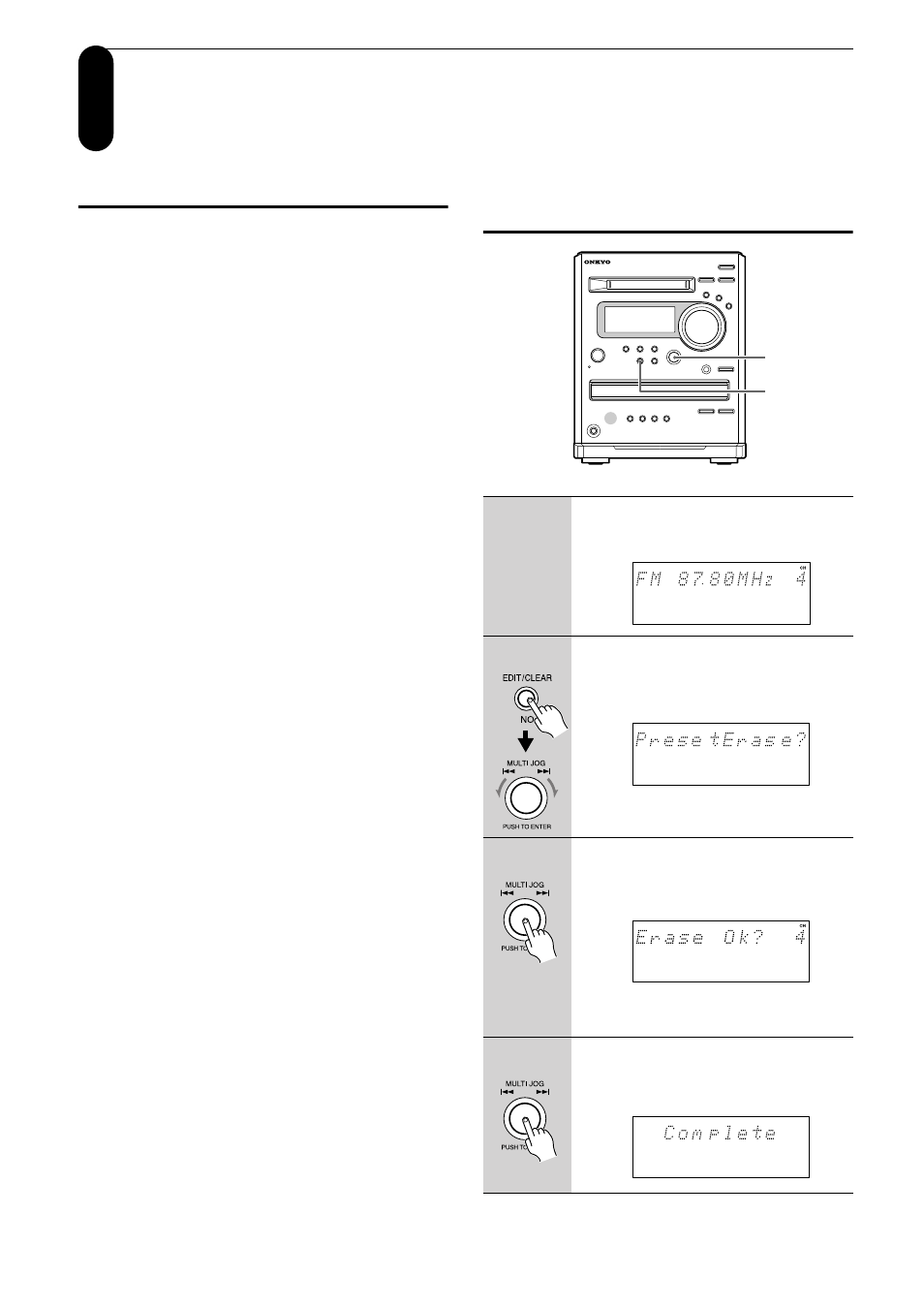
50
Tips for changing the preset channels
To change the channel number:
Use the copy and delete functions.
For example, if you wish to change channel 3 (which
has an FM station programmed) to channel 8 (an
empty channel):
1 Copy the station in channel 3 to channel 8.
2 Delete the station in channel 3.
◆
Erasing a preset channel – Preset
Erase
Changing the FM/AM preset channels
Using the delete and copy functions, you can delete preset stations, copy a preset station
to another channel, or change the channel number.
1
Call the preset channel you wish
to erase.
2
Press EDIT/CLEAR/NO and turn
MULTI JOG until “PresetErase?”
appears in the display.
3
Press MULTI JOG
A confirming message appears in the
display.
To stop erasing, press EDIT/CLEAR/
NO.
4
Press MULTI JOG.
“Complete” appears in the display. The
preset channel is erased.
2-4
2
- TX-SR606 (104 pages)
- TX-SR804E (96 pages)
- TX-SR8450 (80 pages)
- TX-SR505 (2 pages)
- TX-SR8250 (60 pages)
- TX-NR905 (4 pages)
- TX-SR804 (96 pages)
- A-9555 (20 pages)
- SKB-960 (112 pages)
- TX-SR701E (88 pages)
- TX-SR8550 (72 pages)
- T-4211 (8 pages)
- TX-NR708 (96 pages)
- HT-R490 (36 pages)
- RDA-7.1 (16 pages)
- TX-DS494 (2 pages)
- TX-NR1008 (104 pages)
- TX-SR508 (64 pages)
- TX-SR304E (60 pages)
- HT-R640 (80 pages)
- TX-NR900 (2 pages)
- TX-SR503E (14 pages)
- 7.2 Channel Network A/V Receiver TX-NR809 (100 pages)
- TX-SR603/603E (92 pages)
- TX SR805 (120 pages)
- TX-8522 (2 pages)
- TX-L5 (40 pages)
- SKR-3600 (20 pages)
- HT-RC440 (120 pages)
- HT-r540 (80 pages)
- TX-SR313 (68 pages)
- A-5VL (20 pages)
- TX-NR709 (96 pages)
- HT-SR600 (2 pages)
- TX-SR8370 (96 pages)
- Network A/V Receiver HT-R690 (84 pages)
- Network A/V Receiver TX-NR1010 (164 pages)
- A-933 (24 pages)
- pmn (28 pages)
- Liverpool AV-3600 (8 pages)
- TX-NR609 (88 pages)
- AV RECEIVER HT-RC330 (56 pages)
- TX-SR875 (120 pages)
- TX-NR414 (128 pages)
