If paper jams – Oki B6200 Series User Manual
Page 56
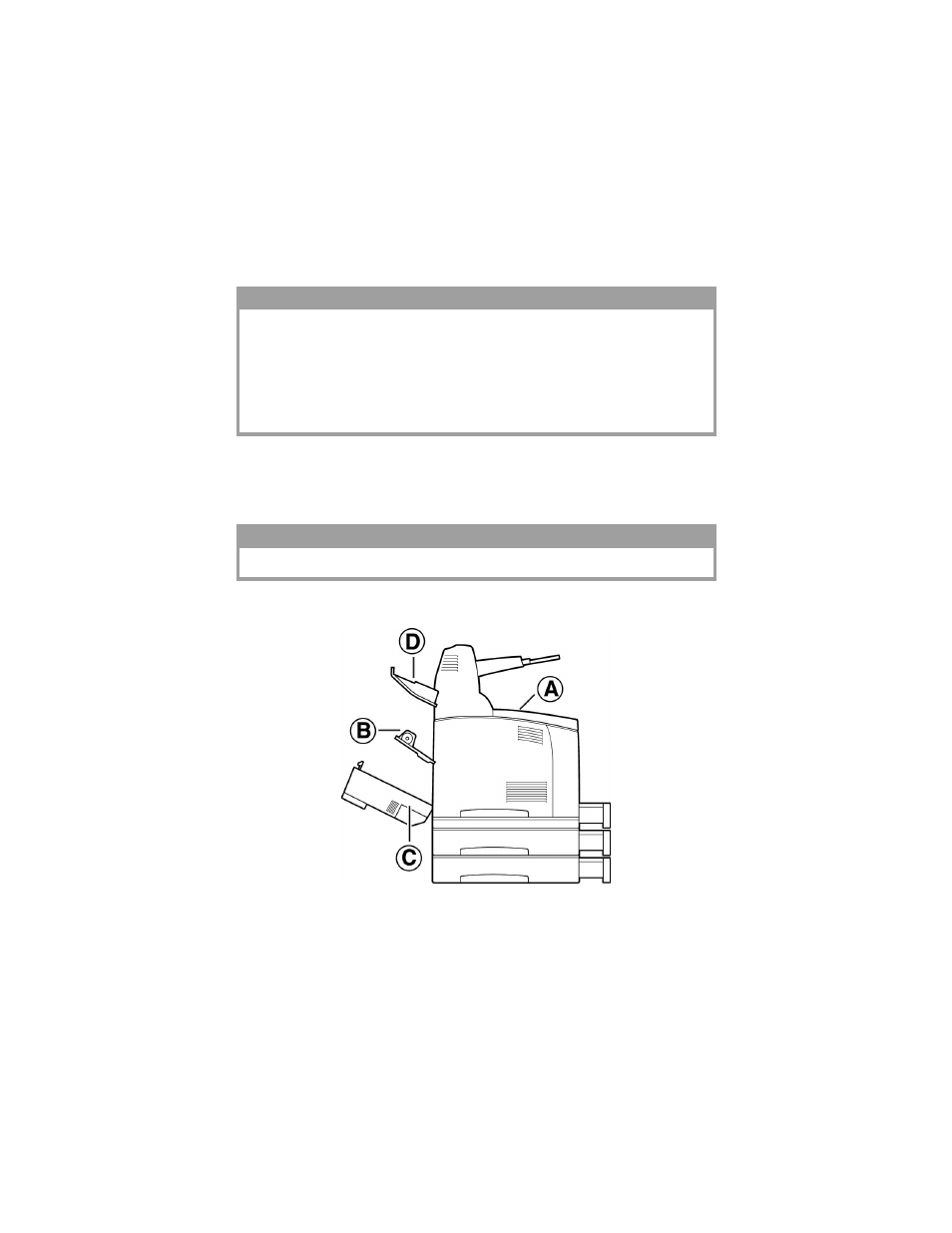
56 > IF PAPER JAMS
IF PAPER JAMS
Guided by the message on the control panel, open the cover and remove
the jammed paper. If paper is torn, check for any remaining torn pieces of
paper.
The covers and trays are identified in the following diagram:
Cover A: When the optional offset catch tray is installed, fold the tray first
before opening cover A. When a message to remove the drum-toner
cartridge is displayed, refer to
“Inside Cover A” on page 58
.
CAUTION!
When removing jammed paper, make sure that no pieces of torn paper are
left in the machine. A piece of paper remaining in the machine can cause a
fire. If a sheet of paper is wrapped around the heat roller, or when clearing
a jammed paper that is difficult or impossible to see, do not try to remove
it by yourself. Doing so may cause injuries or burns. Switch off the
machine immediately, and contact your Oki dealer.
CAUTION!
The fuser unit gets hot when operating. Avoid touching it.
- C6050 (40 pages)
- B 6200 (32 pages)
- C5540MFP (1 page)
- C3530MFP (138 pages)
- B4545 MFP (154 pages)
- B4600 Series (104 pages)
- C5250 (83 pages)
- C 7300 (12 pages)
- C 5200n (82 pages)
- 5650 (2 pages)
- B6000 (6 pages)
- PRINTING SOLUTION B2400 (36 pages)
- B6000 Series (8 pages)
- B4000 (2 pages)
- 520 (68 pages)
- C5000 (6 pages)
- 80 Series (97 pages)
- Pos 407II (65 pages)
- OFFICE 87 (40 pages)
- C5900n (6 pages)
- LAN 510W (44 pages)
- 490 (94 pages)
- B 410d (84 pages)
- 42625502 (1 page)
- 84 (99 pages)
- 3391 (35 pages)
- C 130n (172 pages)
- C8800 (179 pages)
- C8800 (87 pages)
- B8300 (95 pages)
- 390 (135 pages)
- 390 (131 pages)
- ES3640E (220 pages)
- ES3640E (24 pages)
- 1220n (207 pages)
- C5200 (2 pages)
- OFFICE 86 (4 pages)
- CX 1145 MFP (177 pages)
- 8c Plus (24 pages)
- 2024/2024e (260 pages)
- FAX 740 (80 pages)
- PRINTER MPS420B (74 pages)
- C 7200 (2 pages)
- B4000 Series (2 pages)
- 2500 (80 pages)
