Oki B6200 Series User Manual
Page 21
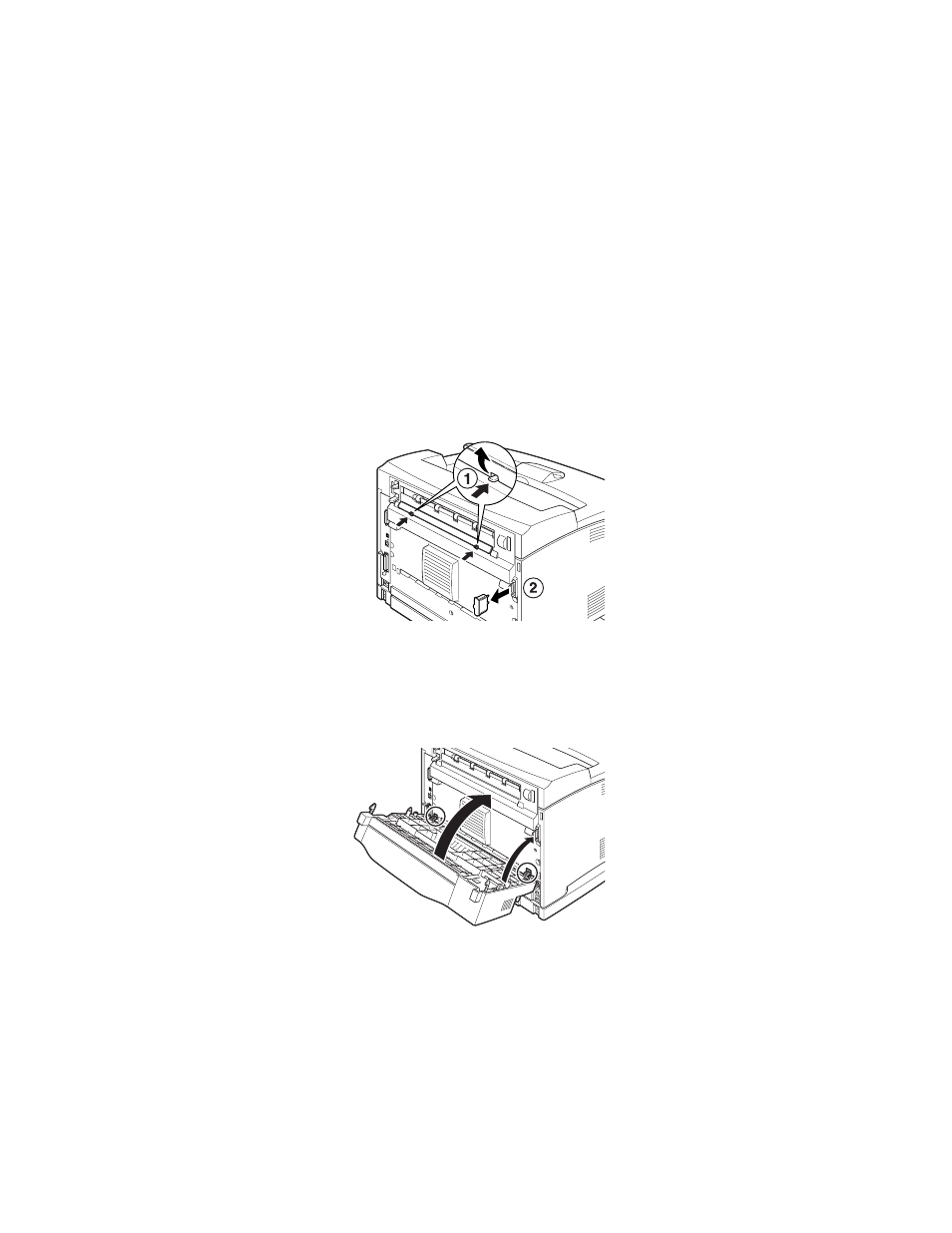
INSTALLATION AND RELOCATION PROCEDURE > 21
INSTALLING THE DUPLEX UNIT
You can install a duplex unit option on this printer. If a face up tray has
been fitted, remove it by reversing the steps in
“Installing the Face Up
(Rear) Tray” on page 14
before installing the duplex unit and refit it when
the duplex unit has been installed.
1.
Remove the duplex unit cover by pushing the two tabs as shown
in the diagram (1).
Next, remove the connector cap at the top right of the back of the
printer (2).
2.
Insert the right and left tabs at the bottom of the duplex unit into
the holes at the back of the printer, and then align the top part of
the duplex unit with the printer.
Ensure that the connector of the duplex unit is connected to the
connector of the printer.
- C6050 (40 pages)
- B 6200 (32 pages)
- C5540MFP (1 page)
- C3530MFP (138 pages)
- B4545 MFP (154 pages)
- B4600 Series (104 pages)
- C5250 (83 pages)
- C 7300 (12 pages)
- C 5200n (82 pages)
- 5650 (2 pages)
- B6000 (6 pages)
- PRINTING SOLUTION B2400 (36 pages)
- B6000 Series (8 pages)
- B4000 (2 pages)
- 520 (68 pages)
- C5000 (6 pages)
- 80 Series (97 pages)
- Pos 407II (65 pages)
- OFFICE 87 (40 pages)
- C5900n (6 pages)
- LAN 510W (44 pages)
- 490 (94 pages)
- B 410d (84 pages)
- 42625502 (1 page)
- 84 (99 pages)
- 3391 (35 pages)
- C 130n (172 pages)
- C8800 (87 pages)
- C8800 (179 pages)
- B8300 (95 pages)
- 390 (135 pages)
- 390 (131 pages)
- ES3640E (220 pages)
- ES3640E (24 pages)
- 1220n (207 pages)
- C5200 (2 pages)
- OFFICE 86 (4 pages)
- CX 1145 MFP (177 pages)
- 8c Plus (24 pages)
- 2024/2024e (260 pages)
- FAX 740 (80 pages)
- PRINTER MPS420B (74 pages)
- C 7200 (2 pages)
- B4000 Series (2 pages)
- 2500 (80 pages)
