Index – Oki 10i User Manual
Page 16
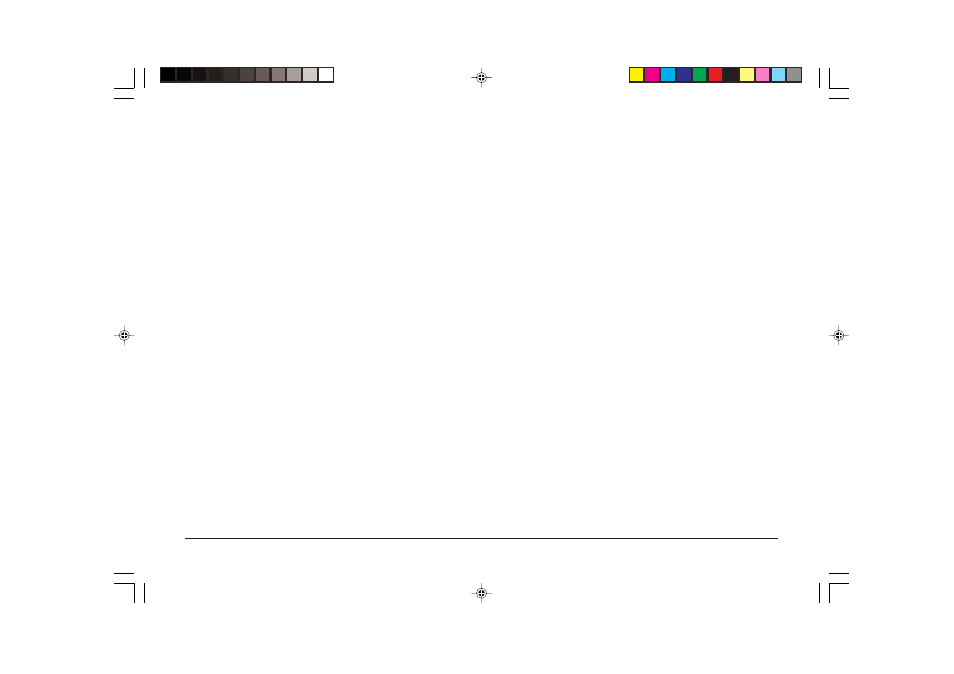
OKIPAGE 10i
16
Index
A
Accessories 6, 8
C
Cable
data interface 13
power 5, 7, 13
Cleaning the printer 4
Compatibility 6
Components 8
D
Demo page 15
F
Features 6
Fonts 15
I
Interface cable. See Parallel cable.
L
Language
display 15
changing 15
Locating the printer 4
M
Memory 6
O
ON/OFF switch 13
Optional accessories 6
P
Paper
exit 8
installing 12
Paper tray
adjusting guides 12
filling 12
level indicator 12
rear support 12
Parallel cable 13
PPM (Pages Per Minute) 6
Printer Drivers 14
Protective sheet
removing 9
R
Ready light 13
Rear paper exit 8
S
Safety first 4
Sample font listing 15
T
Toner
installing 10
type 10
Top cover
open buttons 9
Top paper exit bin 8
U
Unpacking contents 7
10irgb.p65
01/04/98, 10:56
16
See also other documents in the category Oki Printers:
- C6050 (40 pages)
- B 6200 (32 pages)
- C5540MFP (1 page)
- C3530MFP (138 pages)
- B4545 MFP (154 pages)
- B4600 Series (104 pages)
- C5250 (83 pages)
- C 7300 (12 pages)
- C 5200n (82 pages)
- 5650 (2 pages)
- B6000 (6 pages)
- PRINTING SOLUTION B2400 (36 pages)
- B6000 Series (8 pages)
- B4000 (2 pages)
- 520 (68 pages)
- C5000 (6 pages)
- 80 Series (97 pages)
- Pos 407II (65 pages)
- OFFICE 87 (40 pages)
- C5900n (6 pages)
- LAN 510W (44 pages)
- 490 (94 pages)
- B 410d (84 pages)
- 42625502 (1 page)
- 84 (99 pages)
- 3391 (35 pages)
- C 130n (172 pages)
- C8800 (87 pages)
- C8800 (179 pages)
- B8300 (95 pages)
- 390 (135 pages)
- 390 (131 pages)
- ES3640E (220 pages)
- ES3640E (24 pages)
- 1220n (207 pages)
- C5200 (2 pages)
- OFFICE 86 (4 pages)
- CX 1145 MFP (177 pages)
- 8c Plus (24 pages)
- 2024/2024e (260 pages)
- FAX 740 (80 pages)
- PRINTER MPS420B (74 pages)
- C 7200 (2 pages)
- B4000 Series (2 pages)
- 2500 (80 pages)
