English creating sample printouts, Changing the language – Oki 10i User Manual
Page 15
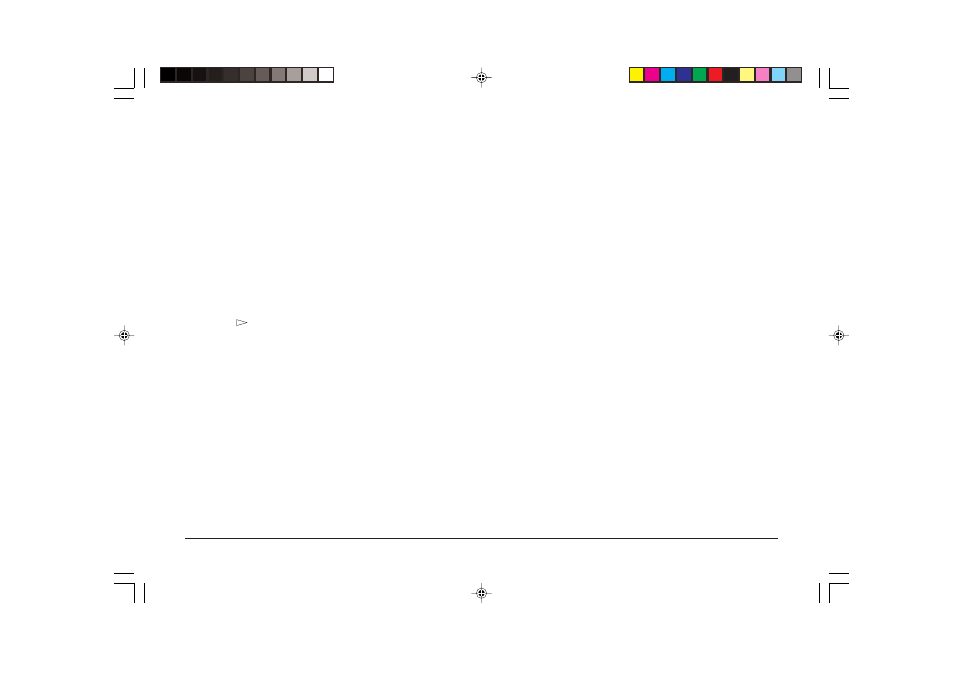
Read Me First
15
English
Creating Sample Printouts
Demo Page
1.
Press the
ON-LINE
button so that the display reads
OFF-LINE
.
2.
Press the
FORM FEED/Print Demo
button for two seconds.
3.
The message
DEMO HP PCL6
will be displayed.
4.
Press
ENTER.
Sample Font Listing
1.
Press the
ON-LINE
button so that the display reads
OFF-LINE
.
2.
Press the
TRAY TYPE/Print Fonts
button for two seconds.
3.
The message
FONTS HP PCL6
will be displayed.
4.
Press
ENTER.
Changing the Language
To change the printer's display language to your local language
proceed as follows:
1.
Press
ON LINE (Ready light off).
2.
Press and hold
MENU 1/Menu 2,
PRINT MODE
appears
in the display window.
3.
Press
MENU 1/Menu 2 until
LANGUAGE
appears in the
display window.
4.
Press
ENTER.
5.
Press
until your language appears.
6.
Press
ENTER.
7.
Press
ON LINE (Ready light on).
10irgb.p65
01/04/98, 10:56
15
- C6050 (40 pages)
- B 6200 (32 pages)
- C5540MFP (1 page)
- C3530MFP (138 pages)
- B4545 MFP (154 pages)
- B4600 Series (104 pages)
- C5250 (83 pages)
- C 7300 (12 pages)
- C 5200n (82 pages)
- 5650 (2 pages)
- B6000 (6 pages)
- PRINTING SOLUTION B2400 (36 pages)
- B6000 Series (8 pages)
- B4000 (2 pages)
- 520 (68 pages)
- C5000 (6 pages)
- 80 Series (97 pages)
- Pos 407II (65 pages)
- OFFICE 87 (40 pages)
- C5900n (6 pages)
- LAN 510W (44 pages)
- 490 (94 pages)
- B 410d (84 pages)
- 42625502 (1 page)
- 84 (99 pages)
- 3391 (35 pages)
- C 130n (172 pages)
- C8800 (87 pages)
- C8800 (179 pages)
- B8300 (95 pages)
- 390 (135 pages)
- 390 (131 pages)
- ES3640E (220 pages)
- ES3640E (24 pages)
- 1220n (207 pages)
- C5200 (2 pages)
- OFFICE 86 (4 pages)
- CX 1145 MFP (177 pages)
- 8c Plus (24 pages)
- 2024/2024e (260 pages)
- FAX 740 (80 pages)
- PRINTER MPS420B (74 pages)
- C 7200 (2 pages)
- B4000 Series (2 pages)
- 2500 (80 pages)
