Corded base operations – Oricom DECT ECO7100-1 User Manual
Page 36
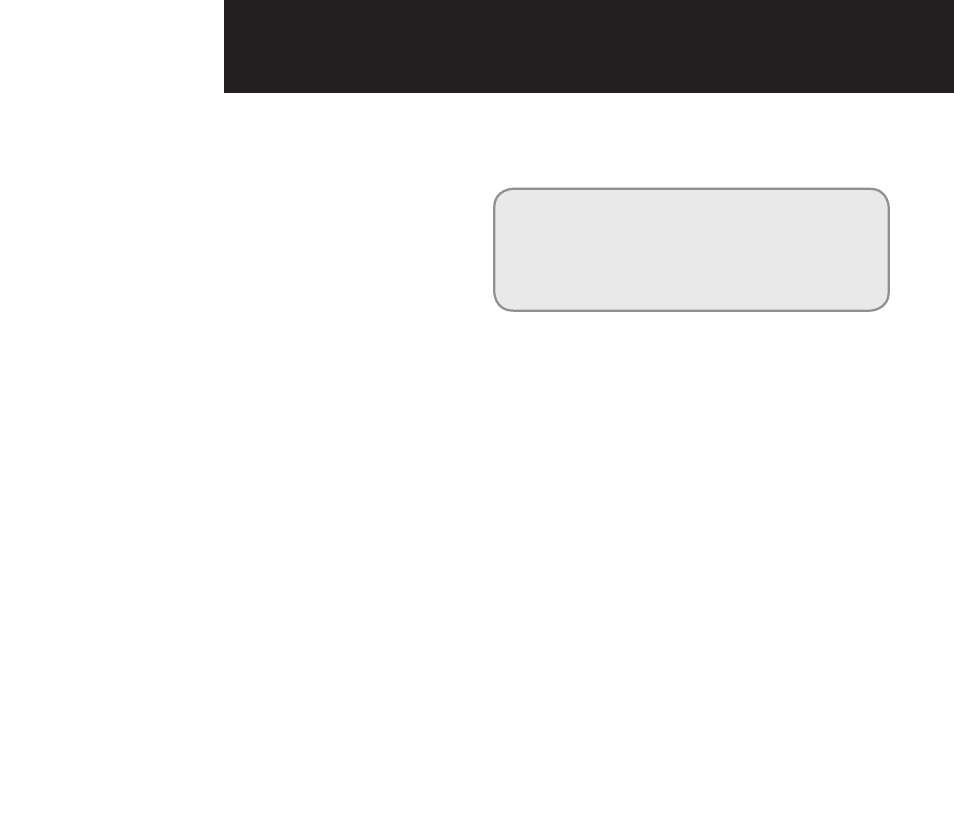
34
A confirmation tone will be emitted and the base will
return to Standby mode.
Delete a CID record
Press CID up/down button in standby mode to select
an entry
Press Mute/C/Delete button and the LCD will be
displayed:
Press OK/CLK button to confirm. A confirmation tone
will be emitted and the base will return to standby
mode.
Delete all CID records
Press CID up/down button in standby mode
Long press and hold Mute/C/Delete button and the
LCD will be displayed:
Press OK/CLK button to confirm. A confirmation tone
will be emitted and the base will return to standby
mode.
Intercom Function
The base can support a maximum of 4 registered
cordless handsets.
Make an intercom from Base to Handset
Press INT/PAGE button in standby mode to page all
registered cordless handsets
The paging tone will be emitted from the base and all
registered handsets will start to ring
Press TALK button on any handsets to establish the
intercom.
Note:
if you want to cancel the intercom before being
answered by the registered handsets, simply
press the INT/PAGE button again to stop
paging.
Answer an incoming call during intercom
When there is an incoming call during intercom, you
will hear the alert tone
Press Speaker button to answer the incoming call
and the intercom will be on hold
You can press INT/PAGE button to switch between
the intercom or external call
Transfer an external call to Handset
When the corded base is connected with an external
line, press INT/PAGE button to page all registered
cordless handsets.
Press Speaker button or put the corded handset
back to the corded base to end the call. The external
call is transferred and all registered cordless
handsets will start to ring.
Press TALK button on any one of the registered
handsets to accept the transferred call.
CORdEd BASE OpERATIONS
