Turning the printer on and off, Turning the printer on, Turning the printer off – Oki B930d User Manual
Page 17: Turning the printer on turning the printer off
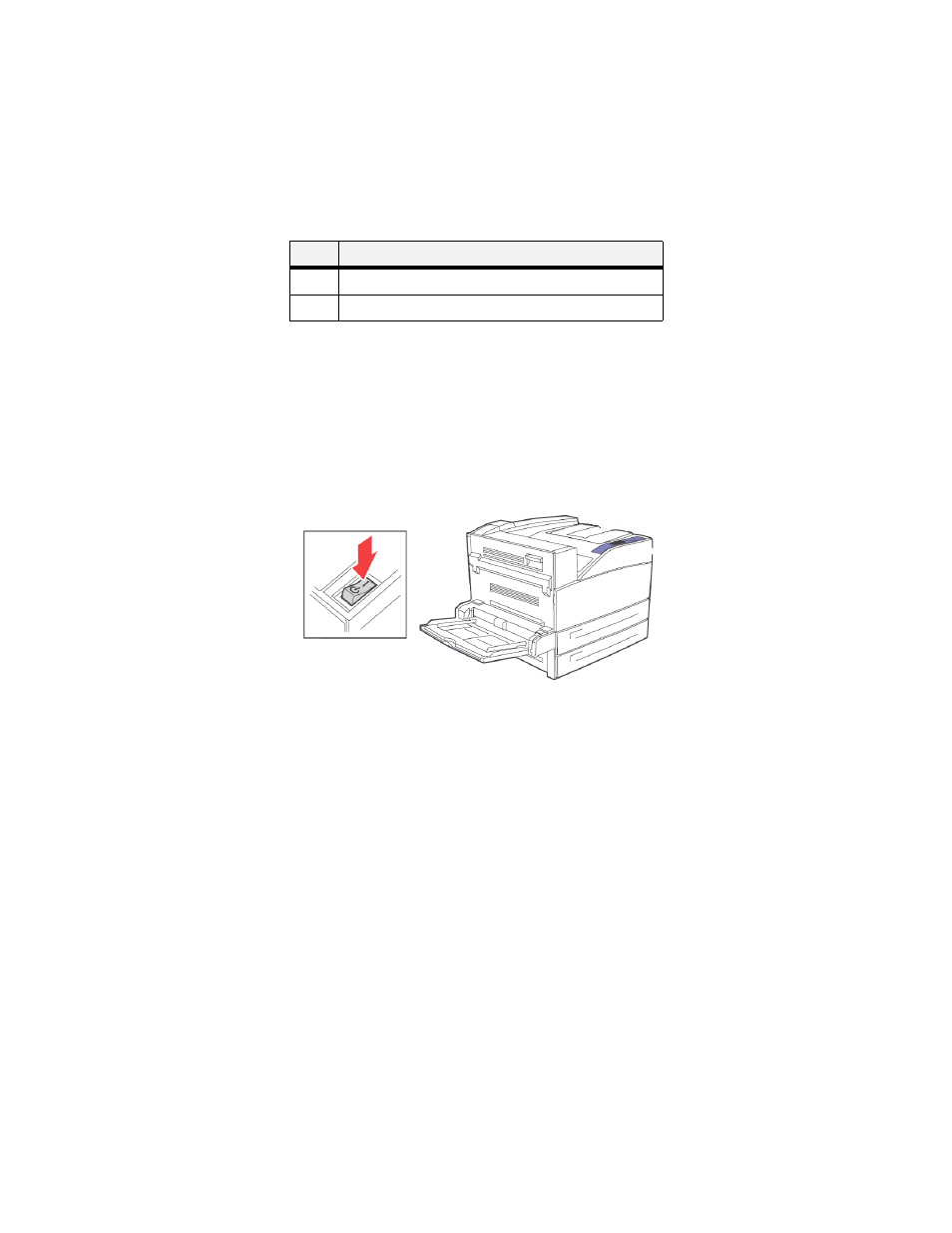
B930n User’s Guide> 11
T
URNING
THE
P
RINTER
O
N
AND
O
FF
Switch on the power before operating the printer. When you have
finished using the printer for the day or you do not intend to use it
for a long period of time, switch off the power.
T
URNING
THE
P
RINTER
O
N
1.
Press the power switch to the position to turn the power
on.
T
URNING
THE
P
RINTER
O
FF
1.
Make sure that the printer is not processing a print job.
2.
Press the power switch to the <{> position to turn the power
off.
Remember to turn off the printer at the end of day or when the
printer will not be used for an extended period of time.
NOTE
>
When the printer is turned off, all print data still in
memory will be erased
3
Drum Unit
4
Toner Cartridge
No.
Name
See also other documents in the category Oki Printers:
- C6050 (40 pages)
- B 6200 (32 pages)
- C5540MFP (1 page)
- C3530MFP (138 pages)
- B4545 MFP (154 pages)
- B4600 Series (104 pages)
- C5250 (83 pages)
- C 7300 (12 pages)
- C 5200n (82 pages)
- 5650 (2 pages)
- B6000 (6 pages)
- PRINTING SOLUTION B2400 (36 pages)
- B6000 Series (8 pages)
- B4000 (2 pages)
- 520 (68 pages)
- C5000 (6 pages)
- 80 Series (97 pages)
- Pos 407II (65 pages)
- OFFICE 87 (40 pages)
- C5900n (6 pages)
- LAN 510W (44 pages)
- 490 (94 pages)
- B 410d (84 pages)
- 42625502 (1 page)
- 84 (99 pages)
- 3391 (35 pages)
- C 130n (172 pages)
- C8800 (87 pages)
- C8800 (179 pages)
- B8300 (95 pages)
- 390 (135 pages)
- 390 (131 pages)
- ES3640E (24 pages)
- ES3640E (220 pages)
- 1220n (207 pages)
- C5200 (2 pages)
- OFFICE 86 (4 pages)
- CX 1145 MFP (177 pages)
- 8c Plus (24 pages)
- 2024/2024e (260 pages)
- FAX 740 (80 pages)
- PRINTER MPS420B (74 pages)
- C 7200 (2 pages)
- B4000 Series (2 pages)
- 2500 (80 pages)
