Paper cassette, Ink cassette (ribbon holder), Paper cassette caution – Olympus CAMEDIA P-440 User Manual
Page 8
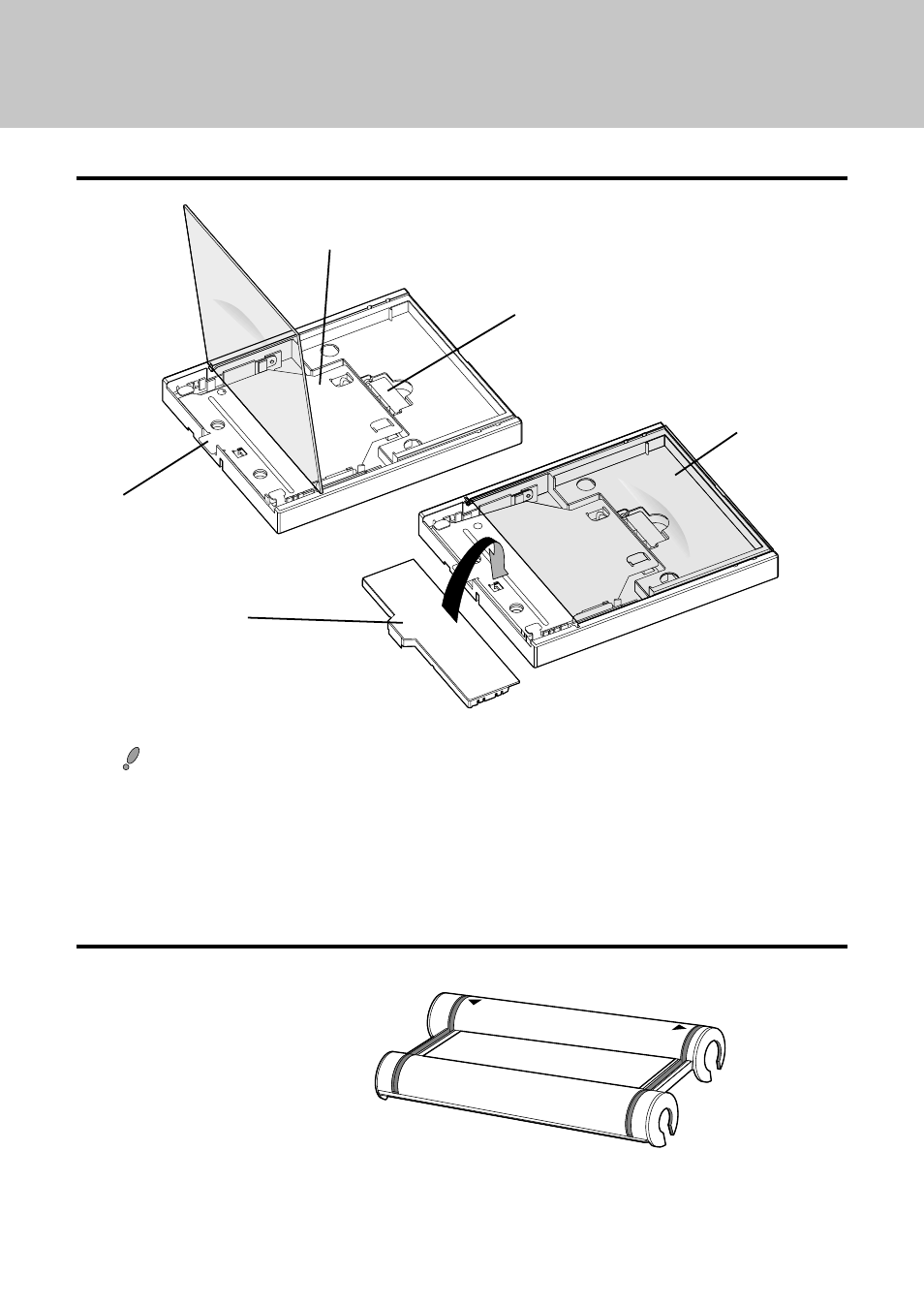
8
●
Paper Cassette
Caution
• A spacer for protection during transport is attached inside the paper cassette when the printer is
shipped from the factory. Remove this spacer when using the printer.
• The feeder dust cover is attached to the back of the paper cassette when the printer is shipped from
the factory. Do not lose this feeder dust cover since it is used, for example, when not using the
printer for an extended period of time.
●
Ink Cassette (Ribbon Holder)
Ink Cassette (Ribbon Holder)
Feeder cover
Plate
Plate lever
Feeder dust cover
(Use this as a cover for
protecting the paper when not
using the printer for an
extended period of time.)
Paper guide
(For A5 wide paper)
