Olympus CAMEDIA P-440 User Manual
Page 24
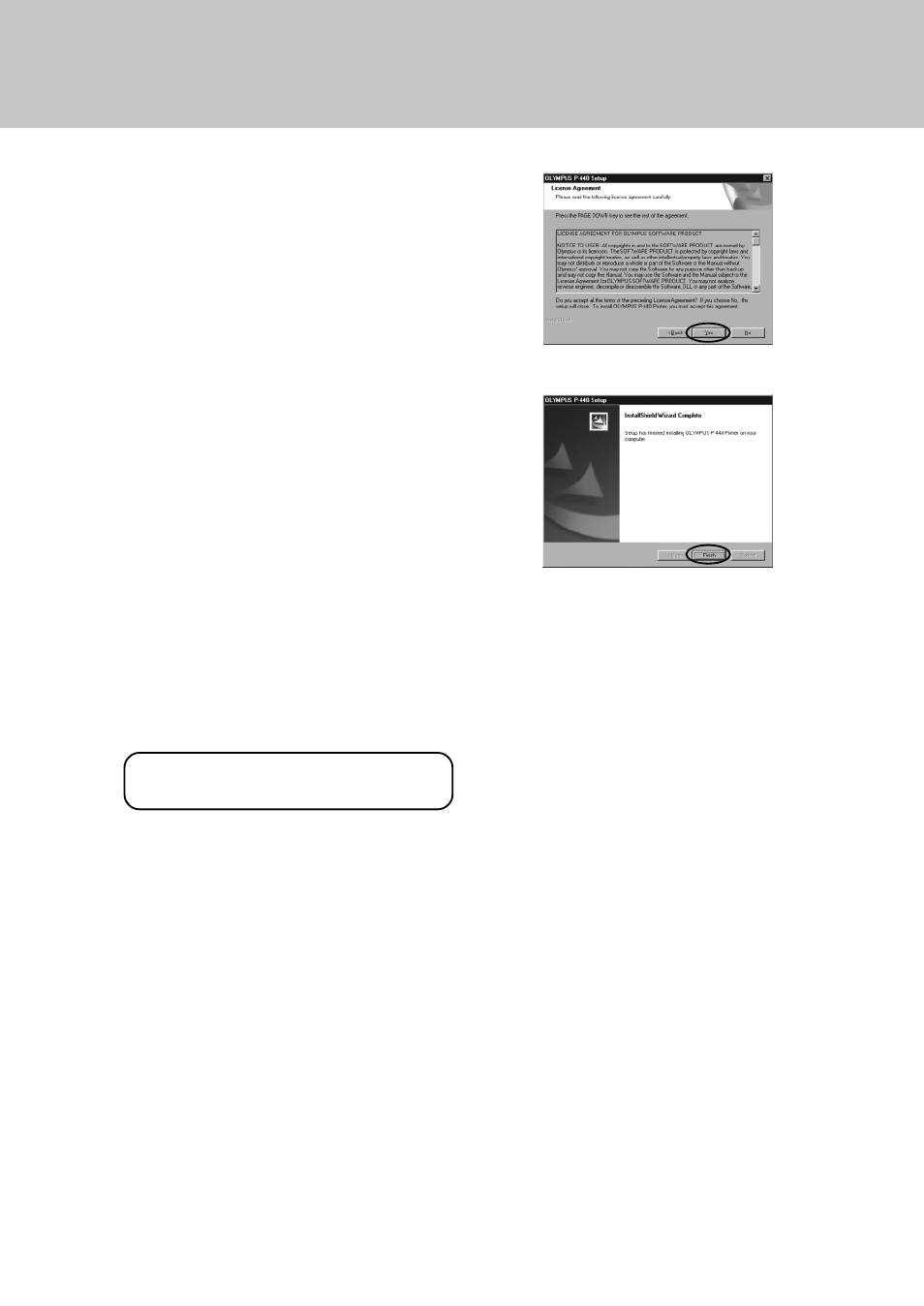
24
7
Read the license agreement and click
“Yes” if you accept the terms of the
agreement.
○ ○ ○ ○ ○ ○ ○ ○ ○ ○ ○ ○ ○ ○ ○ ○ ○ ○ ○ ○ ○ ○ ○ ○ ○ ○ ○ ○ ○ ○ ○ ○ ○ ○ ○ ○ ○ ○ ○ ○ ○ ○ ○ ○ ○ ○ ○ ○ ○ ○ ○ ○ ○ ○
9
Turn on the printer, connect the printer to
the computer.
For information on the procedure to connect
the printer to the computer, refer to page 31.
Required files are automatically installed.
This completes installation of the P-440
printer driver.
○ ○ ○ ○ ○ ○ ○ ○ ○ ○ ○ ○ ○ ○ ○ ○ ○ ○ ○ ○ ○ ○ ○ ○ ○ ○ ○ ○ ○ ○ ○ ○ ○ ○ ○ ○ ○ ○ ○ ○ ○ ○ ○ ○ ○ ○ ○ ○ ○ ○ ○ ○ ○ ○
8
Click on the “Finish” button.
