To remove dust on vent – Olympus CAMEDIA P-440 User Manual
Page 155
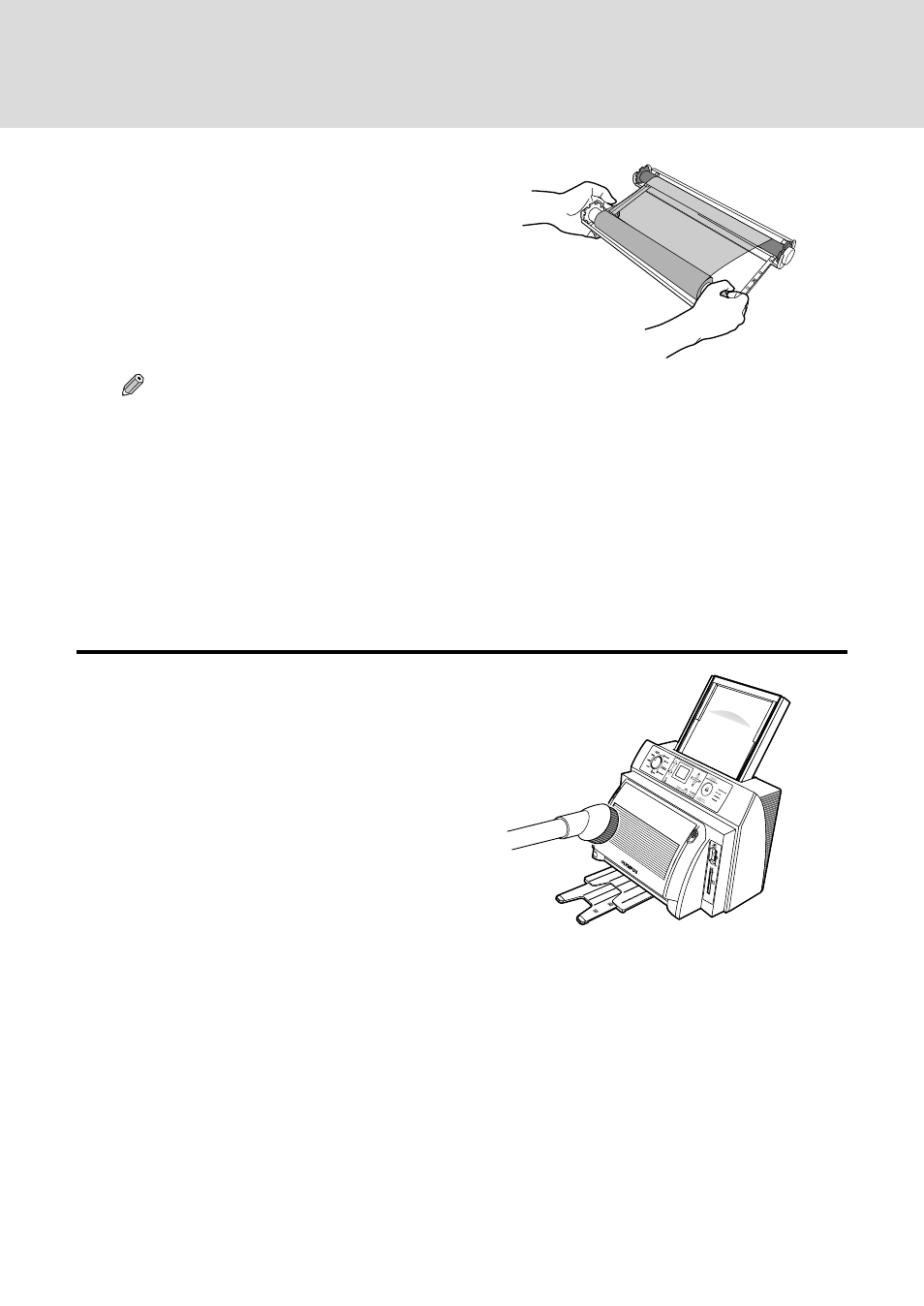
155
2
Remove the used ink ribbon.
Disconnect both ends of the bobbins from the
ink cassette.
Tips
• The ink cassette can be used repeatedly. Make sure not to discard the ink cassette.
• Used ink ribbon (including the bobbins) are made of plastic. Dispose of these in accordance with
the disposal procedures in your area.
○ ○ ○ ○ ○ ○ ○ ○ ○ ○ ○ ○ ○ ○ ○ ○ ○ ○ ○ ○ ○ ○ ○ ○ ○ ○ ○ ○ ○ ○ ○ ○ ○ ○ ○ ○ ○ ○ ○ ○ ○ ○ ○ ○ ○ ○ ○ ○ ○ ○ ○ ○ ○ ○
3
Install a new ink ribbon.
Refer to page 9 for a description of the procedure for installing the ink ribbon.
●
To remove Dust on Vent
Dust collecting on the vent cause poor air circulation
leading to a temperature rise inside the panel and
result in a failure. Clean the vent every month.
Vacuum dust on the vent from the outside.
Use a dust brush adapter to vacuum dust.
