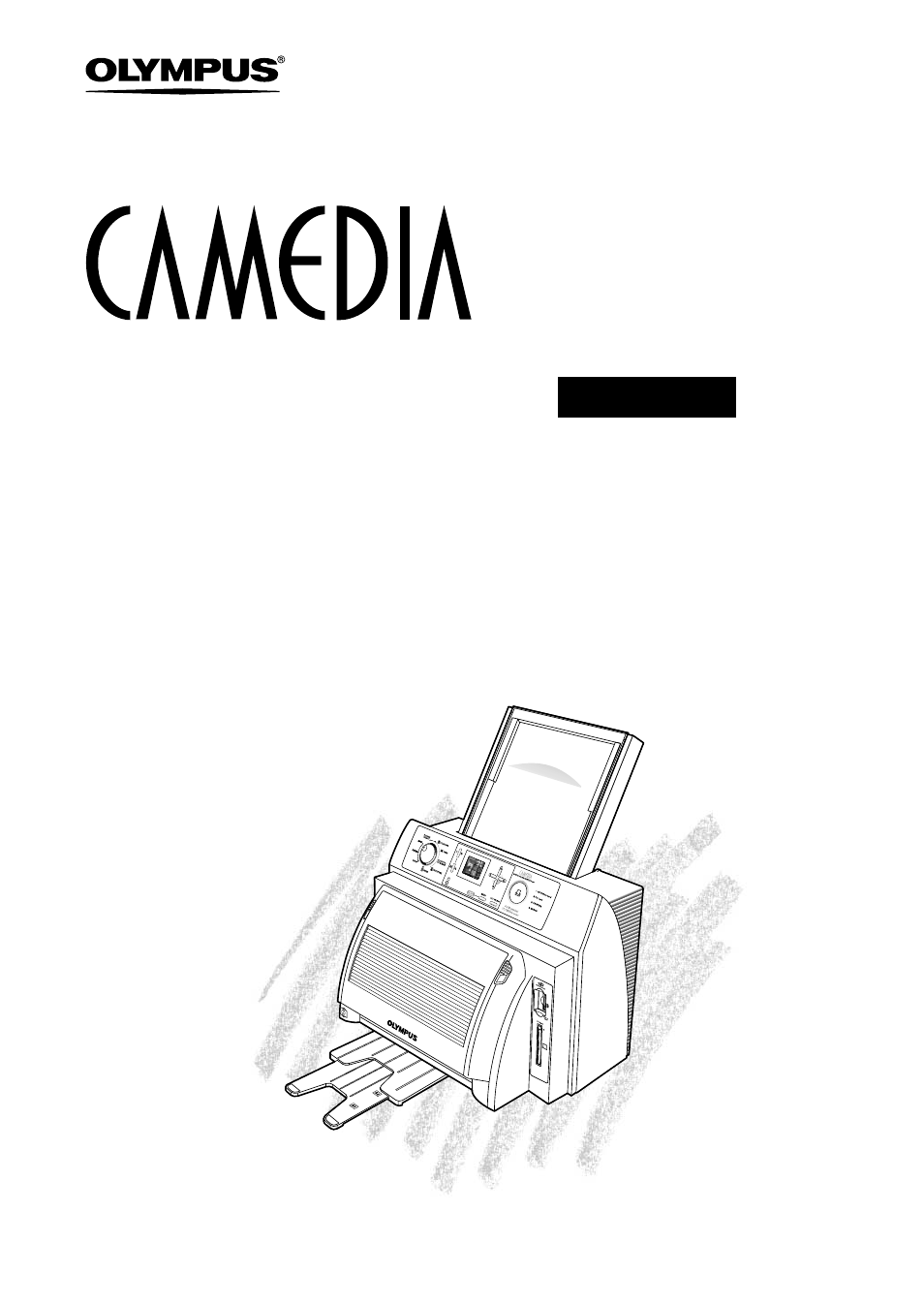Olympus CAMEDIA P-440 User Manual
P-440
Table of contents
Document Outline
- For Safe Use
- Identifying the Parts
- Printer Installation
- LCD Panel
- Connecting to a TV Monitor
- Using xD-Picture Card
- Using a PC Card
- Installing the Printer Driver
- Printing from a PC
- Printing Procedure When Printing from a Card
- Setup
- 1. Input Selection
- 2. Paper Selection
- 3. Picture Selection and Setting
- 4. Printing Modes
- 5. Printing
- Troubleshooting
- Appendix