Tips – Olympus CAMEDIA P-440 User Manual
Page 68
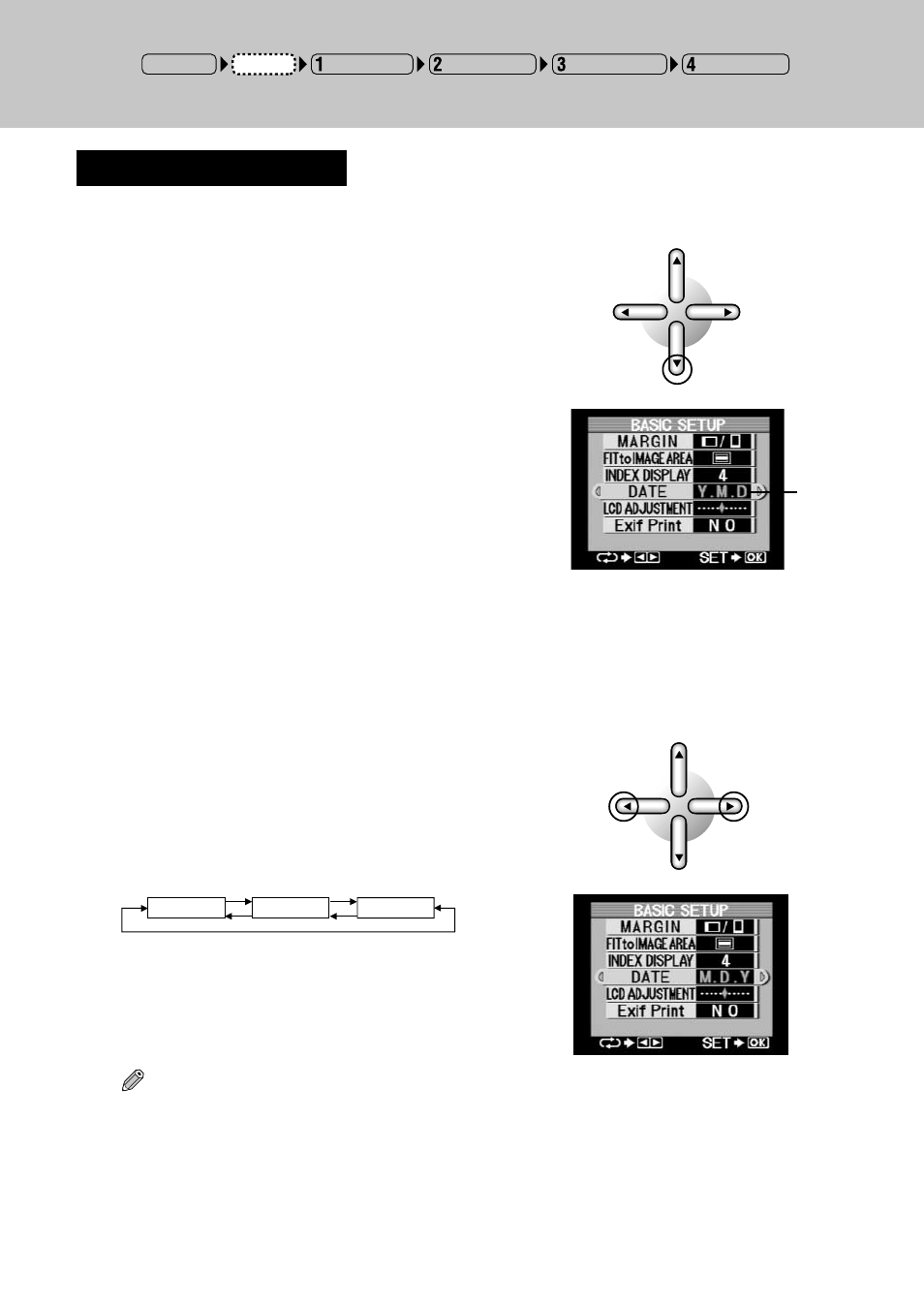
68
○ ○ ○ ○ ○ ○ ○ ○ ○ ○ ○ ○ ○ ○ ○ ○ ○ ○ ○ ○ ○ ○ ○ ○ ○ ○ ○ ○ ○ ○ ○ ○ ○ ○ ○ ○ ○ ○ ○ ○ ○ ○ ○ ○ ○ ○ ○ ○ ○ ○ ○ ○ ○ ○
2
Designate the manner in which the printed
date is to de displayed with the left or right
arrow button.
The display changes in the manner shown
below each time the left or right arrow button
is pressed.
D. Designating Date Order
This procedure is used to designate the manner in which the printed date is displayed.
1
Select “DATE” using the down arrow
button.
Y.M.D
M.D.Y
D.M.Y
Tips
• This is enabled when“DATE” is selected for “PRINT DATE” in the STANDARD, CARD, PHOTO-
ALBUM and INDEX modes.
• When setting of other parameters is not required, press the OK/SELECT button and return to the
setup menu.
The text
will turn
to green.
Input Selection
Paper Selection
Picture Selection
Printing Modes
Setup
POWER ON
Y : Year
M : Month
D : Day
