Olympus CAMEDIA P-440 User Manual
Page 64
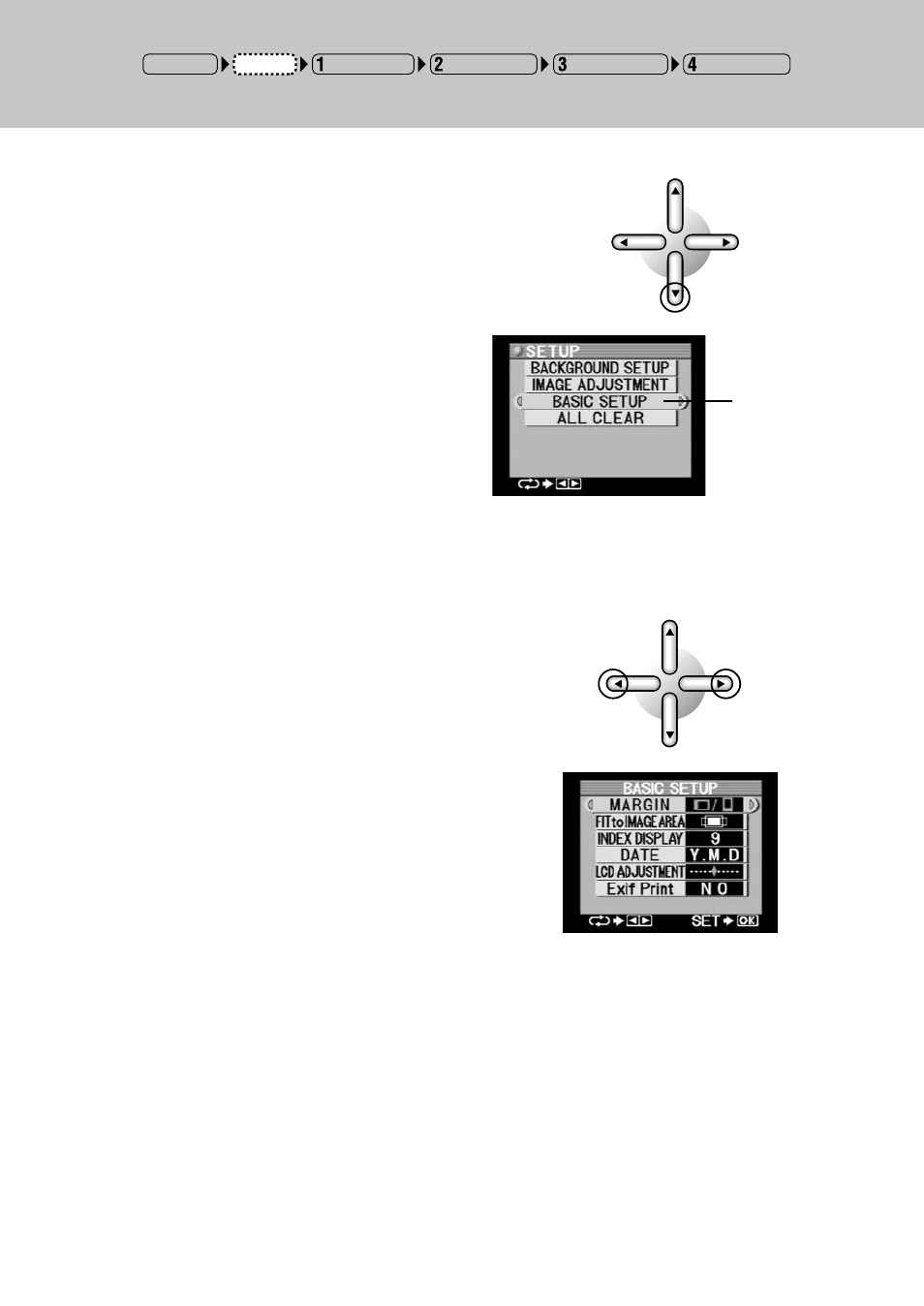
64
2
Select “BASIC SETUP” by pressing the
down arrow button.
○ ○ ○ ○ ○ ○ ○ ○ ○ ○ ○ ○ ○ ○ ○ ○ ○ ○ ○ ○ ○ ○ ○ ○ ○ ○ ○ ○ ○ ○ ○ ○ ○ ○ ○ ○ ○ ○ ○ ○ ○ ○ ○ ○ ○ ○ ○ ○ ○ ○ ○ ○ ○ ○
3
Press the left or right arrow button.
The Basic Setup menu is displayed.
The background
will turn to
orange.
Input Selection
Paper Selection
Picture Selection
Printing Modes
Setup
POWER ON
