Olympus Floppydisk Adapter MAFP-1E User Manual
Page 16
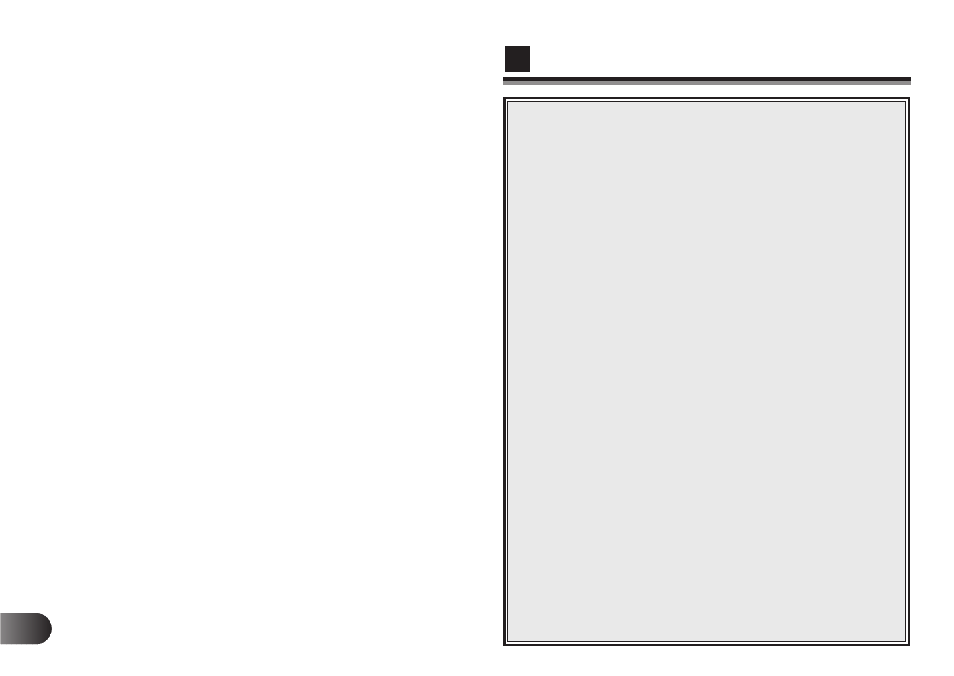
16
E
■
Do not turn the power off or touch any buttons on the
FDD while the FDD is running. This could destroy the
data recorded on the card.
■
The Floppydisk Adapter cannot apply write protection
to data recorded on the SmartMedia card. The
Floppydisk Adapter does not recognize the write
protection function even when a write protect sticker is
attached to the SmartMedia. Always use with care
when writing data to the SmartMedia. Be especially
careful not to erase or overwrite necessary data.
■
Do not attach a label or sticker on the Floppydisk
Adapter. The label or sticker may come off inside the
FDD and cause it to malfunction.
■
After replacing the batteries in the Floppydisk Adapter,
be sure to close the battery covers tightly. Otherwise
the batteries may fall out inside the FDD, resulting in
battery leakage, heat generation, ignition or explosion.
This can also cause the computer to malfunction.
