Olympus USB Connection Kit C-P20U User Manual
C-p20u
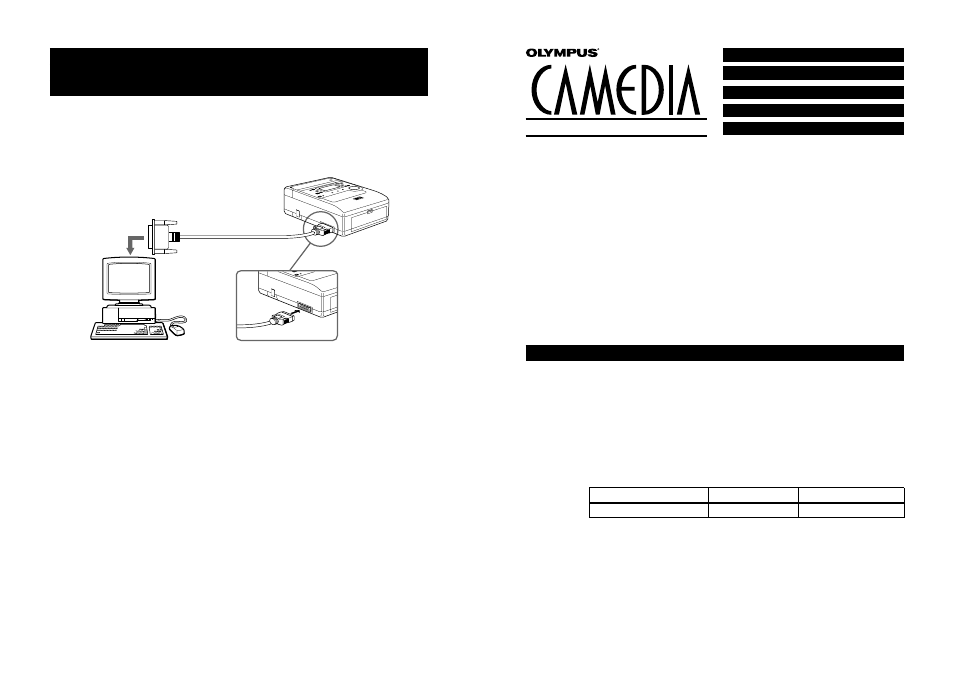
4
5
2
1
3
4
2.
E
Connection to a PC
F
Raccordement à un PC
G
Anschluss an einen PC
S
Conexión a una PC
C
!"#$
E
Connection to a PC (IBM PC/AT compatible)
F
Raccordement à un PC (Compatible IBM PC/AT)
G
Anschluss an einen PC (IBM PC/AT oder kompatible)
S
Conexión a una PC (IBM PC/AT o compatible)
C
!"=Ef_j=m`L^q=
!"F=
1 E
To USB port
F
Vers le port USB
G
An USB-
Schnittstelle
S
Al puerto USB
C
rp_
3 E
To par allel port
(26-pin special
mini-connector)
F
Vers le port
parallèle
(mini connecteur
spécial à 26 broches)
G
An
Parallelschnittstelle
(26-pol.
Minibuchse)
S
Al puerto
paralelo
(miniconector
especial de 26
contactos)
C
!"#
EOS
!"#
F
2 E
Printer cable
F
Câble
d'imprimante
G
Druckerkabel
S
Cable de
impresora
C
!"
4 E
IBM PC/AT or
compatible
F
IBM PC/AT ou
compatible
G
IBM PC/AT oder
kompatible
S
IBM PC/AT o
compatible
C f_j=m`L^q=
!
USB CONNENTION KIT
C-P20U
1.
E
Printing from a PC via C-P20U USB Connection Kit
Please purchase the optional P-200 connection kit (C-P20U).
For details on installing the printer driver and printing procedures, refer to the
Installation Guide provided with the P-200 connection kit (C-P20U).
Once you have installed the printer driver provided with the optional P-200
connection kit (C-P20U) on your PC, you can print image data from the PC to
the printer using any commercially-available image processing application
software.
During printing, the printer control panel displays [PC]. The previous display
returns when printing is completed.
Applicable Model
Connection Kit
Compatible OS
IBM PC/AT compatible
C-P20U (USB)
Windows 95/98/Me
■
Notes
• When printing images from a PC, printer setup and operation should
be performed on the PC.
• Olympus does not guarantee the network compatibility of this printer and
the optional P-200 connection kit (C-P20U). Also , use of these
products with a commercially available printer buffer is not covered
by the Olympus guar antee.
• This printer is not compatible with Macintosh computers.
E
ENGLISH
(P1, P4)
F
FRANÇAIS (P2, P4)
S
DEUTSCH
(P2, P4)
G
ESPANÕL
(P3, P4)
C
EmPI=mQF
1
