Omega WI8XX-U User Manual
Page 72
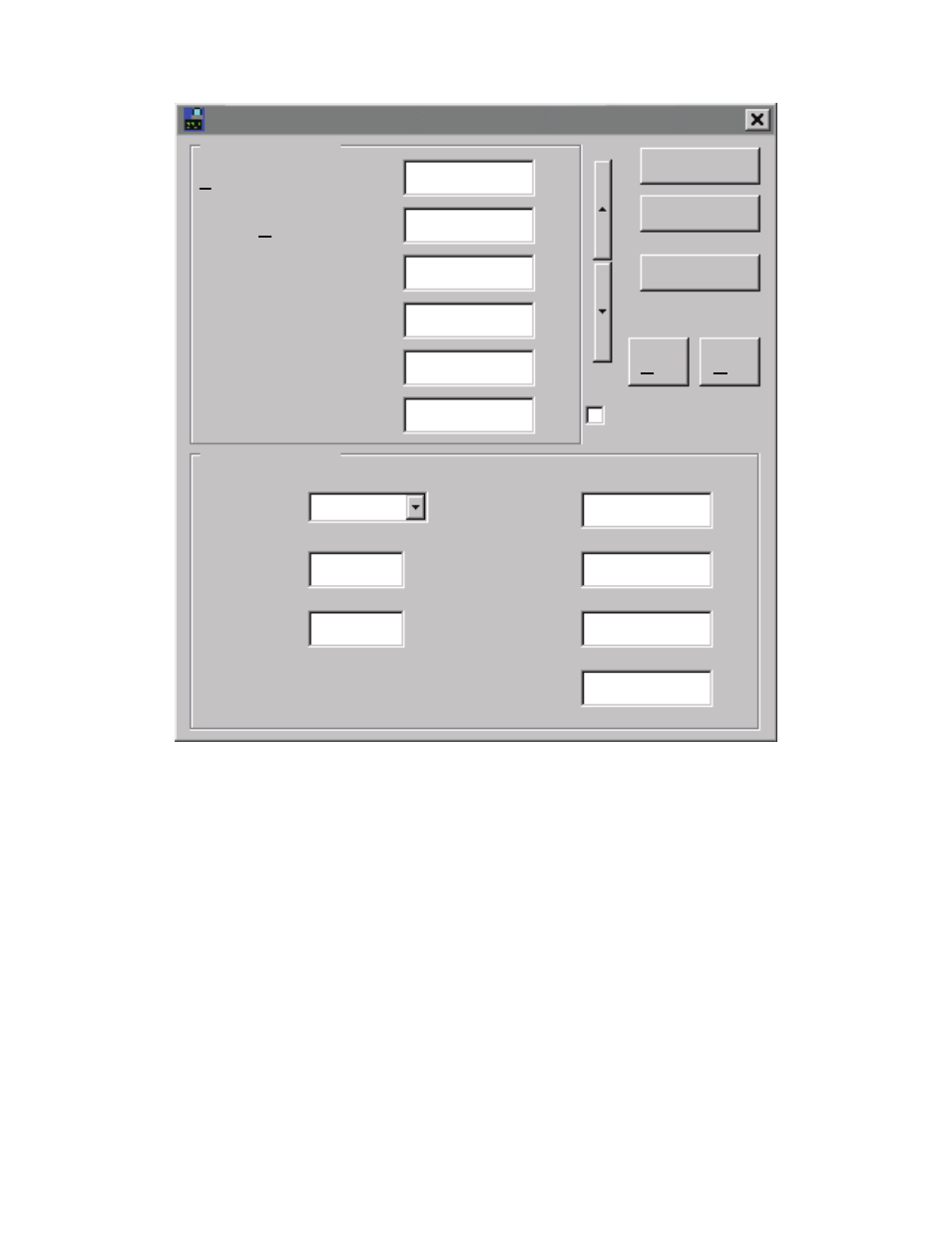
66
4.8.3 Device Setting and Configuration (continued)
Figure 4.31 Mail Notifier Device Setting
4.8.4 Sending Txt Messages to a Cell Phone
Once you install the Mail Notifier Software and configure it to work with any of
our networking products, you can use the following format to have Mail Notifier
send a text message to your cell phone. Since most cell phones are capable of
receiving text messages you just need to find the correct email format for your
cell phone provider and use it within the Mail Notifier environment.
T-Mobile
Virgin Mobile [email protected]
Cingular
AT&T
Sprint
Verizon
Nextel
“phone_number” is your 10 digit cell phone number.
Alarm Editor
OK
Cancel
Help
Add
Del
Bus Address/Device ID
Socket Number
Description
Src ID
Reading Cmd
Server IP Address
3
2000
Dev1
zRdgA
192.168.1.200
Device Info (1 of 2)
Alarm Type
Alarm High
Alarm Low
Alarm High
73
0
Info Message
Email Interval
Monitor Interval
0.05
Alarm Hold Time 0.0
0.5
hrs.
min.
min.
Alarm Configuration
Only Monitor Access
to iServer device
SR##a
5
