7 upgrading from previous releases, Upgrade from webserver 2.x to web application serv, Chapter 7 – Oracle A54857-03 User Manual
Page 59: Upgrading from previous releases
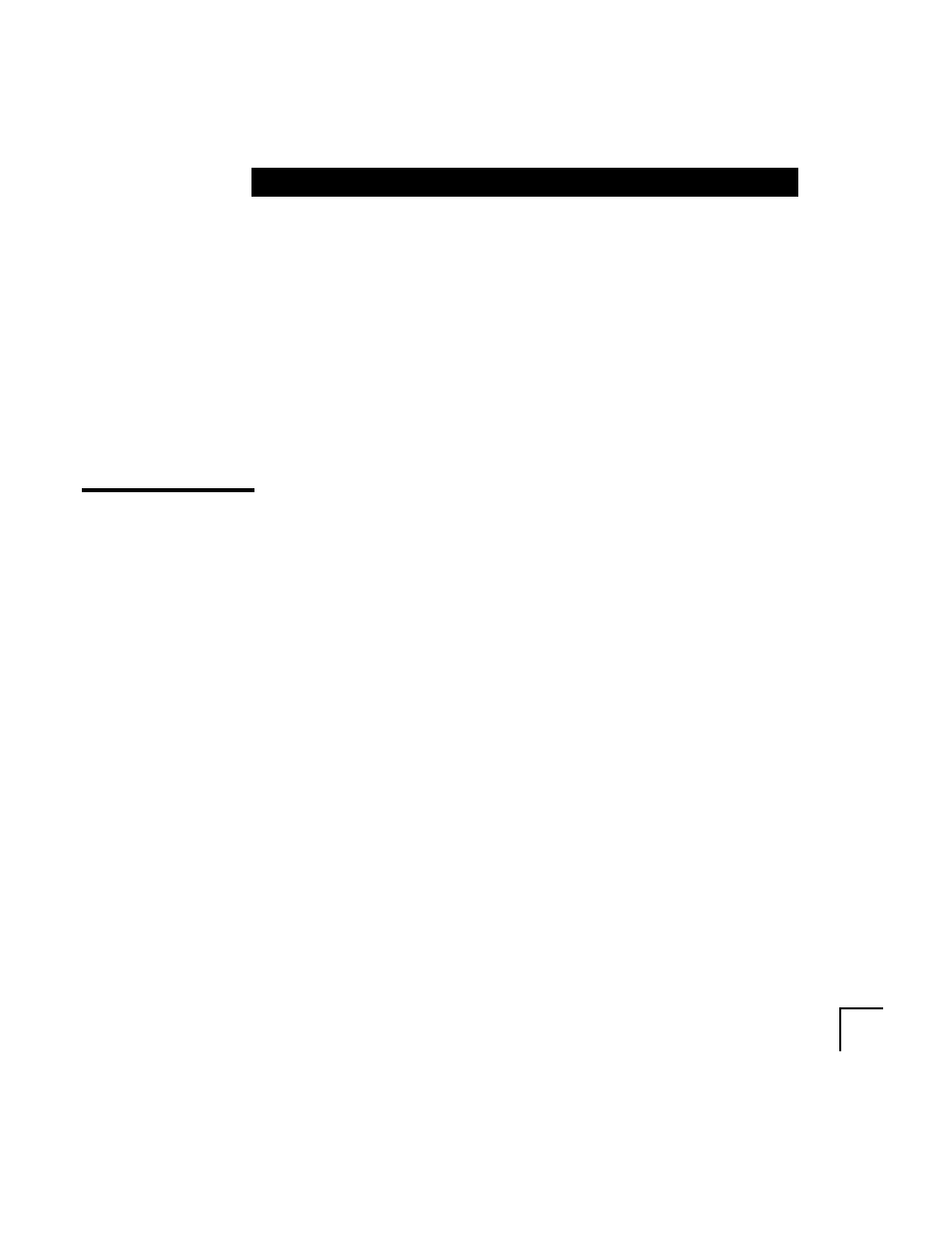
C H A P T E R
7
Upgrading from Previous
Releases
Upgrade from WebServer 2.x to Web Application Server 3.0.1
To upgrade from WebServer 2.x to Web Application Server 3.0.1:
1.
Install Oracle Web Application Server 3.0.1 on the same machine as Oracle
WebServer 2.x. Make sure you do not use the same listener name and DCD
name as used in WebServer 2.x.
Warning:
Windows NT does not support multiple Oracle Homes. If you already have an
existing Oracle Home, changing it during installation of Release 3.0.1 will
disable the Oracle products currently installed on your machine.
2.
Reboot your machine.
3.
Start the Web Request Broker and the Administration Listener.
4.
Launch your Web browser, and navigate to the upgrade page. Detailed
instructions on how to access and use the Upgrade Tool follow.
Upgrade Tool
When you upgrade, use the following files:
•
%ORAWEB_HOME%/admdoc/Migrat.html
