First-time web application server installation, First-time web application server installation -4 – Oracle A54857-03 User Manual
Page 30
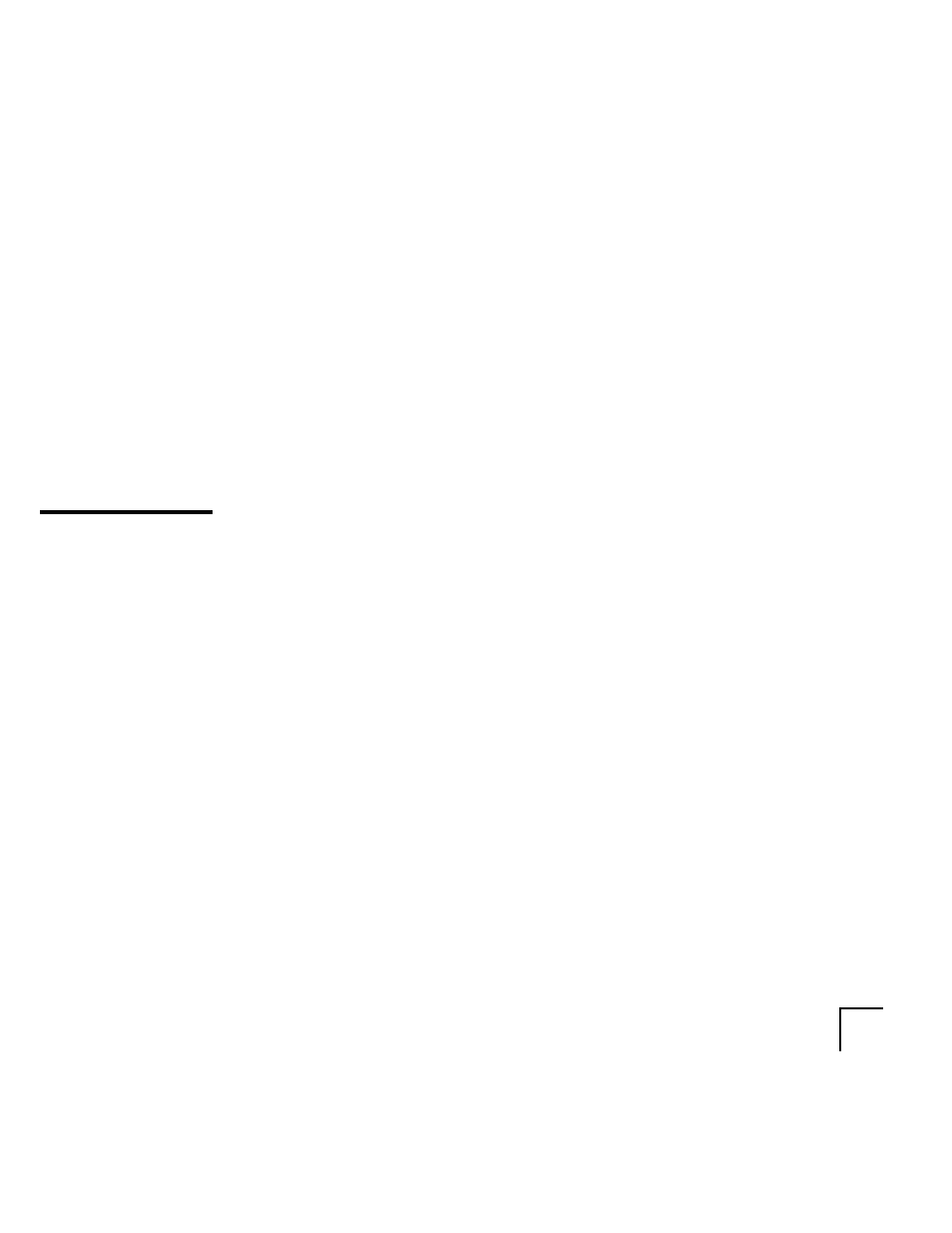
3-4
Oracle Web Application Server™ Installation Guide
Administrator Listener Settings
This information is required for a single node or primary node (in a multi-node)
installation.
•
Port Number
- Defaults to 8888.
•
User Name
- Defaults to “admin”.
•
User Password
- The password you will use for the node.
Web Listener Settings
The following information is needed for the general usage Web listener. You
may use the Oracle listener or a third-party HTTP listener such as Netscape
FastTrack or Microsoft IIS.
•
Web Listener Name
- Defaults to “www” for the Oracle listener.
•
Port Number
- Defaults to 80.
Note:
The Microsoft IIS listener does not take a listener name. You only need to set the
port number.
First-time Web Application Server Installation
These instructions assume that your Oracle home directory is \ORANT and that
your CD-ROM drive is mapped to the G: drive.
At any time during the installation, you can select the Help button to receive
additional information about the information requested on the installation form.
If you have already installed Oracle products, shut down all instances and stop
all Oracle services currently running before you attempt to install the new
software.
1.
Start the Oracle Installer.
When you insert the Oracle Web Application Server CD-ROM into the
CD-ROM drive, the Windows “auto run” feature automatically starts the
Oracle Installer program.
If your CD-ROM drive does not support the “auto run” feature, you will
need to navigate to the following directory using any of the standard
Windows navigation methods.
G:\NT_X86\INSTALL
