Oracle A54857-03 User Manual
Page 38
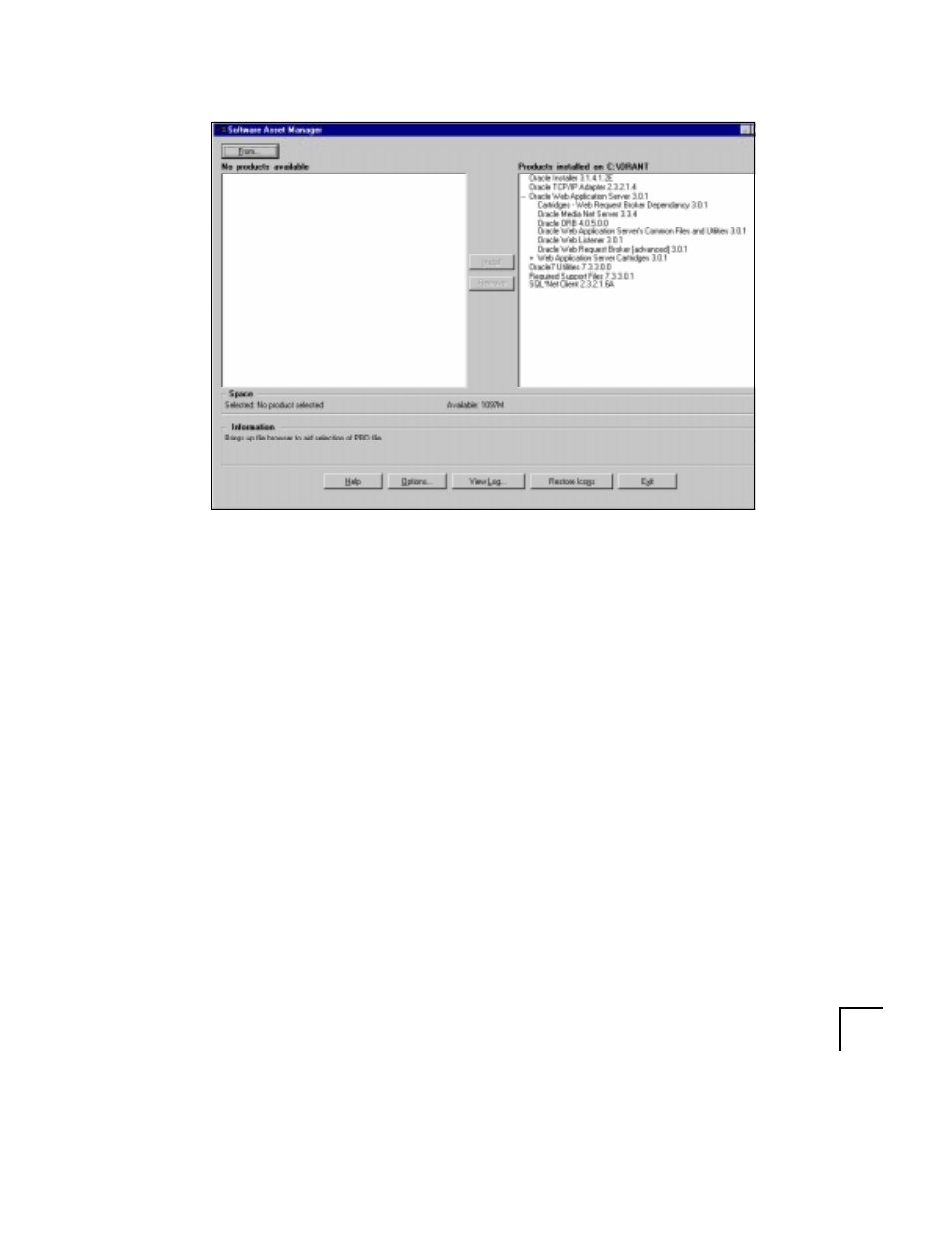
3-12
Oracle Web Application Server™ Installation Guide
Home, the Software Asset Manager is displayed.
Figure 3-1: Software Asset Manager
The right side of the window displays products installed on your system.
Select the products you wish to remove. Use Shift + click, or click and drag
to select multiple items.
c.
Click Remove. The Installer will remove the selected products from
your system.
