Setting up a secure oracle web application server – Oracle A54857-03 User Manual
Page 42
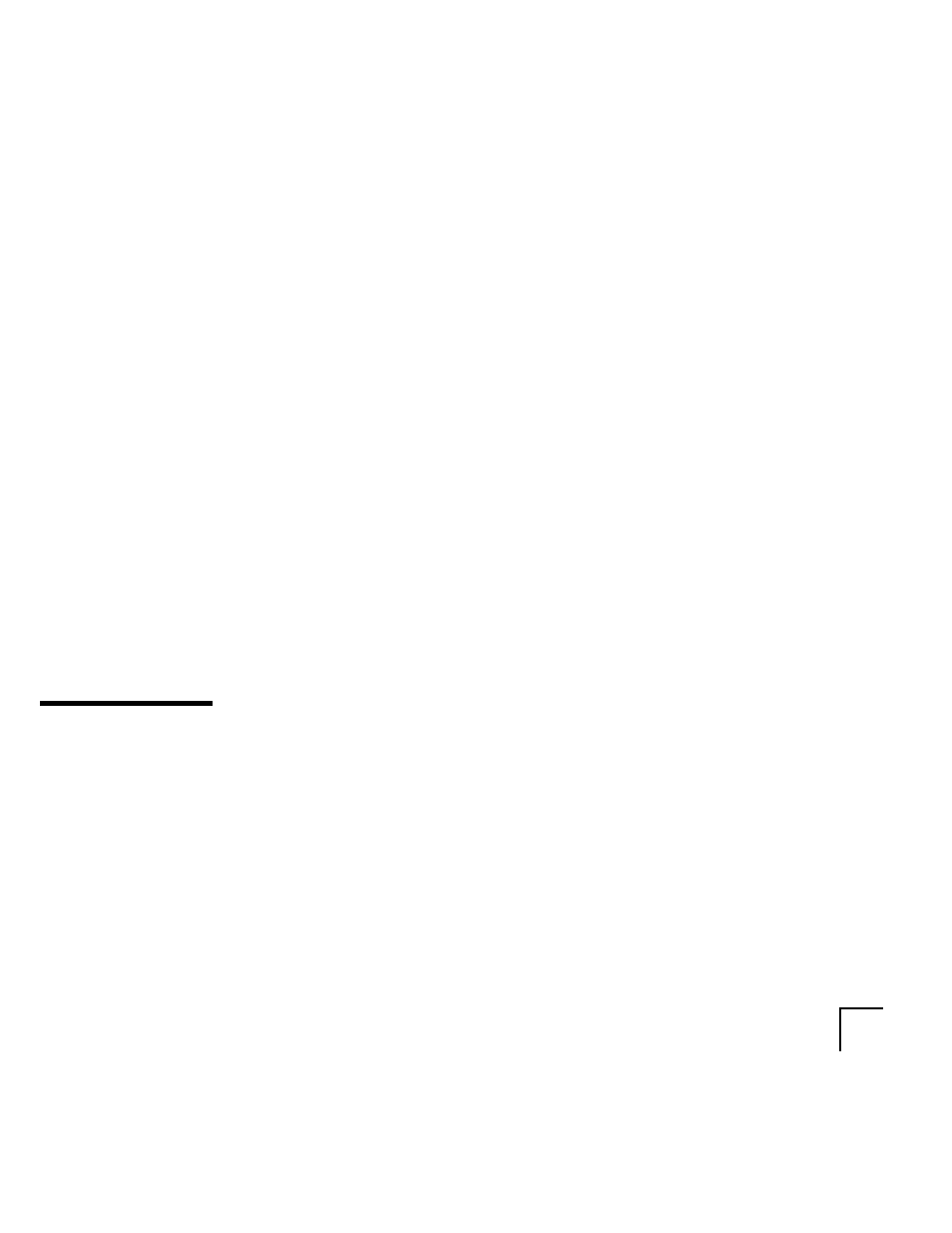
4-4
Oracle Web Application Server™ Installation Guide
1.
Add the remote node names to the wrb.app file on the primary node.
a.
In the primary node’s wrb.app file, add the fully qualified name(s)
of any remote hosts. Your entries should be of the form:
b. Restart the WRB on the primary node by entering:
owsctl stop wrb
owsctl start wrb
2.
Start up the listener processes by typing:
owsctl start
where listenerName specifies the name of the listener.
3.
Install the correct components on the remote nodes. During installation,
be sure to specify the same shared key (in Hex) that you specified on the
primary node.
4.
Configure the cartridges that you want to run remotely.
Tasks to Perform at the Remote Node
On each of the remote nodes, you need to start up the cartridge factory using this
command:
owsctl start cartridge
The cartridge factory manages the cartridges that run on that machine. It
communicates with the Dispatcher (which runs on the primary node), telling it
about new cartridge instances that are started up and about unoccupied
cartridge instances. The Dispatcher then knows where to direct requests.
Setting Up a Secure Oracle Web Application Server
Refer to the Web Application Server Manager page at:
http://localhost:port/ows-adoc/Intro.html
for instructions on generating a certificate request and obtaining a certificate
from the certifying authority (CA).
