Assembly 2 – Orion SKYQUEST XTG User Manual
Page 5
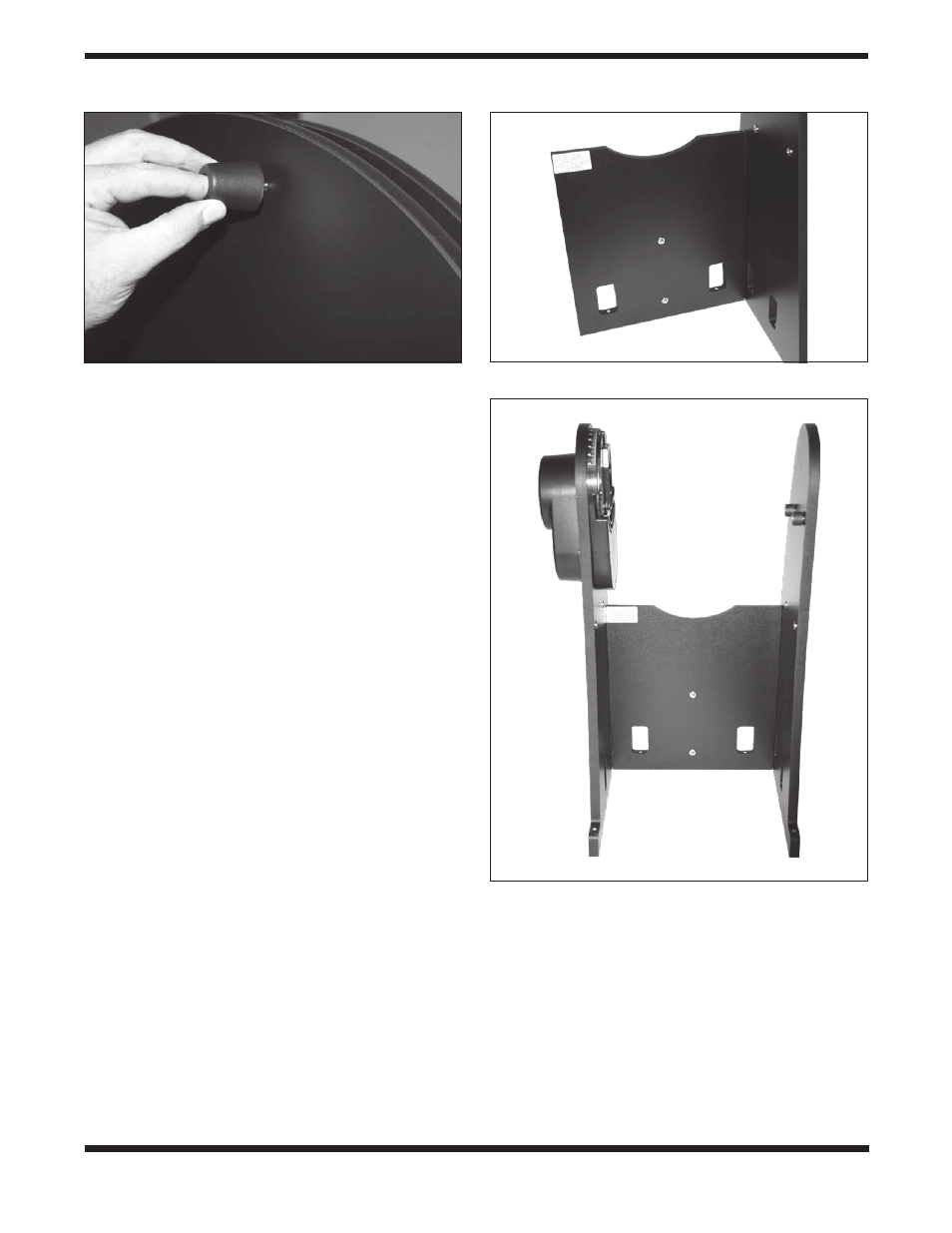
5
Assembly
2.
Now that you have unpacked the boxes and familiarized
yourself with all the parts in front of you, it is time to begin
assembly.
Assembly of the Dobsonian Base
The base need only be assembled once, unless you disas-
semble it for long-term storage. The assembly process should
take about half an hour. All necessary tools are included in
the packages. The two ground baseplates arrive preassem-
bled with the motors, optical encoders, and motor housings
installed. There is a protective strip of polyethylene foam
material between the two base plates
(Figure 5). Do not
attempt to remove this material; it is glued in place. It is
designed to keep dust out of the azimuth motor assembly
and gears.
During initial assembly it is suggested to fasten the screws
just enough to hold the panels together loosely. When all of
the components are assembled, then perform the final tight-
ening of each screw one or two turns at a time, alternating
from one screw to the next to ensure all are tightened evenly.
When tightening screws, tighten them until firm, but be careful
not to strip the holes by over-tightening.
Turn the baseplate assembly upside-down and gently
1.
rest it on the azimuth motor housing. Locate the three
starter holes on the perimeter of the bottom baseplate
(Figure 6). Insert the screws through the feet and thread
them into the predrilled starter holes
(Figure 7) with the
supplied Phillips screwdriver until tight.
Connect the side panels to the front panel
2.
(Figure 8).
Use the coarse thread socket-head screws for this. There
are unthreaded pilot holes (without the metal collar) to
align these pieces. Orient the side panels so the oval
XTg label is facing outward. Orient the front panel so that
the pilot holes for the handle and eyepiece rack face out.
The side panel with the motor attached is the left panel.
There are six screws total (three for each side) to assem-
ble. Start by inserting the screws and turning by hand
to ensure they are going in straight. When you begin to
meet resistance use the 4mm hex key to complete this
step. Do not completely tighten the screws yet. Having
the boards a little loose will help in aligning the assembly
to the top baseplate in step 3. The completed assembly
should look like
Figure 9.
2a. [For XT12g only] Attach a side brace to the outside sur-
face of both the left and right side panels. Each side brace
is attached with three base assembly wood screws. Insert
the screws through the corresponding pre-drilled holes in
the side panel and then thread them into the brace using
the included 4mm hex key.
Figure 7.
Attaching the base feet to the base.
Figure 8.
Secure the front panel to each side panel.
Figure 9.
The completed side panel and front panel assembly
(XT10g shown).
