Setup for autotracking 4. or goto mode – Orion SKYQUEST XTG User Manual
Page 11
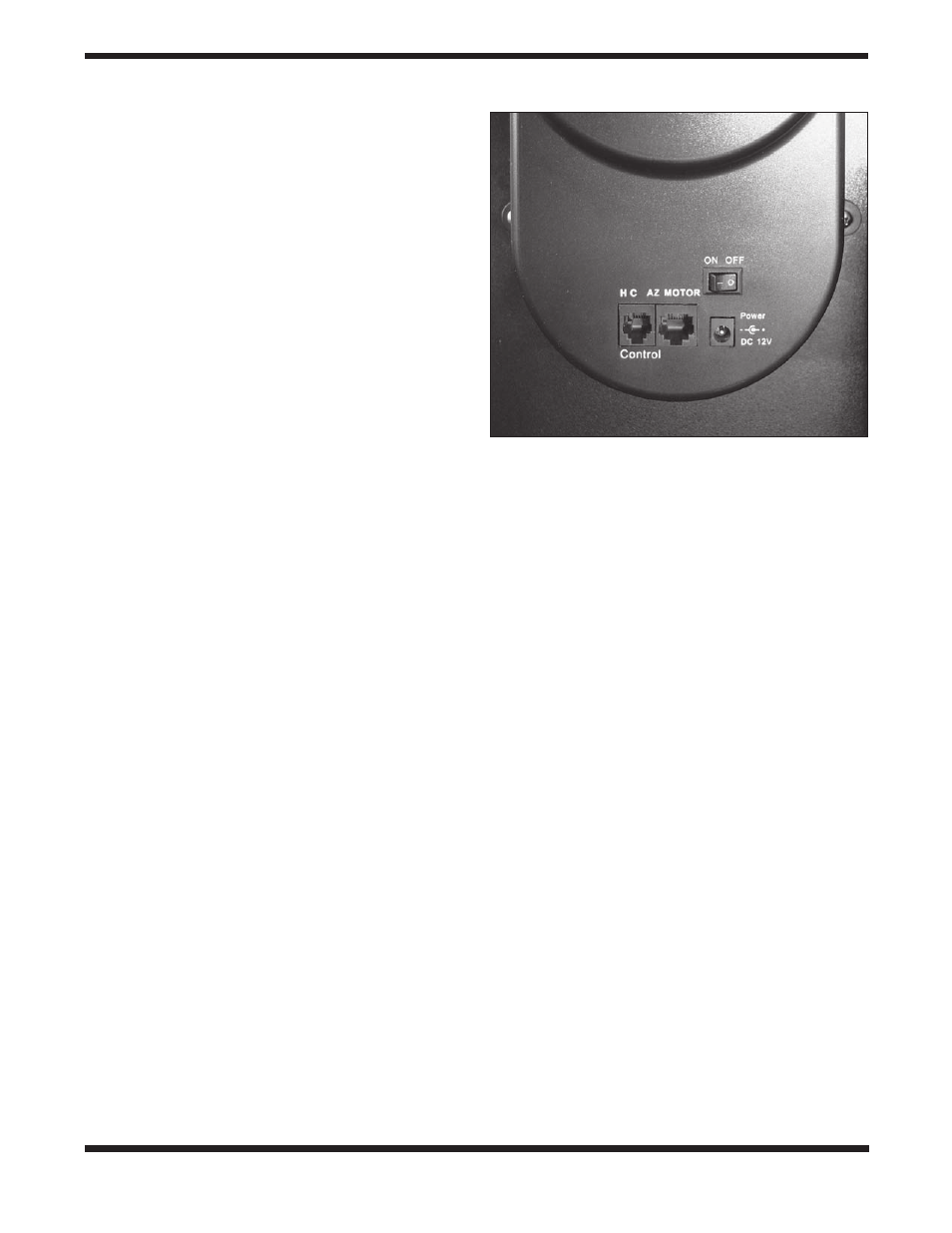
11
scope. The left and right directional buttons can also be used
to move the text cursor when entering data on the hand con-
troller.
Scroll Buttons
The up and down scroll buttons allow you to move up and
down within the menu tree or selections displayed on the
hand controller LCD.
Dual Purpose buttons
These buttons serve two distinct purposes: for data entry and
as quick reference keys.
TOUR button: Takes you on a preset tour of the best night sky
objects visible at the present time.
RATE button: Changes the speed of the motors when the
directional buttons are pressed. There are 10 speeds to
choose from, with 0 being the slowest and 9 being the fast-
est.
UTILITY button: “Hot key” access to the Utility Functions menu
that provides useful tools in configuring your mount.
USER button: Gives access to up to 25 user-defined coordi-
nates.
ID button: Identifies the object the telescope is currently point-
ing to.
NGC, IC, M, Planet, and Object buttons: Allow direct access
to the database of objects in the most popular celestial cata-
logs and categories.
Setup for AutoTracking
4.
or GoTo Mode
There are two ways to operate the XTg series of telescopes:
AutoTracking or GoTo. The initial setup method you choose
will determine which mode is activated by the hand control-
ler. AutoTracking mode simply provides automatic tracking of
celestial objects that you locate by yourself, either by mov-
ing the telescope manually (by hand) or electronically using
the directional buttons on the GoTo hand controller. The auto-
matic tracking keeps the target object from drifting out of the
field of view, allowing you to view it at your leisure until you’re
ready to move to another object.
GoTo, on the other hand, allows you take full advantage of the
database contained within the hand controller to slew (move
automatically) to any object you choose. Once you have land-
ed on your target the telescope will track it, keeping it in the
field of view.
Please review carefully the two setup methods outlined below.
Once you have completed your initial setup you will need to
perform an alignment procedure for GoTo pointing, or activate
AutoTracking.
Setup for AutoTracking or GoTo Mode
Place the telescope on a level surface. Having the tele-
1.
scope on level ground will aid tracking accuracy. However,
you will still be able to take advantage of these features if
you are on a slight incline.
2a.
[For AutoTracking Mode setup] Locate the altitude
scale on the inside of the left side panel. Position the opti-
cal tube horizontally so that the altitude scale is set to
zero and aim the telescope North.
2b.
[For GoTo Mode setup] Manually position the optical
tube so it is pointing anywhere above the horizon.
[Steps 3 – 8 Apply to both AutoTracking and GoTo Mode
setup]
Connect the hand controller to the base with the provided
3.
coil cable. Insert the RJ-12 connector of the cable into
the jack labeled “HC” on the altitude motor housing
(see
Figure 23). Plug the 12-volt DC power cable (connected
to your 12-volt DC power source) into the Power jack on
the altitude motor housing. Now flip the red power switch
on the housing to the “on” position.
The display will show the firmware version loaded on the
4.
device. Press ENTER to proceed. A warning will scroll
across the screen about not viewing the sun without
proper equipment. After you have read this message
press ENTER.
Enter the telescope’s current latitudinal and longitudinal
5.
position using the numeric keypad and scroll buttons. First
enter the longitudinal coordinate and hemisphere (W or
E), followed by the latitudinal coordinate and hemisphere
(N or S). If you do not know the latitude and longitude
coordinate of your viewing location, consult an atlas or
geographical map of your area. Press ENTER to confirm
your coordinates. The format you enter should look like
this: 123° 04’W 49° 09’N.
Note: Latitude and longitude coordinates must be entered
in degrees and arcminutes. If your map or atlas gives
coordinates in decimal values (i.e. latitude = 36.95 N) you
Figure 23.
The altitude motor housing has the ON/OFF power
switch and several cable ports.
