Opticon NFT 2100 User Manual
Page 31
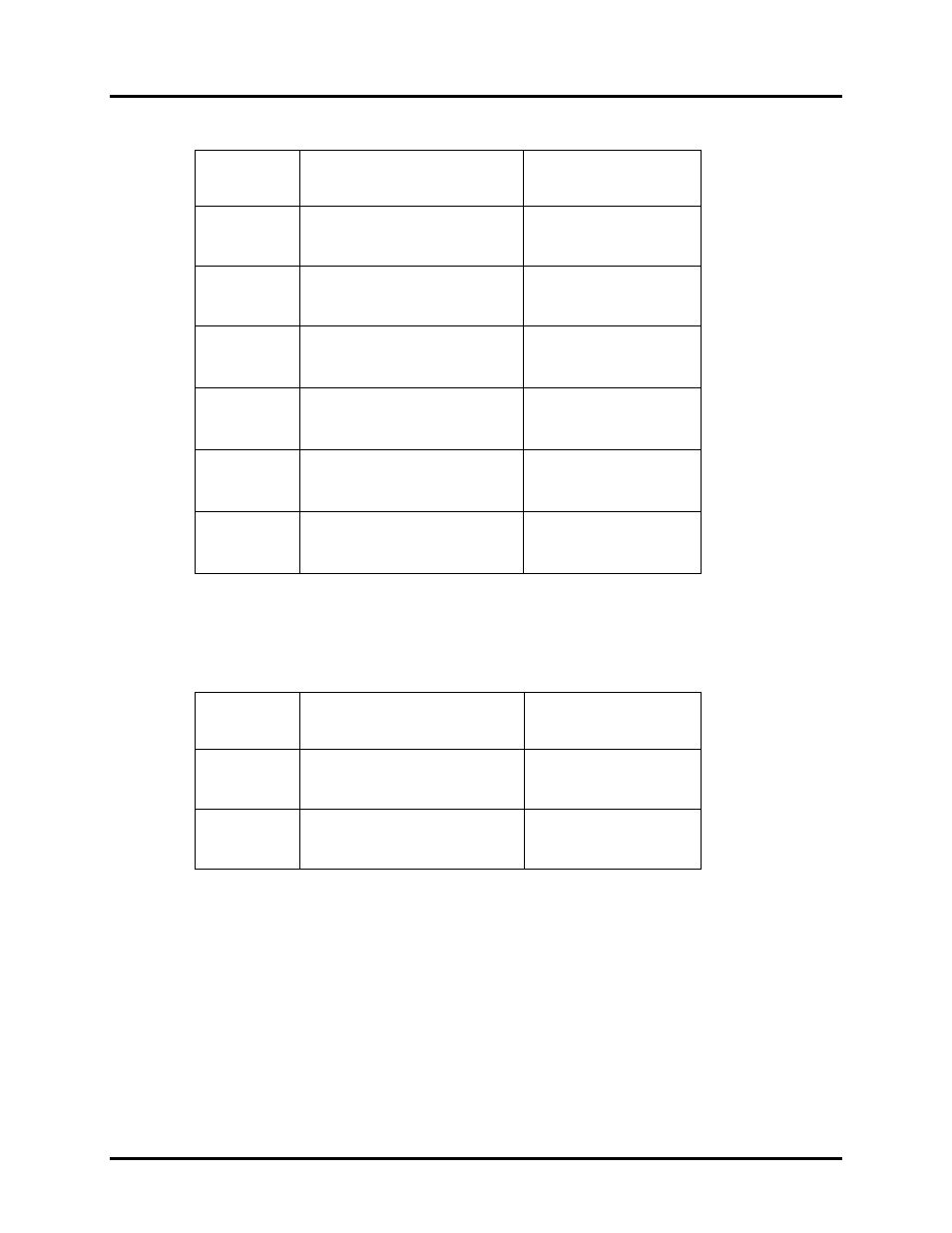
Manual No. 25-ULNFT2100-01; Mar, 2005 NFT 2100 CCD Fixed Mount Barcode
Scanner
Page 28
3. Add/Activate Specific Bar Code Symbologies (continued)
Computer
Command
Function
/Description
Bar Code
Command
(ZZ)
START/END Programming Menu
[[
R6
Enable EAN (13/8) +5
S7
R7
Enable Industrial 2 of 5
S8
%
R8
Enable Interleaved 2 of 5
S9
%
JZ
TriOptic
K[
%
R9
SCode
S:
%
4. Delete/Deactivate Bar Code Symbologies
Computer
Command
Function
/Description
Bar Code
Command
(ZZ)
START/END
Programming Menu
[[
BO
Disable all symbologies
C1
