Omron Healthcare M3 User Manual
Page 33
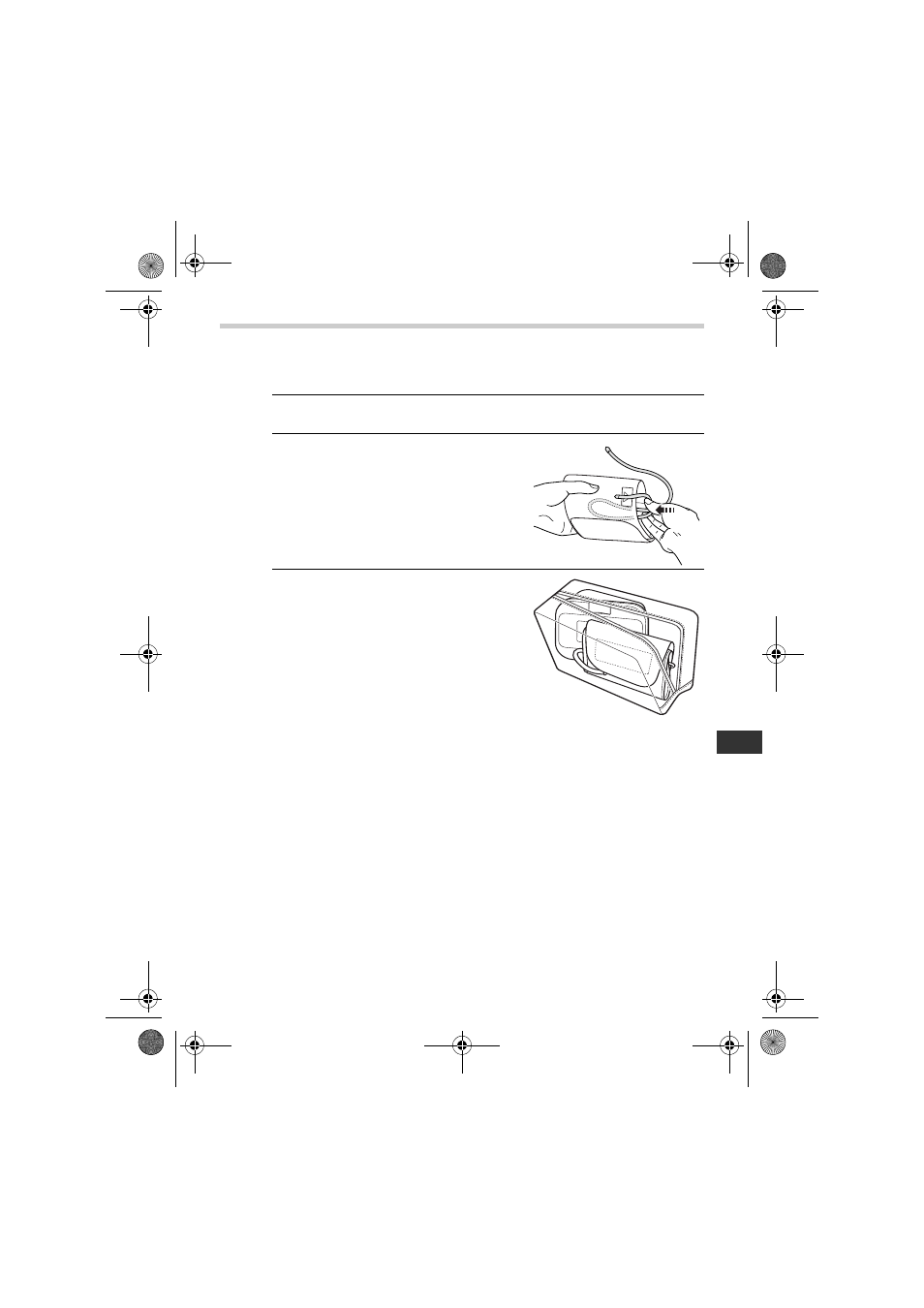
33
6.Maintenance and Storage
EN
Storage
Keep the unit in its storage case when not in use.
1.
Unplug the air tube from the air jack.
2.
Gently fold the air tube into the arm
cuff.
Note: Do not bend the air tube
excessively.
3.
Place the arm cuff and main unit in
the storage case.
Do not store the unit in the following situations:
• If the unit is wet.
• Locations exposed to extreme temperatures, humidity, direct
sunlight, dust or corrosive vapours.
• Locations exposed to vibrations, shocks or where it will be at
an angle.
• Locations exposed to chemicals or corrosive vapours.
7051_E.book Page 33 Friday, July 15, 2005 4:36 PM
See also other documents in the category Omron Healthcare Health and hygiene:
- ELITE 7300IT (92 pages)
- INTELLISENSE HEM-705CP (28 pages)
- BP742 (28 pages)
- 10 SERIES + BP791IT (3 pages)
- HEM-790IT (1 page)
- HEM-609 (24 pages)
- 7300IT (3 pages)
- HR-100C (24 pages)
- M7 (17 pages)
- T9P (28 pages)
- COMFIT CUFF BP755 (1 page)
- BP652 (30 pages)
- INTELLISENSE HEM-907XL (32 pages)
- HEM-629 (48 pages)
- HEM-650 (1 page)
- AUTOMATIC DIGITAL BLOOD PRESSURE MONITOR HEM-703CP (14 pages)
- M5-I (8 pages)
- HEM-757 (20 pages)
- INTELLISENSE HEM-711DLX (72 pages)
- INTELLISENSE BP760 (44 pages)
- HEM-712CLC (40 pages)
- HEM-775 (104 pages)
- HEM-711DLX (72 pages)
- COMFIT HEM-780 (52 pages)
- HEM670IT (74 pages)
- MX3 Plus (12 pages)
- HEM-432C (24 pages)
- OMRON MX3 Plus (12 pages)
- HEM-412C (16 pages)
- HEM-741CREL (56 pages)
- INTELLISENSE HEM-775 (52 pages)
- BP785 (50 pages)
- M5 (12 pages)
- BP710 (1 page)
- INTELLISENSE BP755 (36 pages)
- HEM-637 (17 pages)
- HEM-711AC (1 page)
- HEM-422CRLC (40 pages)
- ELITE 7300W (42 pages)
- R5 (40 pages)
- AUTOMATIC DIGITAL HEM-739 (26 pages)
- RX3 (19 pages)
- 10 SERIES PLUS BP791IT (60 pages)
- INTELLI SENSE HEM-711AC (38 pages)
