3 taking a reading 1 – Omron Healthcare M3 User Manual
Page 18
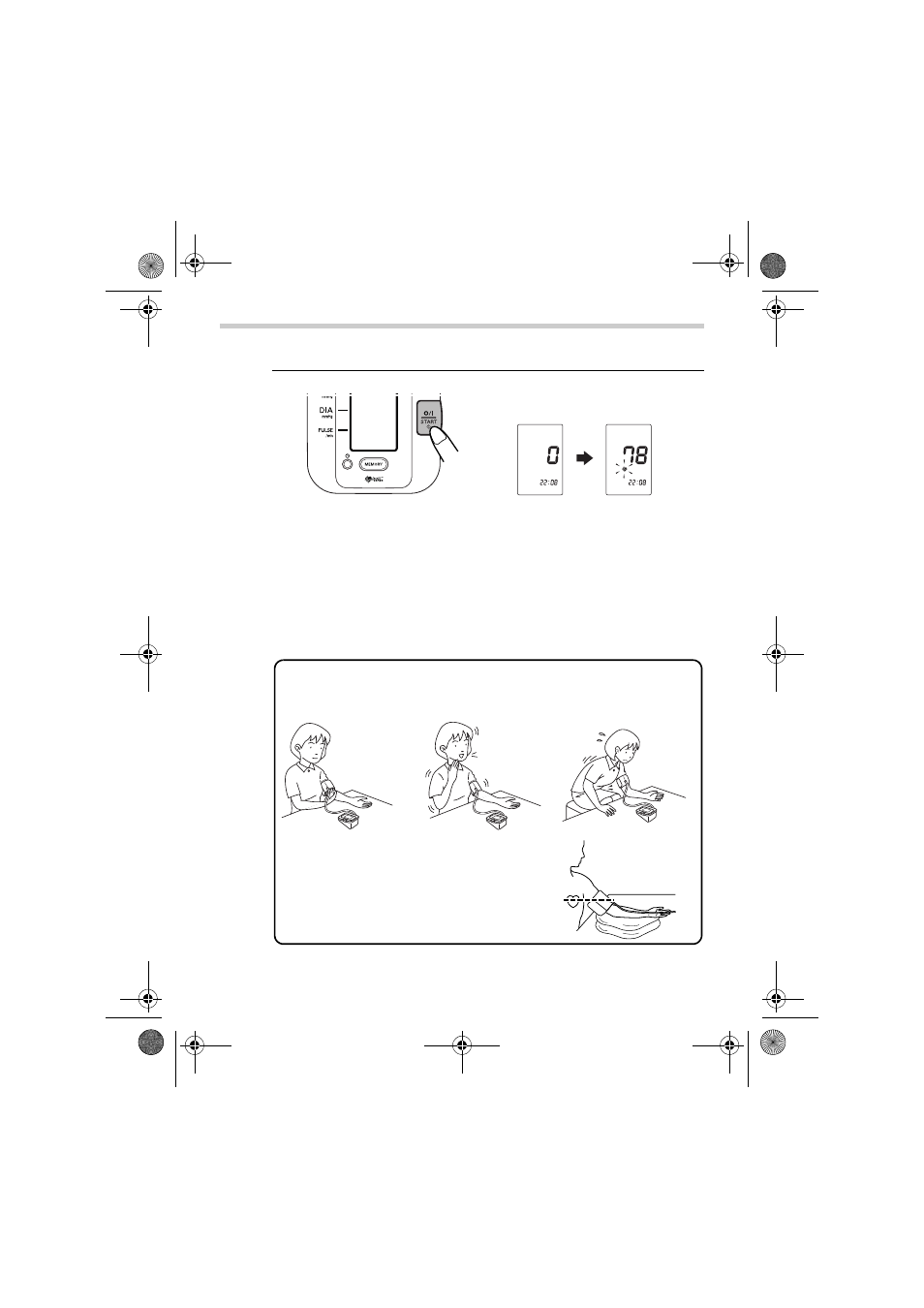
18
3.Using the Unit
3.3
Taking a Reading
1.
Press the O/I START button to turn on the unit.
Sit in a chair with your feet flat on the floor and place your arm
on a table so that the cuff will be at the same level as your
heart. Keep still and do not talk during measurement.
During measurement, the buzzer (if set to “on”) will beep in
rhythm with your heartbeat.
Note: To cancel a measurement, press the O/I START button
to turn off the unit and to release the air in the arm cuff.
Common Causes of Inaccurate Results
Leaning forwards.
Arm cuff is too loose.
Movement or talking
during measurement.
Note: If the arm cuff is at a lower position than
your heart use cushions etc., to adjust the
height of your arm.
7051_E.book Page 18 Friday, July 15, 2005 4:36 PM
- ELITE 7300IT (92 pages)
- INTELLISENSE HEM-705CP (28 pages)
- BP742 (28 pages)
- 10 SERIES + BP791IT (3 pages)
- HEM-790IT (1 page)
- HEM-609 (24 pages)
- 7300IT (3 pages)
- HR-100C (24 pages)
- M7 (17 pages)
- T9P (28 pages)
- COMFIT CUFF BP755 (1 page)
- BP652 (30 pages)
- INTELLISENSE HEM-907XL (32 pages)
- HEM-629 (48 pages)
- HEM-650 (1 page)
- AUTOMATIC DIGITAL BLOOD PRESSURE MONITOR HEM-703CP (14 pages)
- M5-I (8 pages)
- HEM-757 (20 pages)
- INTELLISENSE HEM-711DLX (72 pages)
- INTELLISENSE BP760 (44 pages)
- HEM-712CLC (40 pages)
- HEM-775 (104 pages)
- HEM-711DLX (72 pages)
- COMFIT HEM-780 (52 pages)
- HEM670IT (74 pages)
- MX3 Plus (12 pages)
- HEM-432C (24 pages)
- OMRON MX3 Plus (12 pages)
- HEM-412C (16 pages)
- HEM-741CREL (56 pages)
- INTELLISENSE HEM-775 (52 pages)
- BP785 (50 pages)
- M5 (12 pages)
- BP710 (1 page)
- INTELLISENSE BP755 (36 pages)
- HEM-637 (17 pages)
- HEM-711AC (1 page)
- HEM-422CRLC (40 pages)
- ELITE 7300W (42 pages)
- R5 (40 pages)
- AUTOMATIC DIGITAL HEM-739 (26 pages)
- RX3 (19 pages)
- 10 SERIES PLUS BP791IT (60 pages)
- INTELLI SENSE HEM-711AC (38 pages)
