Oki B 6100 User Manual
Page 16
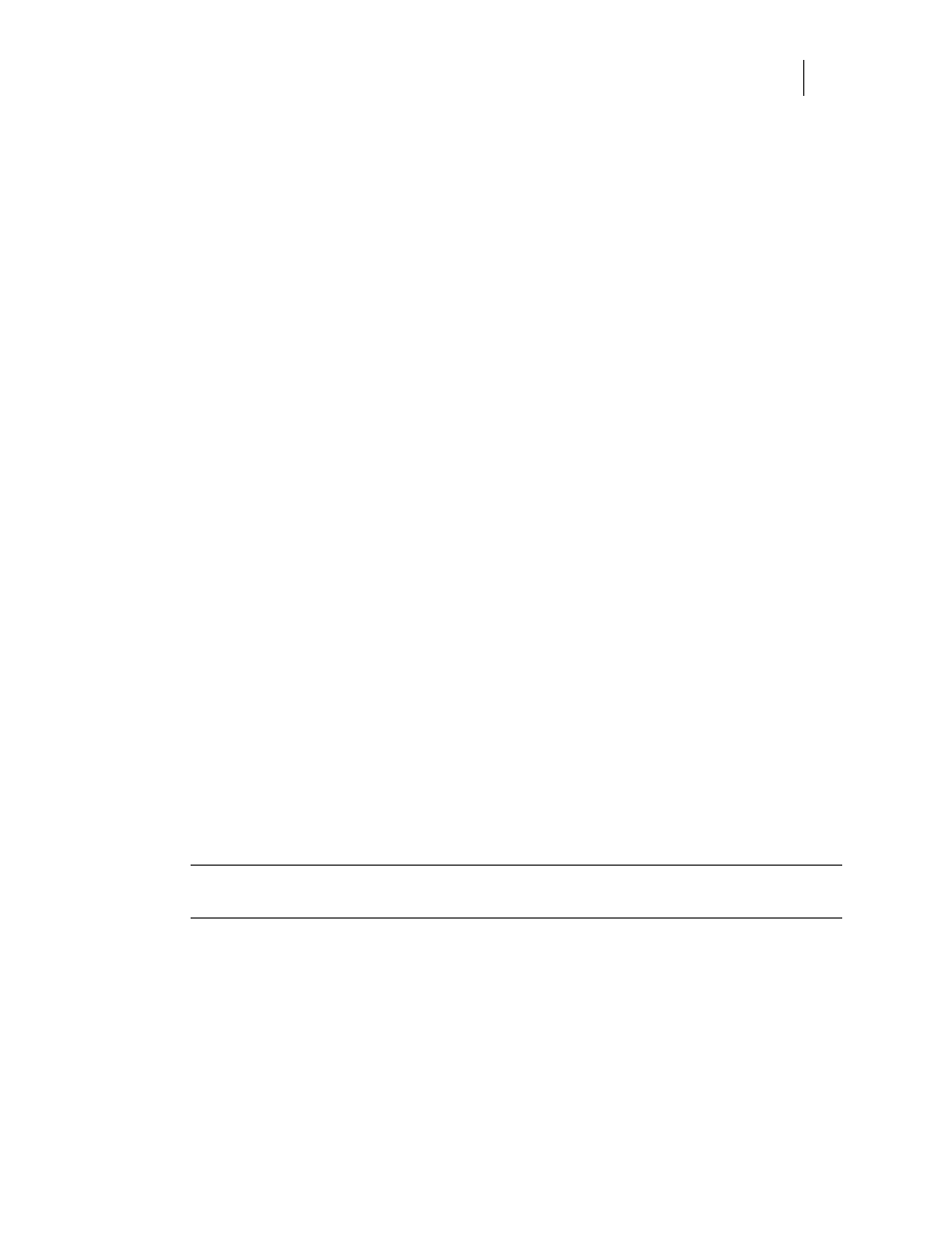
OKI Hard Disk User Guide
12
Chapter 2: Using the Hard Disk
Device Parameter Sets
When installed, a device parameter set will be supported for the Hard Disk. The parameter sets
can be referenced using the device names %disk0%. Each parameter set will include the
following parameters:
- LogicalSize
- Writeable
- BlockSize
- Searchable
- SearchOrder
- Type
- Mounted
- HasNames
- PhysicalSize
- InitializeAction
- Free
- Removable
Warmstart.ps and Sys/Start Files
When the Hard Disk is installed, there are two features which provide support for automatic
execution of a PostScript program during power-on initialization: warmstart.ps and Sys/Start.
warmstart.ps File
Each time the printer is powered on, the Hard Disk is checked for a file named warmstart.ps. If
this file is found, it is read and parsed by the PostScript interpreter. It is up to the PostScript
programmer to create the content of this file and get the file onto the Hard Disk using the
PostScript device and file operators.
Sys/Start File
With the Hard Disk installed, an additional parameter is supported in the System Parameter set.
This parameter is an integer parameter called StartupMode and is set to 1 by default.
NOTE:
This parameter can be read or written using the dosysstart and setdosysstart
operators.
Each time the printer is powered on, if the StartupMode parameter is set to 1, the Hard Disk is
searched for a file called Sys/Start, a file named Start in a path called Sys. If this file is found, it
is read and parsed by the PostScript interpreter. Again, it is up to the PostScript programmer to
create the content of this file and get the file onto the Hard Disk the PostScript device and file
operators.
◆ ◆ ◆
