Oki B 6100 User Manual
Page 11
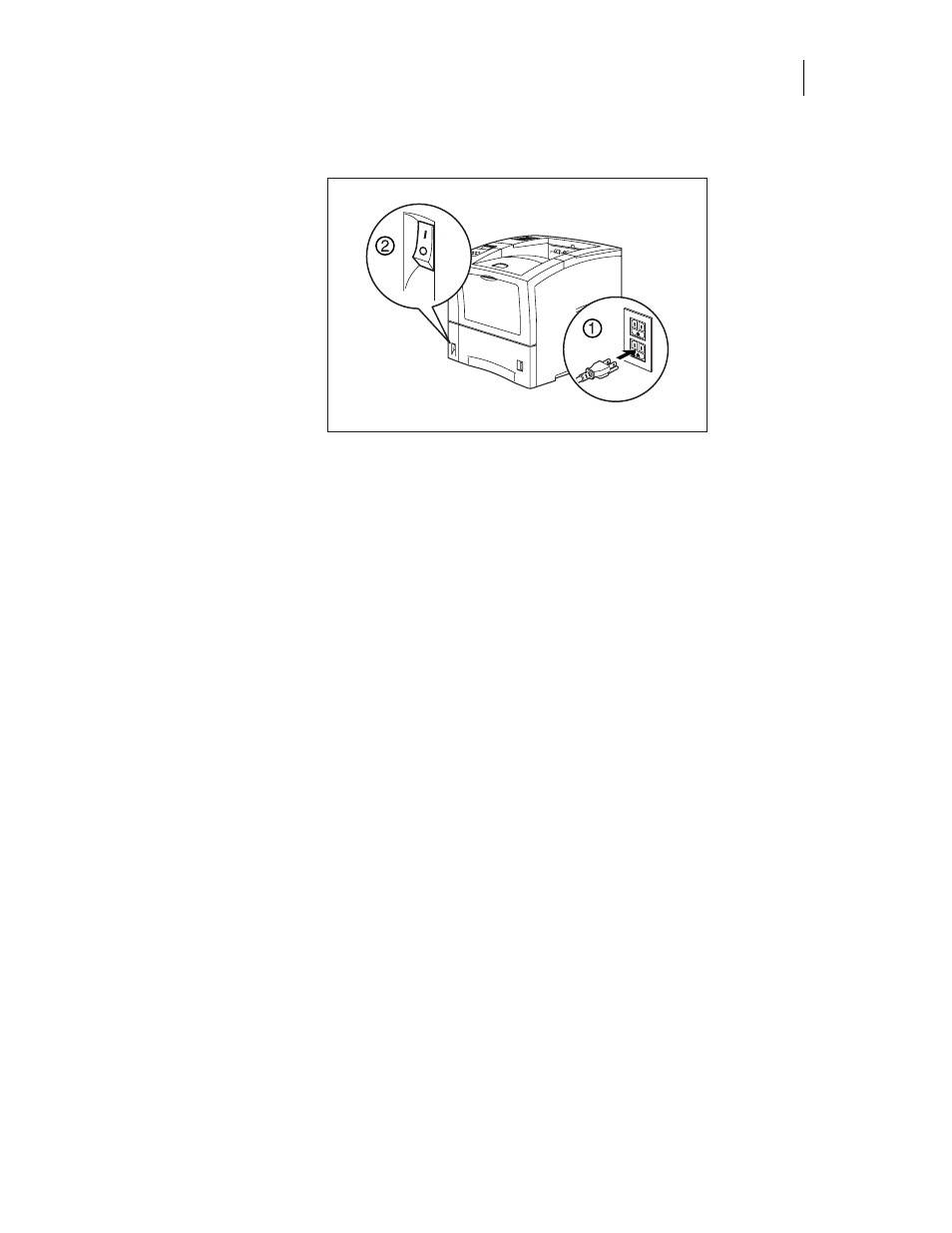
OKI Hard Disk User Guide
7
Chapter 1: Installation
4. First, connect the power cord to the wall outlet, and then turn the printer on.
5. Check the operator panel. After the warm up and initialization cycles, it should read
READY
. If it is blank, the Hard Disk pins are improperly installed in the connector:
a. Turn the printer off, then remove the power cord from the outlet.
b. Remove the side panel from the printer.
c. Check to be sure that the Hard Disk pins—wide bank only: the separate pins should
not engage the connector—are properly seated in the connector.
d. Reinstall the side panel, plug the printer in and turn it on. Wait for the warm up and
initialization cycles to complete, then check the display for
READY
.
The installation of your Hard Disk is complete.
- C6050 (40 pages)
- B 6200 (32 pages)
- C5540MFP (1 page)
- C3530MFP (138 pages)
- B4545 MFP (154 pages)
- B4600 Series (104 pages)
- C5250 (83 pages)
- C 7300 (12 pages)
- C 5200n (82 pages)
- 5650 (2 pages)
- B6000 (6 pages)
- PRINTING SOLUTION B2400 (36 pages)
- B6000 Series (8 pages)
- B4000 (2 pages)
- 520 (68 pages)
- C5000 (6 pages)
- 80 Series (97 pages)
- Pos 407II (65 pages)
- OFFICE 87 (40 pages)
- C5900n (6 pages)
- LAN 510W (44 pages)
- 490 (94 pages)
- B 410d (84 pages)
- 42625502 (1 page)
- 84 (99 pages)
- 3391 (35 pages)
- C 130n (172 pages)
- C8800 (87 pages)
- C8800 (179 pages)
- B8300 (95 pages)
- 390 (135 pages)
- 390 (131 pages)
- ES3640E (220 pages)
- ES3640E (24 pages)
- 1220n (207 pages)
- C5200 (2 pages)
- OFFICE 86 (4 pages)
- CX 1145 MFP (177 pages)
- 8c Plus (24 pages)
- 2024/2024e (260 pages)
- FAX 740 (80 pages)
- PRINTER MPS420B (74 pages)
- C 7200 (2 pages)
- B4000 Series (2 pages)
- 2500 (80 pages)
