Wlan mode – Ovation Software Ovation User Manual
Page 49
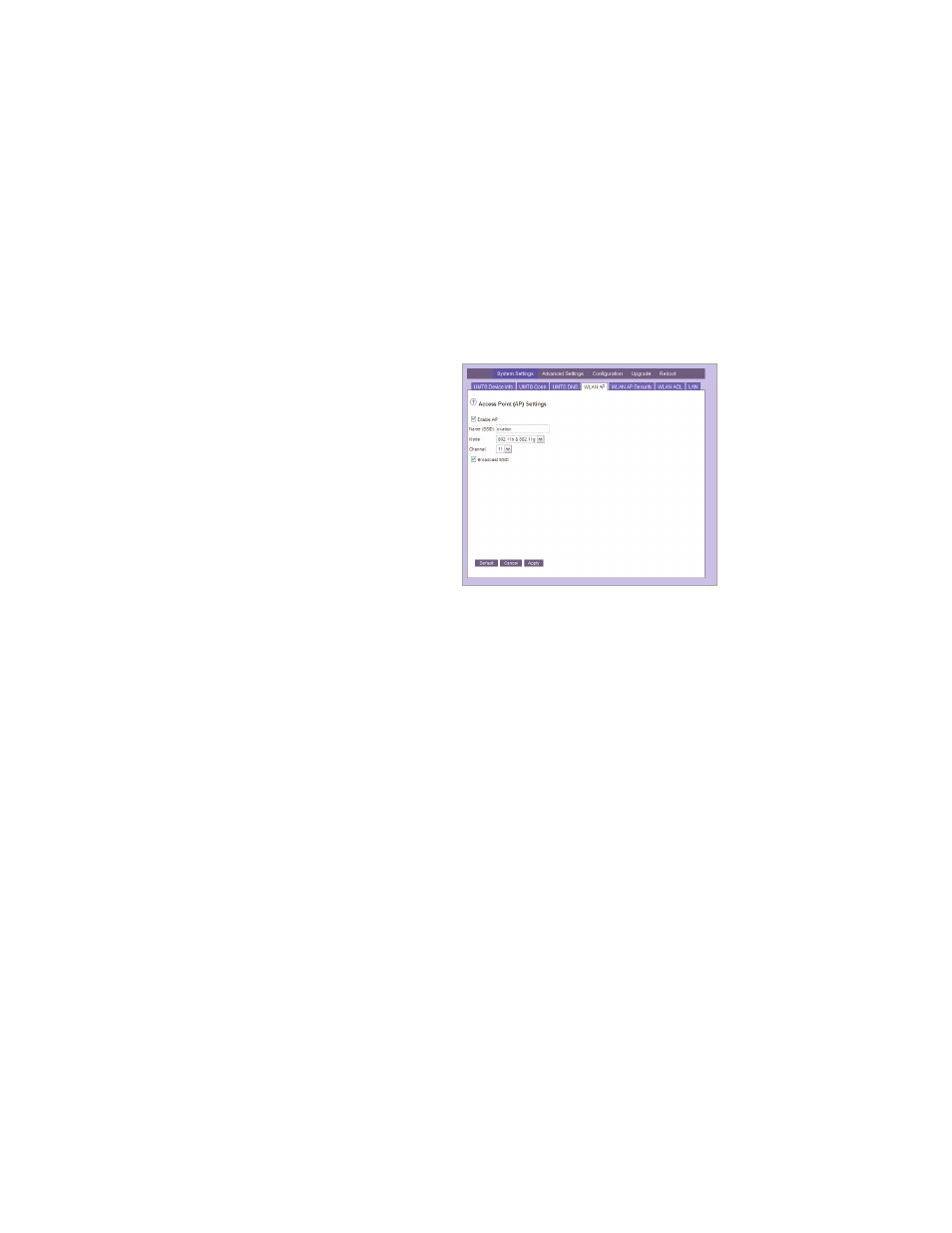
Advanced Network Settings
WLAN Mode
By default, your Ovation is set to “802.11b and 802.11g”. This setting enables
you to connect a mix of 802.11b/g compatible devices to your wireless
network. You should not have to change the mode.
• Click
System Settings
then
WLAN AP
.
• Select the required mode in
the
Mode
field.
• Click
Apply
.
48
