Restore your settings – Ovation Software Ovation User Manual
Page 28
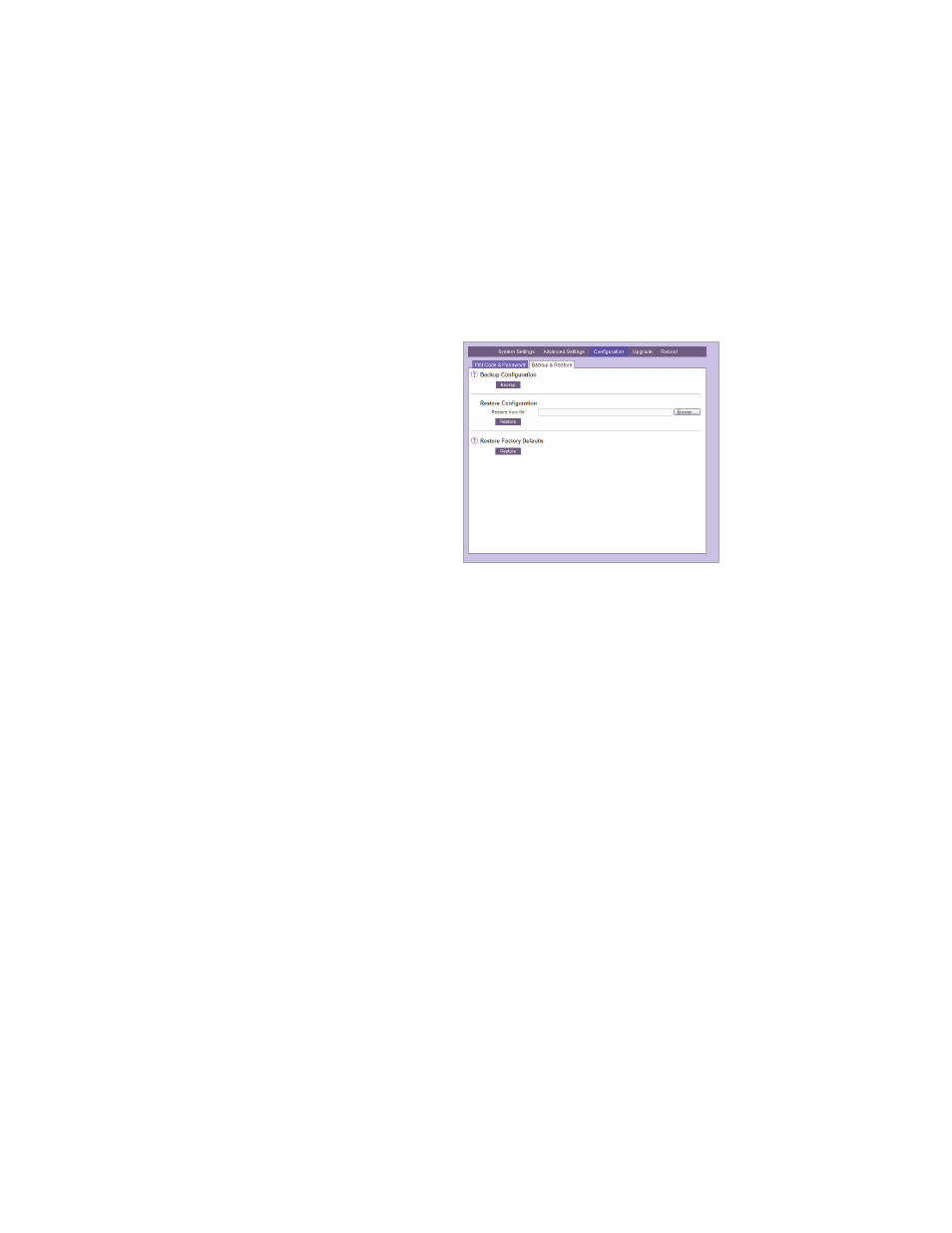
Administration Settings
Restore your settings
If you previously created a backup file, you can use the file to restore your
Ovation to your custom settings.
• Click
Configuration
then
Backup & Restore
.
• Type either the complete path
to the backup file in the
Restore from File
box or
click the
Browse
field to find
the file.
• Click
Restore
.
• A status message appears.
Wait until the restore process
is complete.
27
