Installation – Ovation Software Ovation User Manual
Page 16
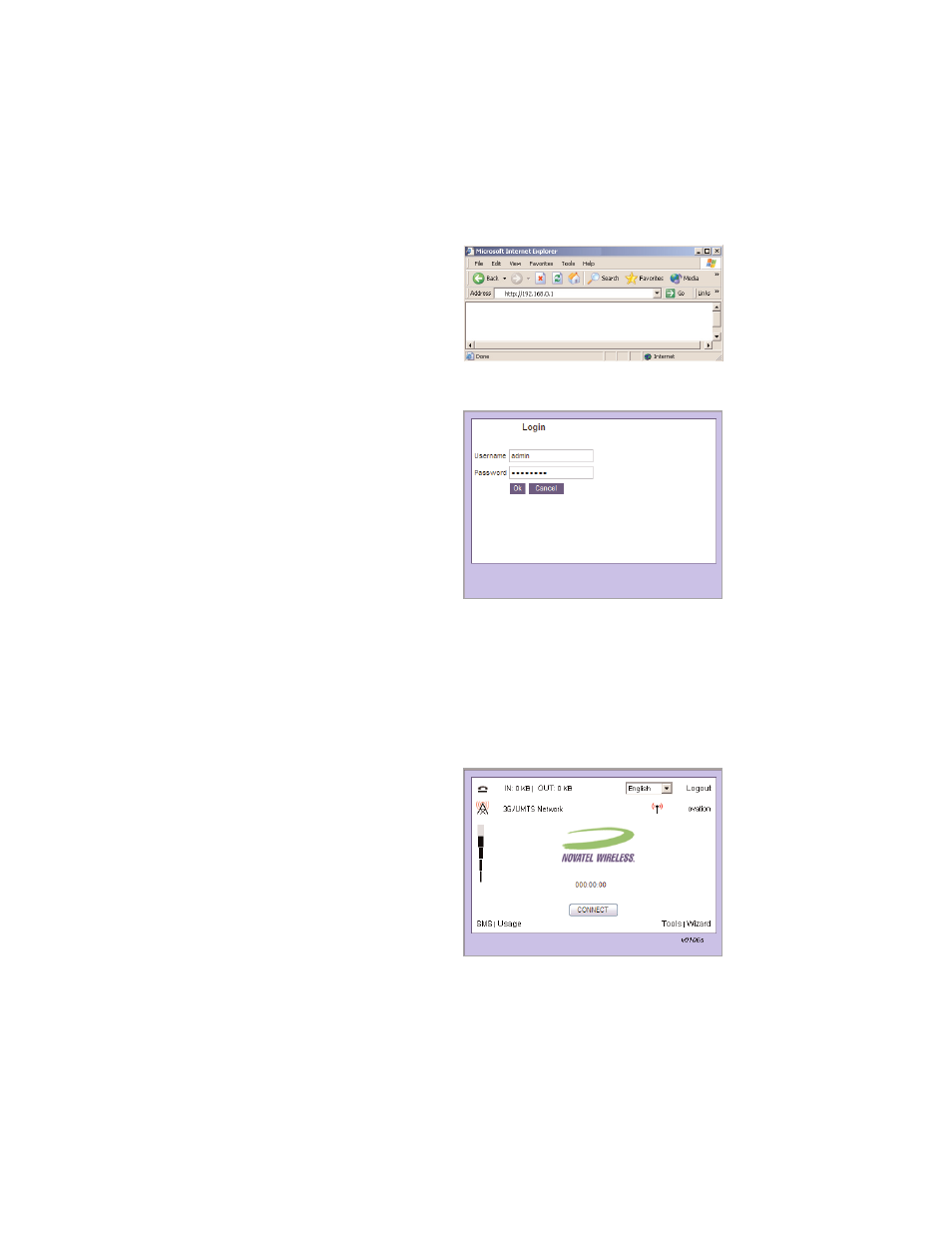
15
Installation
• Click the
Connect
button
on the Connection
Manager.
• When the message appears,
letting you know you are
being re directed to the PIN
page, click
OK
.
• Open your
Internet browser.
• Type
http://192.168.0.1
in the browser address bar
and press Enter.
• Enter your user name in
the
Username
box. The
default user name is
admin
.
• Enter your password in
the
Password
box. The
default password is
password
.
Note:
Note that the user
name and password are
case sensitive. For example:
ADMIN is not the same as
admin.
• Click
OK
.
