Installation – Ovation Software Ovation User Manual
Page 15
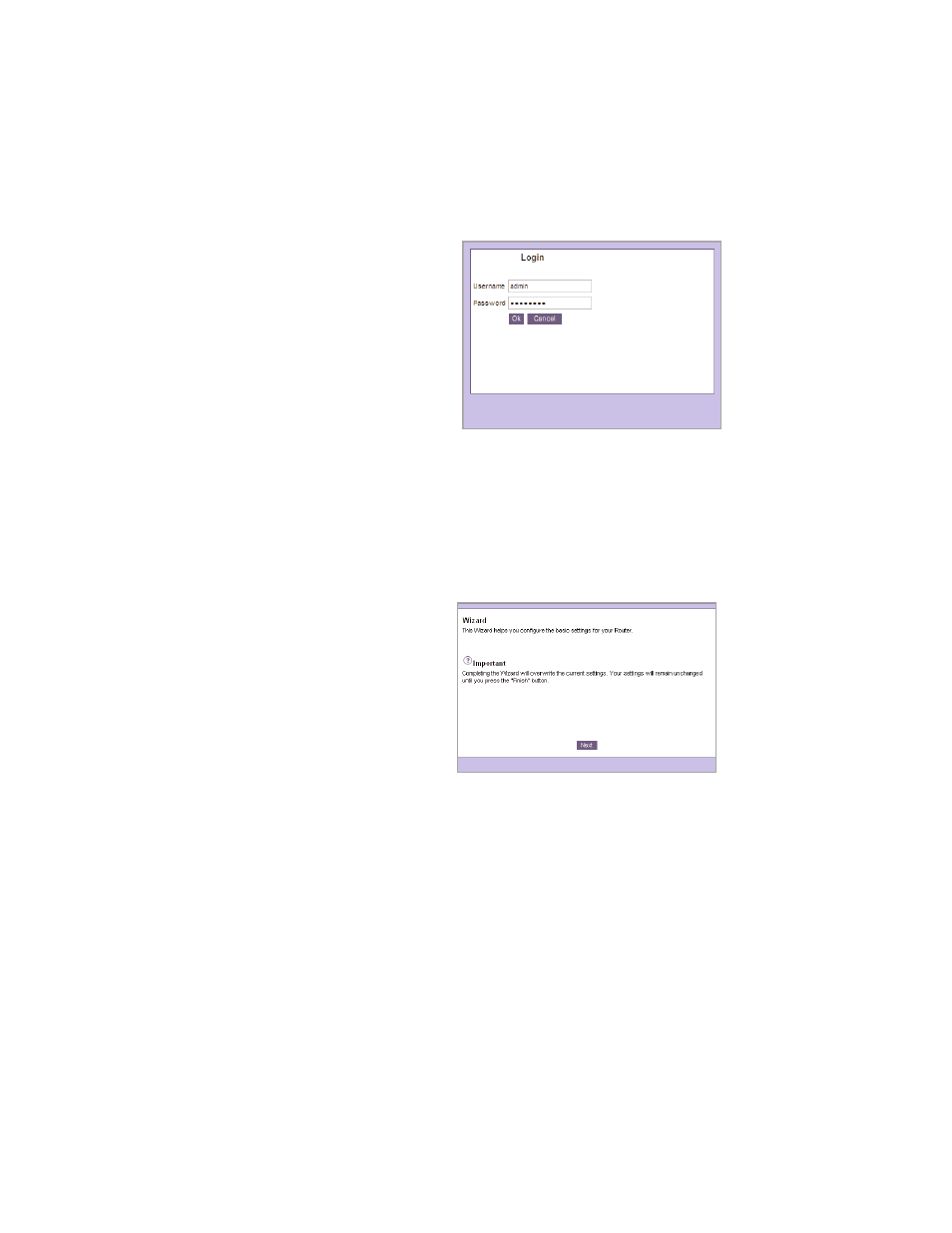
14
Installation
• Enter your user name in
the
Username
box. The
default user name is
admin
.
• Enter your password in
the
Password
box. The
default password is
password
.
Note:
Note that the user
name and password are
case sensitive. For example:
ADMIN is not the same as
admin.
• Click
OK
.
• The first time you use your
Ovation, the Setup Wizard
will appear. Follow the four
installation steps by clicking
Next
and at the end
Finish
.
• Your Ovation will now
restart.
