Changing your pin code, Internet settings – Ovation Software Ovation User Manual
Page 19
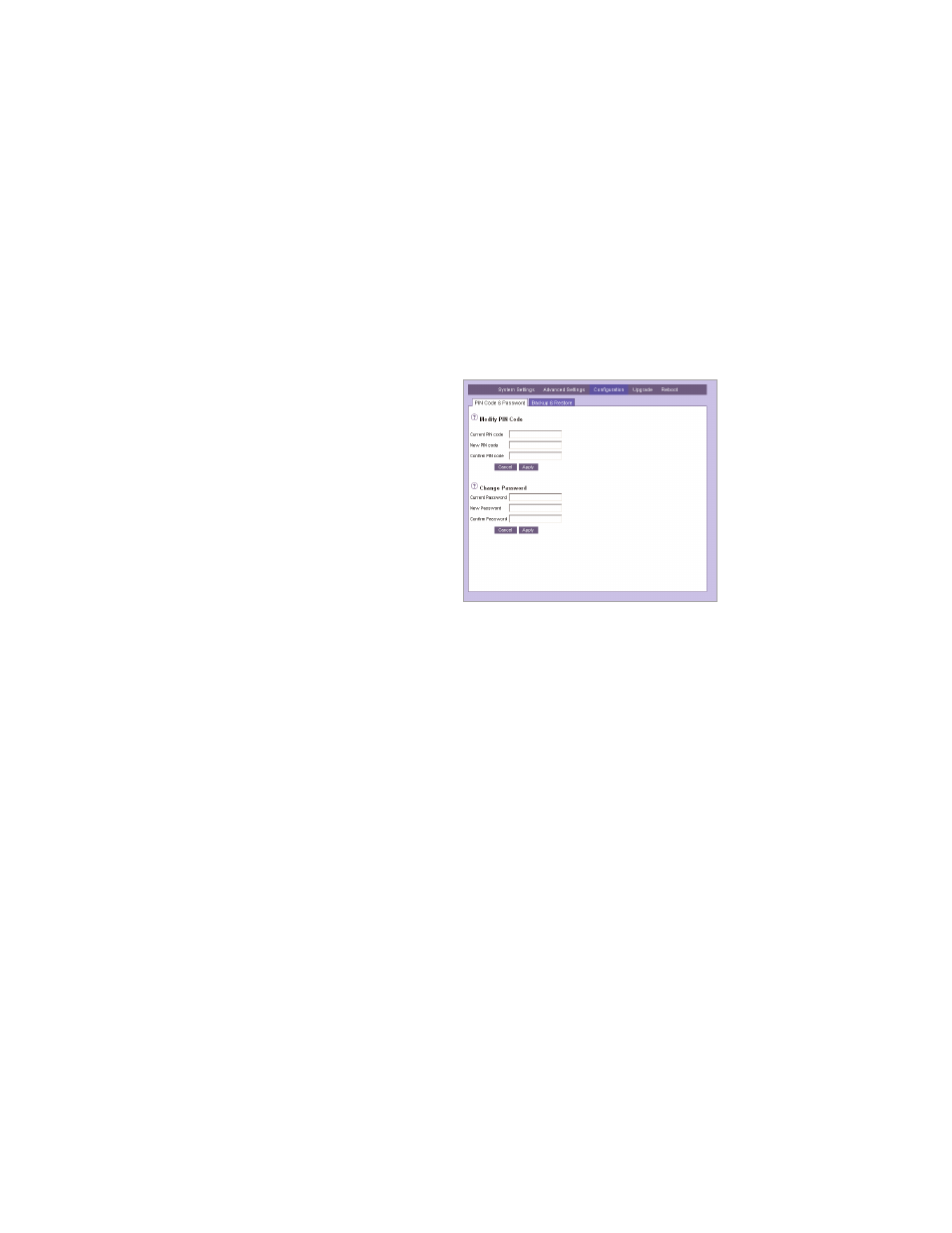
Internet Settings
Changing your PIN code
For security reasons, you should change your preset PIN code. The length of
your PIN code will vary, depending on your service provider. You cannot change
the user name admin.
• Click
Configuration
, then
PIN Code & Password
.
• Type your current PIN code
in the
Current PIN Code
box.
• Type your new PIN code in
the
New PIN Code
box.
• Type your new PIN code
again in the
Confirm PIN
Code
box.
• Click
Apply
.
18
