2 configuring labels and rules for dscp, Introduction, Labels – RCA THOMSON SpeedTouchTM (Wireless) Business DSL Router User Manual
Page 92: Rules, Configuring labels and rules for dscp, Chapter 7
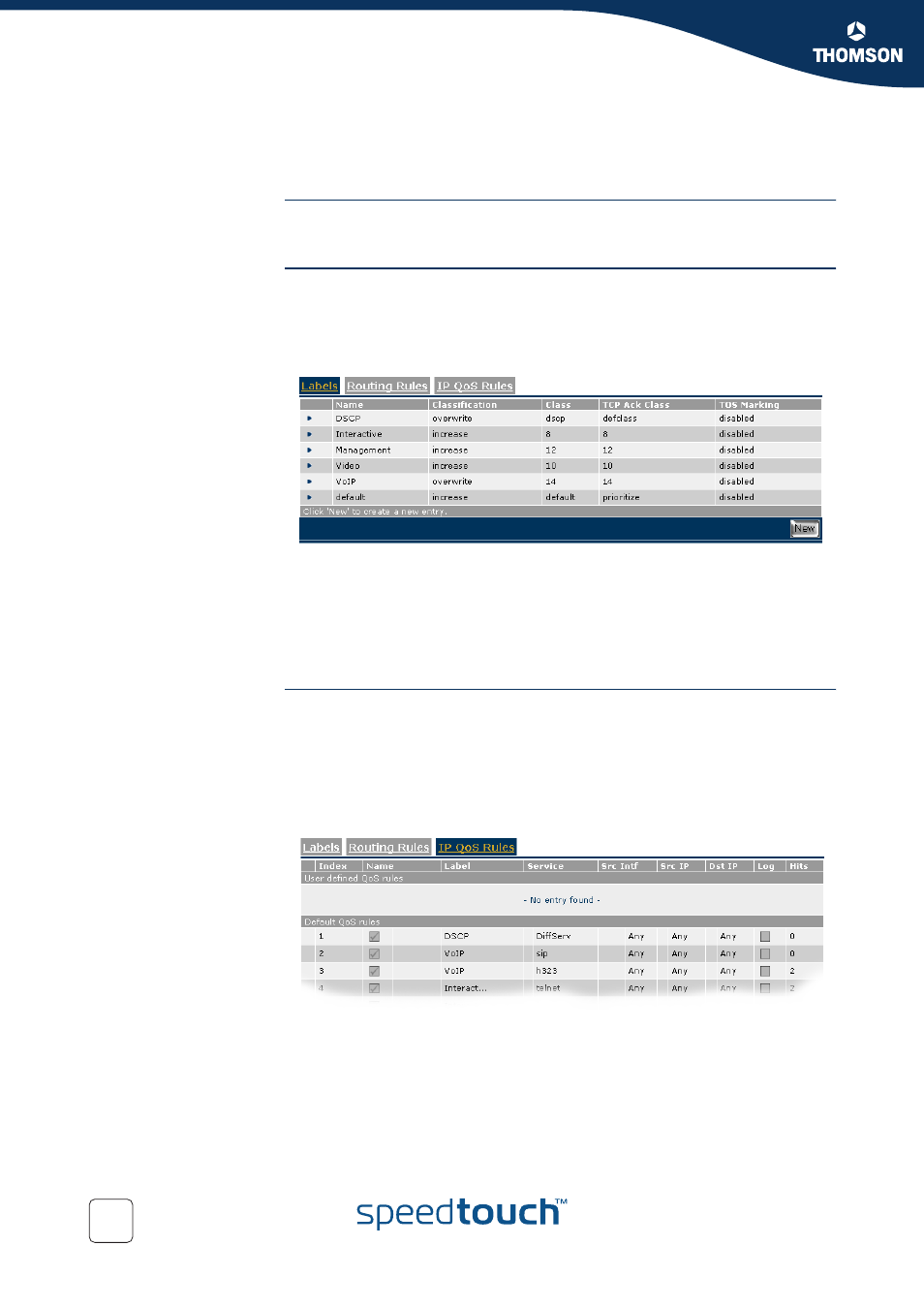
Chapter 7
Scenario 1: Residential user.
E-NIT-CTC-20041213-0013 v0.5
90
7.2 Configuring labels and rules for DSCP.
Introduction
We will now have a closer look at the parameters needed to configure classification
for packets with DSCP set.
Labels
Go to the classification menu and select the Labels tab.
Expert mode -> IP Router -> Classification
You will now see a list of labels which have been created, if a default configuration is
used.
In this list we can see a label named DSCP.
Packets who get this label assigned will have their internal class set to the class that
matches with the DSCP setting (see
“ Mapping to internal class” on page 28
). This
means that these packets will be placed in the queue matching the DSCP setting.
The TCP ack packets will be treated with the same priority. TOS Marking for these
packets has been disabled.
Rules
Go to the classification menu and select the IP QoS tab.
Expert mode -> IP Router -> Classification
Here we have to define one or more rules to get this label assigned to the proper
packets.
In this screen you will see the user defined IP QoS rules, to see the default IP QoS
rules click expand.
In the list that is now shown you will see one rule with label name DSCP.
This rule has index 1 and service DiffServ. It applies to all traffic from any Interface
with any IP address to any IP address.
The service DiffServ is defined in the expressions page.
