Connections & setup, Adjust the hand strap, Attach the lens cap – RCA CC6254 User Manual
Page 12: 10 chapter 1
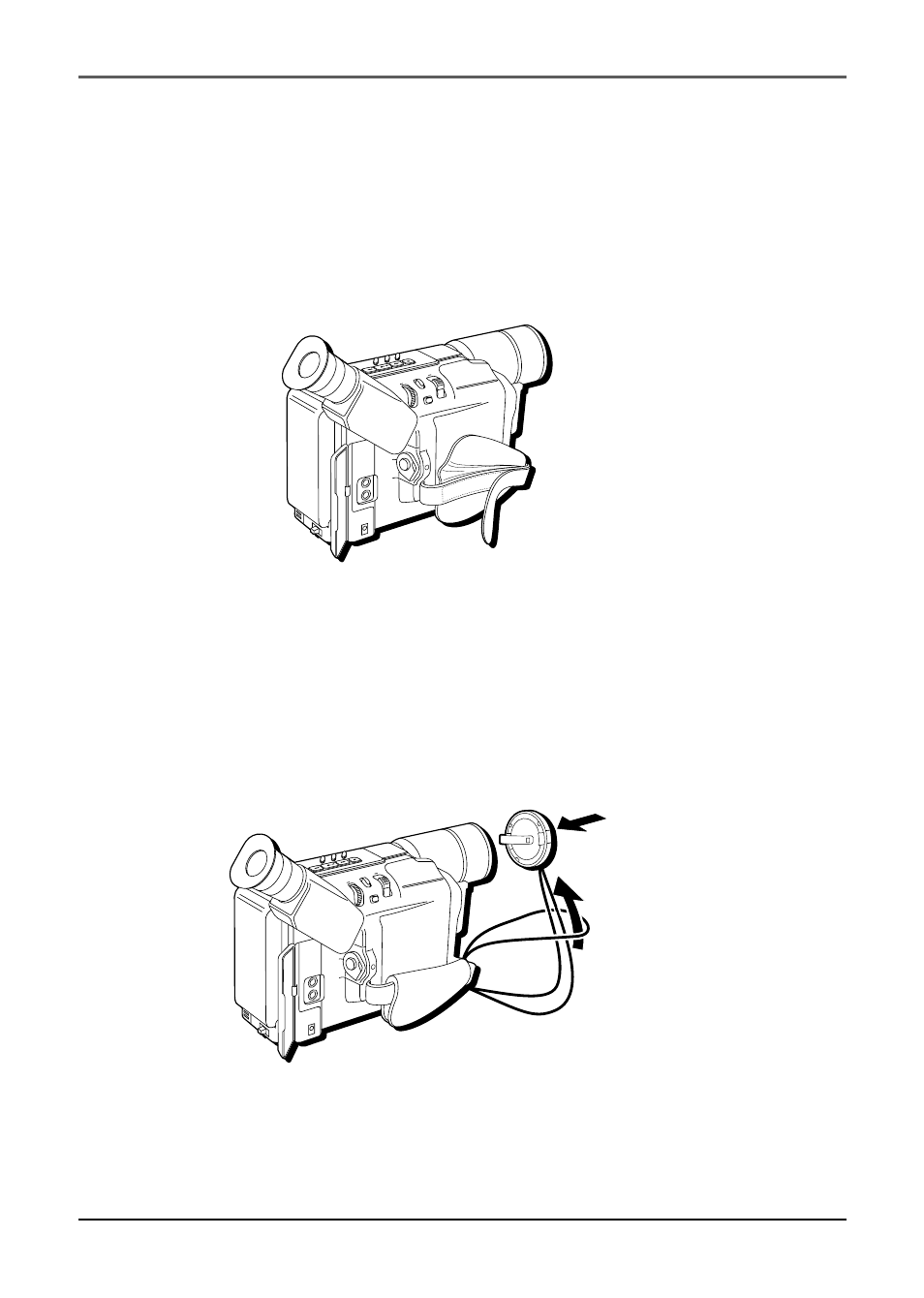
10
Chapter 1
Connections & Setup
MENU/
TRACKING
5 SEC. REC
VOL
STEA
DY P
IX/TB
C
+
+
PL
AY
O
FF
A
M
ST
OP
R
RE
TA
KE
F
COU
NTE
R R
/M
FAD
E/W
IPE
P. A
E
DIG
IFEC
T
Adjust the hand strap
1.
Lift the flap on the hand strap and separate the Velcro strip.
2.
Insert your hand so your fingers can comfortably reach the buttons.
3.
Adjust the strap to fit snugly.
4.
Refasten the strap, and fold the flap back down.
Attach the lens cap
To protect the lens, attach the provided lens cap to the camcorder as shown in the
illustration.
MENU/
TRACKING
5 SEC. REC
VOL
STEA
DY P
IX/TB
C
+
+
PL
AY
O
FF
A
M
ST
OP
R
RE
TA
KE
F
COU
NTE
R R
/M
FAD
E/W
IPE
P. A
E
DIG
IFEC
T
See also other documents in the category RCA Camcorders:
- SMALL WONDER EZ2110 (2 pages)
- EZ4000BL (32 pages)
- AV8M3HP (2 pages)
- EZ201 (2 pages)
- EZ207 (2 pages)
- CL1550 (7 pages)
- EZ3000R (29 pages)
- EZ1100 (33 pages)
- CC6251 (92 pages)
- EZ2120 (34 pages)
- SMALL WONDER EZ5100 (2 pages)
- CC6374 (104 pages)
- EZ1010 (29 pages)
- Pro847 (64 pages)
- EZ2110 (29 pages)
- Pro942 (76 pages)
- ProV600 (63 pages)
- Small Wonder EZ217GR (1 page)
- IP900 (32 pages)
- SMALL WONDER EZ217BL (2 pages)
- EZ205 (2 pages)
- CC417 (64 pages)
- EZ 105 (2 pages)
- cc4352 (2 pages)
- JOYTECHTM AV CONTROL CENTER 2 (5 pages)
- Pro867 (81 pages)
- EZ1000PL (29 pages)
- EZ5000 (37 pages)
- ProV712 (40 pages)
- EZC209HD (20 pages)
- CC641 (85 pages)
- CC632 (76 pages)
- SMALL WONDER EZ105 (2 pages)
- Pro809 (72 pages)
- EZ5100 (2 pages)
- Small Wonder EZ201 (2 pages)
- EZ1000BK (29 pages)
- EZ200 (2 pages)
- SMALL WONDER EZ409HD (1 page)
- F36715 (64 pages)
- CC543 (77 pages)
- CC9370 (84 pages)
- ProV950HB (80 pages)
- CC4251 (63 pages)
- CC432 (64 pages)
