Radio Shack 43-3595 User Manual
Page 30
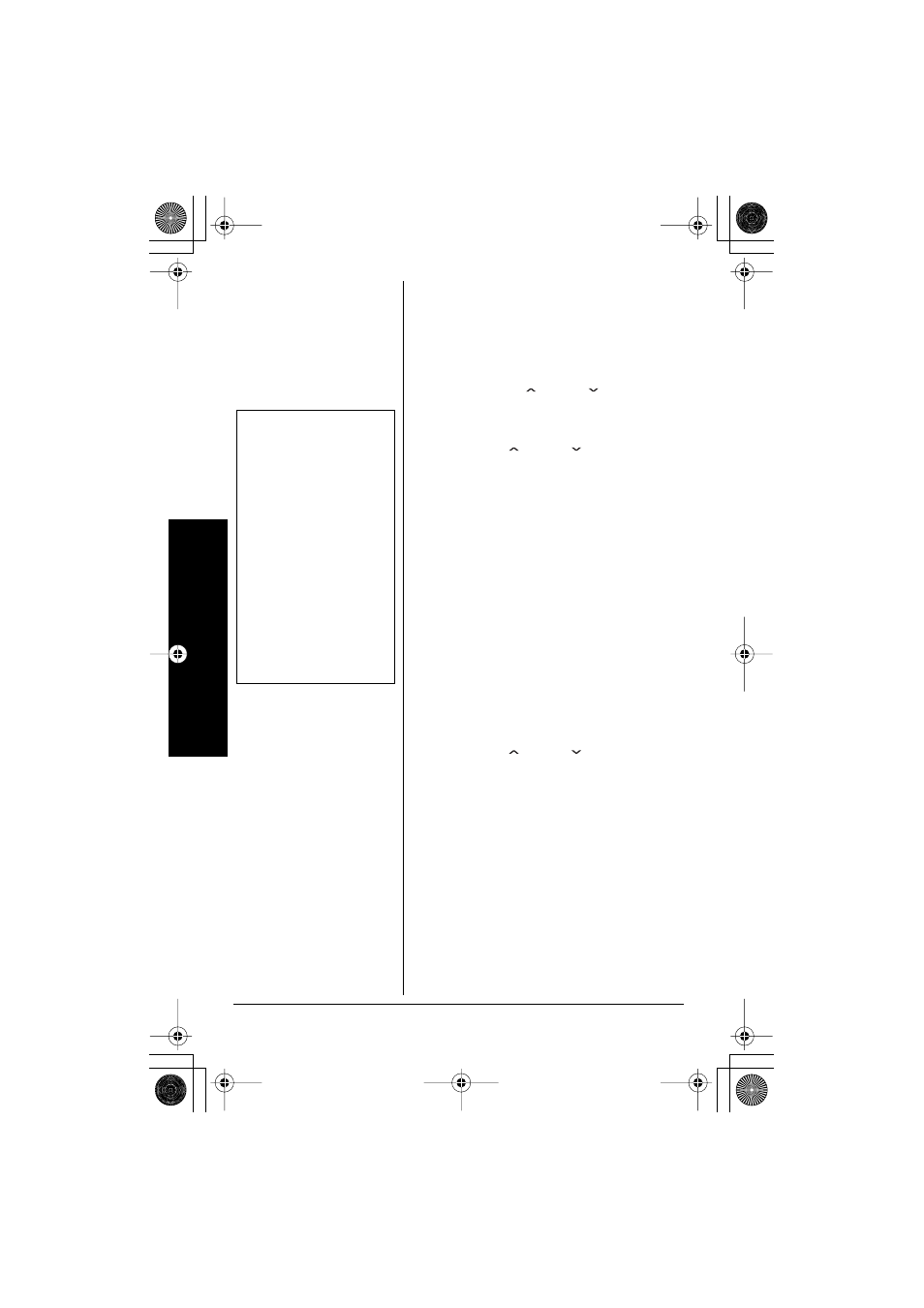
Caller ID
30
newest is stored. Caller ID data can also be
deleted manually. Ô
Deleting a Caller ID Message
1. Press
CID/MENU
. Display the message
to be deleted from the Caller ID list by
pressing
VOL/
or
VOL/
keys.
2. Press
TRSF/DEL
.
3. Press
VOL/
or
VOL/
keys to select
Y
Y
Y
Ye
e
e
es
s
s
s
or
N
N
N
No
o
o
o
.
4. Press
CH/SEL
or
TRSF/DEL
.
When the pointer is at
Y
Y
Y
Ye
e
e
es
s
s
s
, a tone
sounds and the Caller ID message is
deleted. The next Caller ID message is
then displayed. Ô
When the pointer is at
N
N
N
No
o
o
o
, the display
returns to the Caller ID message.
Deleting all Caller ID Names/
Numbers
1. Press
CID/MENU
.
2. Press
TRSF/DEL
.
3. Press
VOL/
or
VOL/
keys to select
Y
Y
Y
Ye
e
e
es
s
s
s
or
N
N
N
No
o
o
o
.
4. Press
CH/SEL
or
TRSF/DEL
.
When the pointer is at
Y
Y
Y
Ye
e
e
es
s
s
s
, a tone
sounds and all stored Caller ID
messages are deleted.
When the pointer is at
N
N
N
No
o
o
o
, the display
returns to the summary screen.
Ô
NOTES
Ô
Deleting Information
from the Caller ID List
While using the
D
D
D
De
e
e
el
l
l
le
e
e
et
t
t
te
e
e
e
A
A
A
Al
l
l
ll
l
l
l?
?
?
?
or
D
D
D
De
e
e
el
l
l
le
e
e
et
t
t
te
e
e
e
M
M
M
Me
e
e
es
s
s
ss
s
s
sa
a
a
ag
g
g
ge
e
e
e?
?
?
?
screen if no
key is pressed for more
than 30 seconds, an error
tone sounds and the
telephone returns to the
standby mode.
Deleting a Caller ID
Message
If you get an incoming call
or page, the deleting
operation is canceled and
you can answer the call or
page.
43-3595.book Page 30 Monday, June 7, 2004 2:27 PM
