Radio Shack 43-3595 User Manual
Page 15
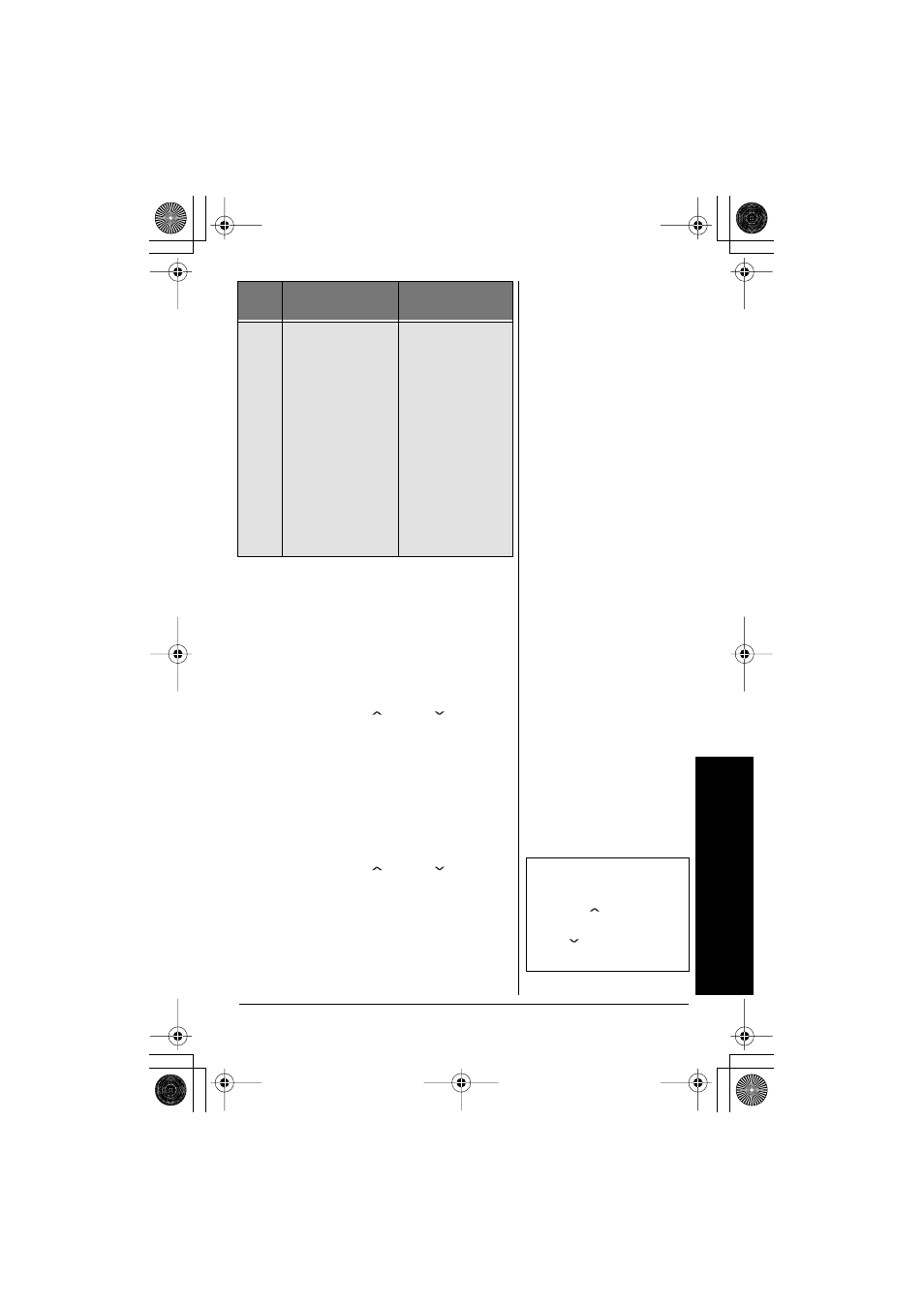
Operation
15
A
DJUSTING
THE
H
ANDSET
R
INGER
AND
E
ARPIECE
V
OLUME
Handset Ringer Tone and
Volume
Press the volume up key or volume down
key (labeled as,
VOL/
or
VOL/
keys) in
standby mode to select one of five ringer
tones and volume combinations.
R
R
R
Ri
i
i
in
n
n
ng
g
g
g
T
T
T
Ty
y
y
yp
p
p
pe
e
e
e
A
A
A
A
H
H
H
Hi
i
i
ig
g
g
gh
h
h
h
,
R
R
R
Ri
i
i
in
n
n
ng
g
g
g
T
T
T
Ty
y
y
yp
p
p
pe
e
e
e
A
A
A
A
L
L
L
Lo
o
o
ow
w
w
w
,
R
R
R
Ri
i
i
in
n
n
ng
g
g
g
T
T
T
Ty
y
y
yp
p
p
pe
e
e
e
B
B
B
B
H
H
H
Hi
i
i
ig
g
g
gh
h
h
h
,
R
R
R
Ri
i
i
in
n
n
ng
g
g
g
T
T
T
Ty
y
y
yp
p
p
pe
e
e
e
B
B
B
B
L
L
L
Lo
o
o
ow
w
w
w
, or
R
R
R
Ri
i
i
in
n
n
ng
g
g
ge
e
e
er
r
r
r
O
O
O
Of
f
f
ff
f
f
f
.
Earpiece Volume
Press the volume up key or volume down
key (labeled as,
VOL/
or
VOL/
keys)
during a call to change the earpiece volume
of the handset. This setting will remain in
effect after the telephone call has ended. Ô
To
redial
1)Pick up the
handset.
2)Press TALK/
FLASH.
3)Listen for the dial
tone.
4)Press PAUSE/
RDL.
OR
1)Pick up the
handset.
2)Press PAUSE/
RDL.
3)Press TALK/
FLASH.
1)Press TALK/
FLASH.
2)Listen for the dial
tone.
3)Press PAUSE/
RDL.
OR
1)Press PAUSE/
RDL.
2)Press TALK/
FLASH.
Action
Handset On
Cradle
Handset Off
Cradle
Ô
NOTE
Ô
When you press volume up
key (VOL/
) in Maximum
mode or volume down key
( VOL/
) in Low mode, an
error tone sounds.
43-3595.book Page 15 Monday, June 7, 2004 2:27 PM
